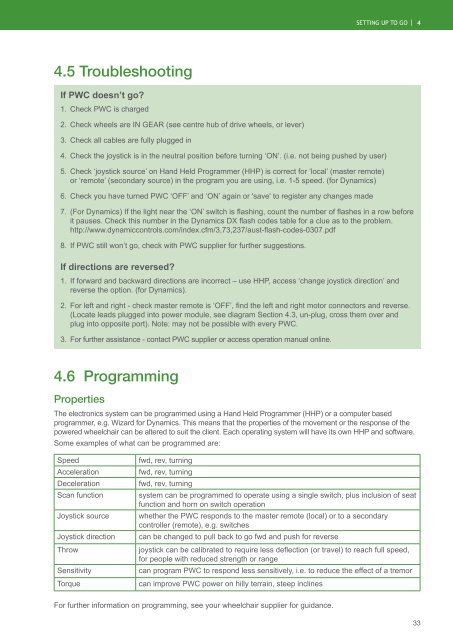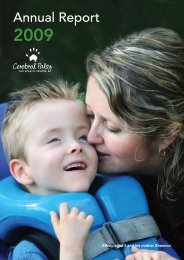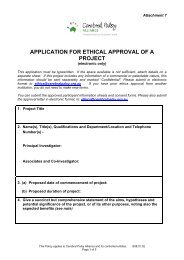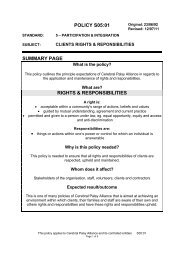Powered Mobility Manual - Cerebral Palsy Alliance
Powered Mobility Manual - Cerebral Palsy Alliance
Powered Mobility Manual - Cerebral Palsy Alliance
- No tags were found...
You also want an ePaper? Increase the reach of your titles
YUMPU automatically turns print PDFs into web optimized ePapers that Google loves.
SETTING UP TO GO | 44.5 TroubleshootingIf PWC doesn’t go?1. Check PWC is charged2. Check wheels are IN GEAR (see centre hub of drive wheels, or lever)3. Check all cables are fully plugged in4. Check the joystick is in the neutral position before turning ‘ON’. (i.e. not being pushed by user)5. Check ‘joystick source’ on Hand Held Programmer (HHP) is correct for ‘local’ (master remote)or ‘remote’ (secondary source) in the program you are using, i.e. 1-5 speed. (for Dynamics)6. Check you have turned PWC ‘OFF’ and ‘ON’ again or 'save' to register any changes made7. (For Dynamics) If the light near the ‘ON’ switch is flashing, count the number of flashes in a row beforeit pauses. Check this number in the Dynamics DX flash codes table for a clue as to the problem.http://www.dynamiccontrols.com/index.cfm/3,73,237/aust-flash-codes-0307.pdf8. If PWC still won’t go, check with PWC supplier for further suggestions.If directions are reversed?1. If forward and backward directions are incorrect – use HHP, access ‘change joystick direction’ andreverse the option. (for Dynamics).2. For left and right - check master remote is ‘OFF’, find the left and right motor connectors and reverse.(Locate leads plugged into power module, see diagram Section 4.3, un-plug, cross them over andplug into opposite port). Note: may not be possible with every PWC.3. For further assistance - contact PWC supplier or access operation manual online.4.6 ProgrammingPropertiesThe electronics system can be programmed using a Hand Held Programmer (HHP) or a computer basedprogrammer, e.g. Wizard for Dynamics. This means that the properties of the movement or the response of thepowered wheelchair can be altered to suit the client. Each operating system will have its own HHP and software.Some examples of what can be programmed are:SpeedAccelerationDecelerationScan functionJoystick sourceJoystick directionThrowSensitivityTorquefwd, rev, turningfwd, rev, turningfwd, rev, turningsystem can be programmed to operate using a single switch, plus inclusion of seatfunction and horn on switch operationwhether the PWC responds to the master remote (local) or to a secondarycontroller (remote), e.g. switchescan be changed to pull back to go fwd and push for reversejoystick can be calibrated to require less deflection (or travel) to reach full speed,for people with reduced strength or rangecan program PWC to respond less sensitively, i.e. to reduce the effect of a tremorcan improve PWC power on hilly terrain, steep inclinesFor further information on programming, see your wheelchair supplier for guidance.33