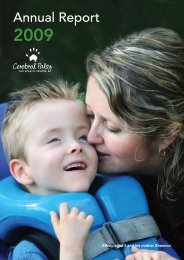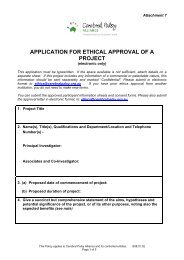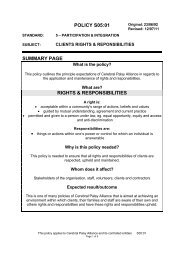Powered Mobility Manual - Cerebral Palsy Alliance
Powered Mobility Manual - Cerebral Palsy Alliance
Powered Mobility Manual - Cerebral Palsy Alliance
- No tags were found...
You also want an ePaper? Increase the reach of your titles
YUMPU automatically turns print PDFs into web optimized ePapers that Google loves.
equipment information | 9According to Lange (1999), there are two domains of concern when it comes to the use of multiple assistivedevices. The streamlining that needs to occur can be divided into two categories, integration and interfacing. InAustralia, the two are sometimes interchanged in their use. Lange’s definitions are clarified below.‘All assistive technology must be integrated. Integration is setting up multiple assistive technology devices towork together. For example, a communication device mounted to a powered wheelchair should not obstructviewing.’ (Lange, 1999)‘Interfacing actually connects assistive technology devices electronically, usually for the purpose ofstreamlining access. Interfacing uses the driving access method to control other assistive technology throughthe powered wheelchair electronics’. (Lange, 1999)To access the world spontaneously, several devices, e.g. door opener, communication device, wheelchair,lights, TV control, seat tilt, etc. could need to be used in quick succession. When the devices are notinterfaced an attendant is needed to unplug and plug-in each device, each time. With an interfaced system, aperson could return home, open the door, communicate, move to the TV room, switch on the light, choose achannel and put the seat back to relax. This simple sequence can make a huge difference to an individual’squality of life (see case example below).Case example‘Paul is 19 years old and has cerebral palsy. Before interfacing, he drove a powered wheelchair withscanning, using a left head switch. He also used a communication device with the same left head switch.When he wished to communicate, his mother would unplug the switch from the power wheelchair and plug itinto the communication device.Paul wanted a better method of driving, speed control, a power tilt system, access to his communicationdevice and computer as well as control over devices in the home environment, such as the TV and lights.After extensive evaluation, four switch sites were determined - the left side of his head, under his right indexfinger and to either side of his right index finger. The finger switches (touch sensitive) were mounted in asplint. Through interfacing, Paul is able to use the finger switches to access various assistive technologydevices and uses the head switch as a reset to change modes. His first mode is driving and the switch underhis finger is his forward control. The switches on either side of his finger are for left and right directionalcontrol. The second mode toggles the forward switch to reverse. The third mode allows Paul to change hisdrive speed. The fourth mode allows access to the communication device using the left finger switch. Thefifth mode controls the power tilt system, left switch for up and right switch for down. Paul accesses thecomputer and controls devices in the environment through his communication device…’.‘Obviously, Paul’s system is very complex. He must be able to activate each of his switches accurately,monitor what mode he is in (through a display) and have good memory, sequencing and judgment skills.’(Lange, 1999)63