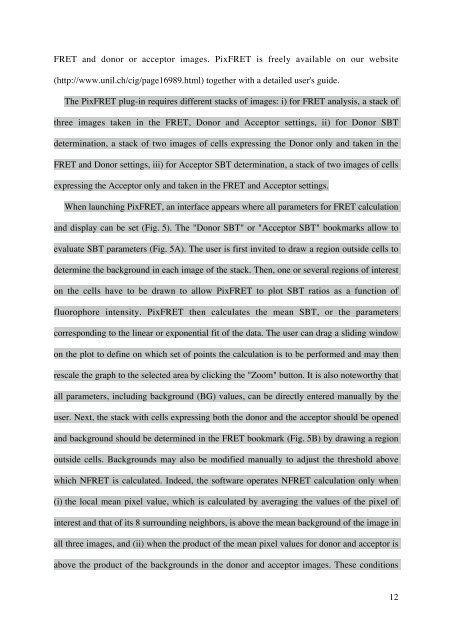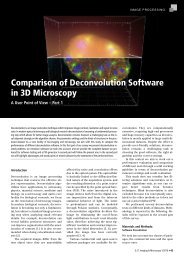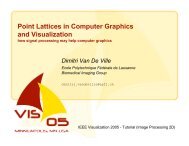PixFRET, an ImageJ plug-in for FRET calculation which can ...
PixFRET, an ImageJ plug-in for FRET calculation which can ...
PixFRET, an ImageJ plug-in for FRET calculation which can ...
- No tags were found...
You also want an ePaper? Increase the reach of your titles
YUMPU automatically turns print PDFs into web optimized ePapers that Google loves.
<strong>FRET</strong> <strong>an</strong>d donor or acceptor images. <strong>Pix<strong>FRET</strong></strong> is freely available on our website(http://www.unil.ch/cig/page16989.html) together with a detailed user's guide.The <strong>Pix<strong>FRET</strong></strong> <strong>plug</strong>-<strong>in</strong> requires different stacks of images: i) <strong>for</strong> <strong>FRET</strong> <strong>an</strong>alysis, a stack ofthree images taken <strong>in</strong> the <strong>FRET</strong>, Donor <strong>an</strong>d Acceptor sett<strong>in</strong>gs, ii) <strong>for</strong> Donor SBTdeterm<strong>in</strong>ation, a stack of two images of cells express<strong>in</strong>g the Donor only <strong>an</strong>d taken <strong>in</strong> the<strong>FRET</strong> <strong>an</strong>d Donor sett<strong>in</strong>gs, iii) <strong>for</strong> Acceptor SBT determ<strong>in</strong>ation, a stack of two images of cellsexpress<strong>in</strong>g the Acceptor only <strong>an</strong>d taken <strong>in</strong> the <strong>FRET</strong> <strong>an</strong>d Acceptor sett<strong>in</strong>gs.When launch<strong>in</strong>g <strong>Pix<strong>FRET</strong></strong>, <strong>an</strong> <strong>in</strong>terface appears where all parameters <strong>for</strong> <strong>FRET</strong> <strong>calculation</strong><strong>an</strong>d display c<strong>an</strong> be set (Fig. 5). The "Donor SBT" or "Acceptor SBT" bookmarks allow toevaluate SBT parameters (Fig. 5A). The user is first <strong>in</strong>vited to draw a region outside cells todeterm<strong>in</strong>e the background <strong>in</strong> each image of the stack. Then, one or several regions of <strong>in</strong>tereston the cells have to be drawn to allow <strong>Pix<strong>FRET</strong></strong> to plot SBT ratios as a function offluorophore <strong>in</strong>tensity. <strong>Pix<strong>FRET</strong></strong> then calculates the me<strong>an</strong> SBT, or the parameterscorrespond<strong>in</strong>g to the l<strong>in</strong>ear or exponential fit of the data. The user c<strong>an</strong> drag a slid<strong>in</strong>g w<strong>in</strong>dowon the plot to def<strong>in</strong>e on <strong>which</strong> set of po<strong>in</strong>ts the <strong>calculation</strong> is to be per<strong>for</strong>med <strong>an</strong>d may thenrescale the graph to the selected area by click<strong>in</strong>g the "Zoom" button. It is also noteworthy thatall parameters, <strong>in</strong>clud<strong>in</strong>g background (BG) values, c<strong>an</strong> be directly entered m<strong>an</strong>ually by theuser. Next, the stack with cells express<strong>in</strong>g both the donor <strong>an</strong>d the acceptor should be opened<strong>an</strong>d background should be determ<strong>in</strong>ed <strong>in</strong> the <strong>FRET</strong> bookmark (Fig. 5B) by draw<strong>in</strong>g a regionoutside cells. Backgrounds may also be modified m<strong>an</strong>ually to adjust the threshold above<strong>which</strong> N<strong>FRET</strong> is calculated. Indeed, the software operates N<strong>FRET</strong> <strong>calculation</strong> only when(i) the local me<strong>an</strong> pixel value, <strong>which</strong> is calculated by averag<strong>in</strong>g the values of the pixel of<strong>in</strong>terest <strong>an</strong>d that of its 8 surround<strong>in</strong>g neighbors, is above the me<strong>an</strong> background of the image <strong>in</strong>all three images, <strong>an</strong>d (ii) when the product of the me<strong>an</strong> pixel values <strong>for</strong> donor <strong>an</strong>d acceptor isabove the product of the backgrounds <strong>in</strong> the donor <strong>an</strong>d acceptor images. These conditions12