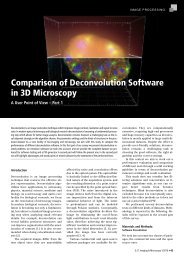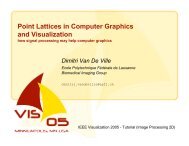PixFRET, an ImageJ plug-in for FRET calculation which can ...
PixFRET, an ImageJ plug-in for FRET calculation which can ...
PixFRET, an ImageJ plug-in for FRET calculation which can ...
- No tags were found...
You also want an ePaper? Increase the reach of your titles
YUMPU automatically turns print PDFs into web optimized ePapers that Google loves.
were <strong>in</strong>troduced to discard po<strong>in</strong>ts <strong>in</strong> the background that preclude the visualization of <strong>FRET</strong>with<strong>in</strong> the cell by generat<strong>in</strong>g aberr<strong>an</strong>tly high <strong>FRET</strong> values because of normalization. Allbackground values may also be ch<strong>an</strong>ged by a common multiplication factor <strong>which</strong> c<strong>an</strong> bespecified <strong>in</strong> the "Threshold Correction Factor" field. The program also offers the option tofilter the images with a Gaussi<strong>an</strong> blur, the st<strong>an</strong>dard deviation of the blur allow<strong>in</strong>g to tune thesmooth<strong>in</strong>g effect. Blurr<strong>in</strong>g notably reduces the noise <strong>an</strong>d improves the result<strong>in</strong>g image byprevent<strong>in</strong>g aberr<strong>an</strong>t <strong>FRET</strong> values <strong>in</strong> the background. F<strong>in</strong>ally, the normalization method has tobe selected. Indeed, the <strong>FRET</strong> values <strong>for</strong> each pixel c<strong>an</strong> be divided by the value <strong>in</strong> the samepixel of the donor <strong>in</strong>tensity, the acceptor <strong>in</strong>tensity, the product of donor <strong>an</strong>d acceptor<strong>in</strong>tensities or the square root of the product of donor <strong>an</strong>d acceptor <strong>in</strong>tensities. Click<strong>in</strong>g on the"Compute <strong>FRET</strong>" button will generate the normalized <strong>FRET</strong> images, but also will log allparameters to a text file <strong>which</strong> will be reloaded when the <strong>plug</strong>-<strong>in</strong> is re-launched.<strong>FRET</strong> <strong>an</strong>d N<strong>FRET</strong> are calculated only if pixel values <strong>in</strong> each image are above a giventhreshold. Otherwise the value is set to zero <strong>in</strong> the computed image <strong>an</strong>d the pixel is displayed<strong>in</strong> blue <strong>in</strong> order to better visualize all the <strong>FRET</strong> values of the image (Fig. 6B). Indeed, even ifwith<strong>in</strong> a cell the average <strong>FRET</strong> value is positive, some pixels may have negative values,especially when the <strong>FRET</strong> efficiency is low. S<strong>in</strong>ce the output image is displayed with a 256grayscale look-up table, the background, <strong>which</strong> corresponds to a value of zero, may appear <strong>in</strong>grey (<strong>an</strong>d not black as <strong>in</strong>tuitively expected) if negative pixels are present <strong>in</strong> the image, therebypreclud<strong>in</strong>g a good visual exam<strong>in</strong>ation of the generated <strong>FRET</strong> image. The background pixelsare hence automatically colorized <strong>in</strong> blue us<strong>in</strong>g a look-up-table designed <strong>for</strong> this purpose.Test of the <strong>Pix<strong>FRET</strong></strong> <strong>plug</strong>-<strong>in</strong>.To validate the tools described above, we per<strong>for</strong>med a pixel-by-pixel <strong>an</strong>alysis of <strong>FRET</strong> bycomput<strong>in</strong>g <strong>an</strong> image of two cells express<strong>in</strong>g different amounts of PPAR-ECFP <strong>an</strong>d RXR-EYFP (Fig. 6) <strong>an</strong>d compared the impact of us<strong>in</strong>g const<strong>an</strong>t or fitted SBT ratios on <strong>FRET</strong>13