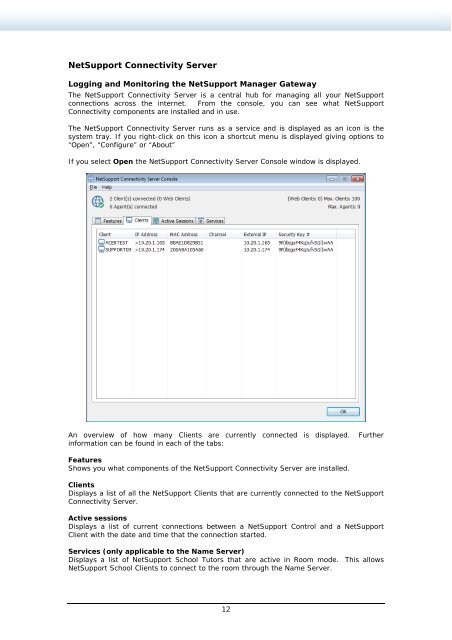NetSupport Manager Gateway - NetSupport Limited
NetSupport Manager Gateway - NetSupport Limited
NetSupport Manager Gateway - NetSupport Limited
- No tags were found...
You also want an ePaper? Increase the reach of your titles
YUMPU automatically turns print PDFs into web optimized ePapers that Google loves.
<strong>NetSupport</strong> Connectivity ServerLogging and Monitoring the <strong>NetSupport</strong> <strong>Manager</strong> <strong>Gateway</strong>The <strong>NetSupport</strong> Connectivity Server is a central hub for managing all your <strong>NetSupport</strong>connections across the internet. From the console, you can see what <strong>NetSupport</strong>Connectivity components are installed and in use.The <strong>NetSupport</strong> Connectivity Server runs as a service and is displayed as an icon is thesystem tray. If you right-click on this icon a shortcut menu is displayed giving options to“Open”, “Configure” or “About”If you select Open the <strong>NetSupport</strong> Connectivity Server Console window is displayed.An overview of how many Clients are currently connected is displayed.information can be found in each of the tabs:FurtherFeaturesShows you what components of the <strong>NetSupport</strong> Connectivity Server are installed.ClientsDisplays a list of all the <strong>NetSupport</strong> Clients that are currently connected to the <strong>NetSupport</strong>Connectivity Server.Active sessionsDisplays a list of current connections between a <strong>NetSupport</strong> Control and a <strong>NetSupport</strong>Client with the date and time that the connection started.Services (only applicable to the Name Server)Displays a list of <strong>NetSupport</strong> School Tutors that are active in Room mode. This allows<strong>NetSupport</strong> School Clients to connect to the room through the Name Server.12