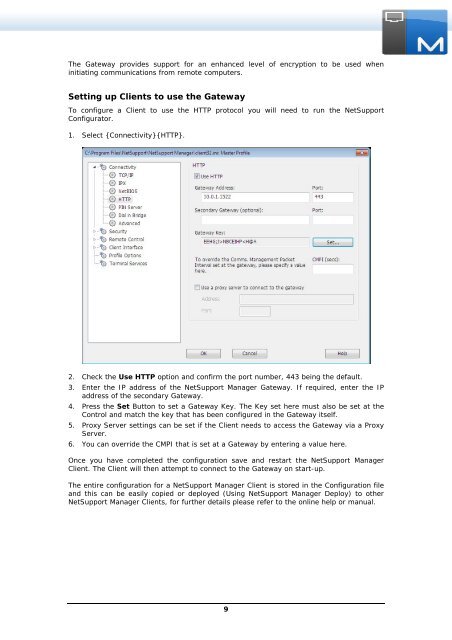NetSupport Manager Gateway - NetSupport Limited
NetSupport Manager Gateway - NetSupport Limited
NetSupport Manager Gateway - NetSupport Limited
- No tags were found...
You also want an ePaper? Increase the reach of your titles
YUMPU automatically turns print PDFs into web optimized ePapers that Google loves.
The <strong>Gateway</strong> provides support for an enhanced level of encryption to be used wheninitiating communications from remote computers.Setting up Clients to use the <strong>Gateway</strong>To configure a Client to use the HTTP protocol you will need to run the <strong>NetSupport</strong>Configurator.1. Select {Connectivity}{HTTP}.2. Check the Use HTTP option and confirm the port number, 443 being the default.3. Enter the IP address of the <strong>NetSupport</strong> <strong>Manager</strong> <strong>Gateway</strong>. If required, enter the IPaddress of the secondary <strong>Gateway</strong>.4. Press the Set Button to set a <strong>Gateway</strong> Key. The Key set here must also be set at theControl and match the key that has been configured in the <strong>Gateway</strong> itself.5. Proxy Server settings can be set if the Client needs to access the <strong>Gateway</strong> via a ProxyServer.6. You can override the CMPI that is set at a <strong>Gateway</strong> by entering a value here.Once you have completed the configuration save and restart the <strong>NetSupport</strong> <strong>Manager</strong>Client. The Client will then attempt to connect to the <strong>Gateway</strong> on start-up.The entire configuration for a <strong>NetSupport</strong> <strong>Manager</strong> Client is stored in the Configuration fileand this can be easily copied or deployed (Using <strong>NetSupport</strong> <strong>Manager</strong> Deploy) to other<strong>NetSupport</strong> <strong>Manager</strong> Clients, for further details please refer to the online help or manual.9