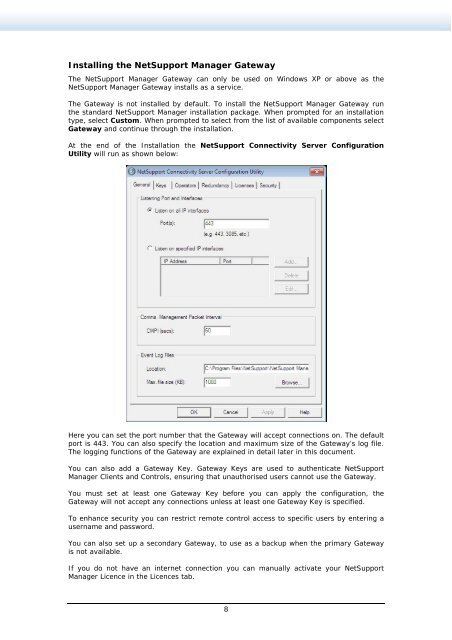NetSupport Manager Gateway - NetSupport Limited
NetSupport Manager Gateway - NetSupport Limited
NetSupport Manager Gateway - NetSupport Limited
- No tags were found...
Create successful ePaper yourself
Turn your PDF publications into a flip-book with our unique Google optimized e-Paper software.
Installing the <strong>NetSupport</strong> <strong>Manager</strong> <strong>Gateway</strong>The <strong>NetSupport</strong> <strong>Manager</strong> <strong>Gateway</strong> can only be used on Windows XP or above as the<strong>NetSupport</strong> <strong>Manager</strong> <strong>Gateway</strong> installs as a service.The <strong>Gateway</strong> is not installed by default. To install the <strong>NetSupport</strong> <strong>Manager</strong> <strong>Gateway</strong> runthe standard <strong>NetSupport</strong> <strong>Manager</strong> installation package. When prompted for an installationtype, select Custom. When prompted to select from the list of available components select<strong>Gateway</strong> and continue through the installation.At the end of the Installation the <strong>NetSupport</strong> Connectivity Server ConfigurationUtility will run as shown below:Here you can set the port number that the <strong>Gateway</strong> will accept connections on. The defaultport is 443. You can also specify the location and maximum size of the <strong>Gateway</strong>’s log file.The logging functions of the <strong>Gateway</strong> are explained in detail later in this document.You can also add a <strong>Gateway</strong> Key. <strong>Gateway</strong> Keys are used to authenticate <strong>NetSupport</strong><strong>Manager</strong> Clients and Controls, ensuring that unauthorised users cannot use the <strong>Gateway</strong>.You must set at least one <strong>Gateway</strong> Key before you can apply the configuration, the<strong>Gateway</strong> will not accept any connections unless at least one <strong>Gateway</strong> Key is specified.To enhance security you can restrict remote control access to specific users by entering ausername and password.You can also set up a secondary <strong>Gateway</strong>, to use as a backup when the primary <strong>Gateway</strong>is not available.If you do not have an internet connection you can manually activate your <strong>NetSupport</strong><strong>Manager</strong> Licence in the Licences tab.8