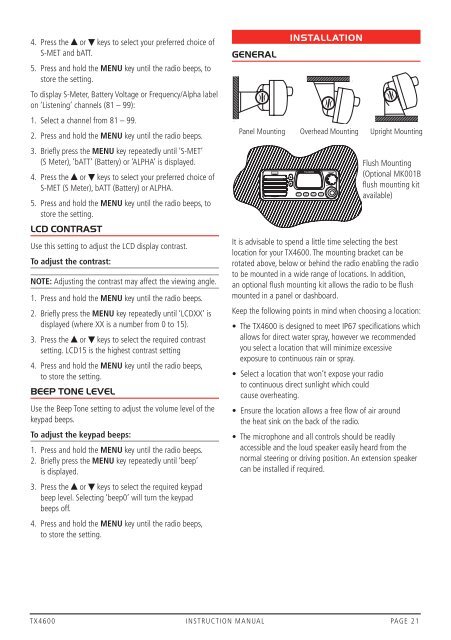Create successful ePaper yourself
Turn your PDF publications into a flip-book with our unique Google optimized e-Paper software.
MENUF<strong>TX4600</strong>SCANDIMPRIQUIETSQLALPHA4. press the or keys to select your preferred choice ofS-MeT and baTT.5. press and hold the MENU key until the radio beeps, tostore the setting.To display S-Meter, Battery Voltage or Frequency/alpha labelon ‘Listening’ channels (81 – 99):1. Select a channel from 81 – 99.2. press and hold the MENU key until the radio beeps.3. Briefly press the MENU key repeatedly until ‘S-MeT’(S Meter), ‘baTT’ (Battery) or ‘aLpHa’ is displayed.4. press the or keys to select your preferred choice ofS-MeT (S Meter), baTT (Battery) or aLpHa.5. press and hold the MENU key until the radio beeps, tostore the setting.LCD CONTRASTuse this setting to adjust the LcD display contrast.To adjust the contrast:NoTe: adjusting the contrast may affect the viewing angle.1. press and hold the MENU key until the radio beeps.2. Briefly press the MENU key repeatedly until ‘LcDXX’ isdisplayed (where XX is a number from 0 to 15).3. press the or keys to select the required contrastsetting. LcD15 is the highest contrast setting4. press and hold the MENU key until the radio beeps,to store the setting.BEEP TONE LEVELuse the Beep Tone setting to adjust the volume level of thekeypad beeps.To adjust the keypad beeps:1. press and hold the MENU key until the radio beeps.2. Briefly press the MENU key repeatedly until ‘beep’is displayed.3. press the or keys to select the required keypadbeep level. Selecting ‘beep0’ will turn the keypadbeeps off.4. press and hold the MENU key until the radio beeps,to store the setting.GENERALINSTALLATIONpanel Mounting Overhead Mounting upright MountingIt is advisable to spend a little time selecting the bestlocation for your <strong>TX4600</strong>. The mounting bracket can berotated above, below or behind the radio enabling the radioto be mounted in a wide range of locations. In addition,an optional flush mounting kit allows the radio to be flushmounted in a panel or dashboard.keep the following points in mind when choosing a location:• The <strong>TX4600</strong> is designed to meet Ip67 specifications whichallows for direct water spray, however we recommendedyou select a location that will minimize excessiveexposure to continuous rain or spray.• Select a location that won’t expose your radioto continuous direct sunlight which couldcause overheating.Flush Mounting(Optional Mk001Bflush mounting kitavailable)• ensure the location allows a free flow of air aroundthe heat sink on the back of the radio.• The microphone and all controls should be readilyaccessible and the loud speaker easily heard from thenormal steering or driving position. an extension speakercan be installed if required.OFF.<strong>TX4600</strong> INSTRUCTION MANUAL PAGE 21