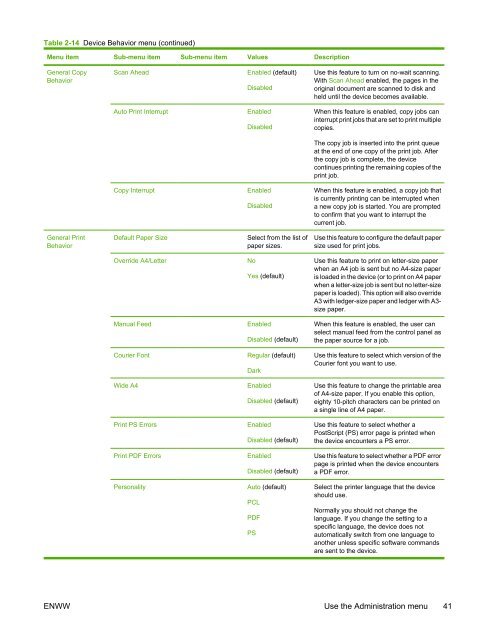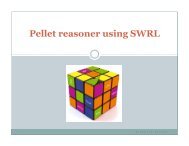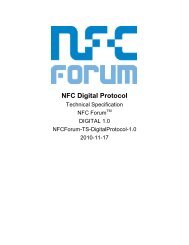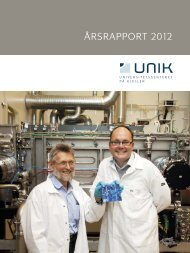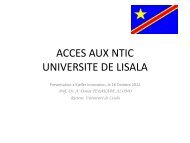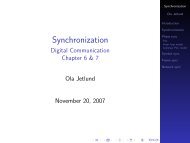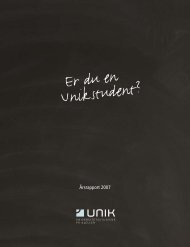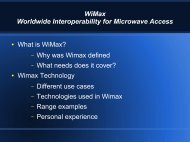HP LaserJet M3027/M3035 MFP User Guide - ENWW - Unik
HP LaserJet M3027/M3035 MFP User Guide - ENWW - Unik
HP LaserJet M3027/M3035 MFP User Guide - ENWW - Unik
Create successful ePaper yourself
Turn your PDF publications into a flip-book with our unique Google optimized e-Paper software.
Table 2-14 Device Behavior menu (continued)<br />
Menu item Sub-menu item Sub-menu item Values Description<br />
General Copy<br />
Behavior<br />
General Print<br />
Behavior<br />
Scan Ahead Enabled (default)<br />
Disabled<br />
Auto Print Interrupt Enabled<br />
Disabled<br />
Copy Interrupt Enabled<br />
Disabled<br />
Default Paper Size Select from the list of<br />
paper sizes.<br />
Override A4/Letter No<br />
Yes (default)<br />
Manual Feed Enabled<br />
Disabled (default)<br />
Courier Font Regular (default)<br />
Dark<br />
Wide A4 Enabled<br />
Print PS Errors Enabled<br />
Print PDF Errors Enabled<br />
Disabled (default)<br />
Disabled (default)<br />
Disabled (default)<br />
Personality Auto (default)<br />
PCL<br />
PDF<br />
PS<br />
Use this feature to turn on no-wait scanning.<br />
With Scan Ahead enabled, the pages in the<br />
original document are scanned to disk and<br />
held until the device becomes available.<br />
When this feature is enabled, copy jobs can<br />
interrupt print jobs that are set to print multiple<br />
copies.<br />
The copy job is inserted into the print queue<br />
at the end of one copy of the print job. After<br />
the copy job is complete, the device<br />
continues printing the remaining copies of the<br />
print job.<br />
When this feature is enabled, a copy job that<br />
is currently printing can be interrupted when<br />
a new copy job is started. You are prompted<br />
to confirm that you want to interrupt the<br />
current job.<br />
Use this feature to configure the default paper<br />
size used for print jobs.<br />
Use this feature to print on letter-size paper<br />
when an A4 job is sent but no A4-size paper<br />
is loaded in the device (or to print on A4 paper<br />
when a letter-size job is sent but no letter-size<br />
paper is loaded). This option will also override<br />
A3 with ledger-size paper and ledger with A3size<br />
paper.<br />
When this feature is enabled, the user can<br />
select manual feed from the control panel as<br />
the paper source for a job.<br />
Use this feature to select which version of the<br />
Courier font you want to use.<br />
Use this feature to change the printable area<br />
of A4-size paper. If you enable this option,<br />
eighty 10-pitch characters can be printed on<br />
a single line of A4 paper.<br />
Use this feature to select whether a<br />
PostScript (PS) error page is printed when<br />
the device encounters a PS error.<br />
Use this feature to select whether a PDF error<br />
page is printed when the device encounters<br />
a PDF error.<br />
Select the printer language that the device<br />
should use.<br />
Normally you should not change the<br />
language. If you change the setting to a<br />
specific language, the device does not<br />
automatically switch from one language to<br />
another unless specific software commands<br />
are sent to the device.<br />
<strong>ENWW</strong> Use the Administration menu 41