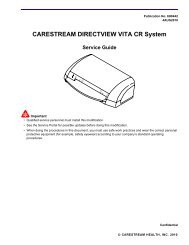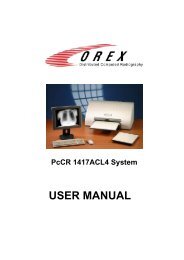Configuration and Setup Guide for Dicom Image Viewer-Dicom ...
Configuration and Setup Guide for Dicom Image Viewer-Dicom ...
Configuration and Setup Guide for Dicom Image Viewer-Dicom ...
- No tags were found...
You also want an ePaper? Increase the reach of your titles
YUMPU automatically turns print PDFs into web optimized ePapers that Google loves.
204. Click OK go to the Application Entity List Box5. Choose OK again to go to <strong>Setup</strong> <strong>Configuration</strong> Box6. Click Config, Close <strong>and</strong> Save7. Close out of Service Utility7. Adding the LUT1. Go to C:\Program Files\FujiFilm\IIP\CrtLut2. If the IIP application software is V4.1, choose mono_PL300__LL.lut <strong>and</strong> copy <strong>and</strong> paste<strong>and</strong> rename in same folder to the AE title which is OmniVue.lut20 - DICOM <strong>Image</strong> <strong>Viewer</strong> V3.0.0.7 <strong>Configuration</strong> & <strong>Setup</strong> <strong>Guide</strong> INT-0011743-EOctober 7, 2010