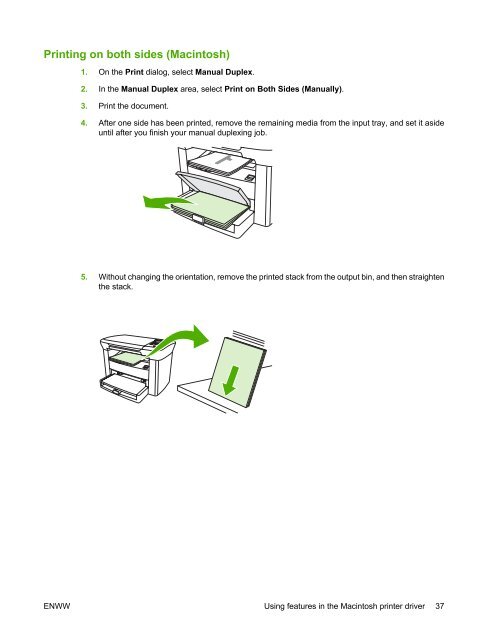Create successful ePaper yourself
Turn your PDF publications into a flip-book with our unique Google optimized e-Paper software.
Printing on both sides (Macintosh)<br />
1. On the Print dialog, select Manual Duplex.<br />
2. In the Manual Duplex area, select Print on Both Sides (Manually).<br />
3. Print the document.<br />
4. After one side has been printed, remove the remaining media from the input tray, and set it aside<br />
until after you finish your manual duplexing job.<br />
5. Without changing the orientation, remove the printed stack from the output bin, and then straighten<br />
the stack.<br />
ENWW Using features in the Macintosh printer driver 37