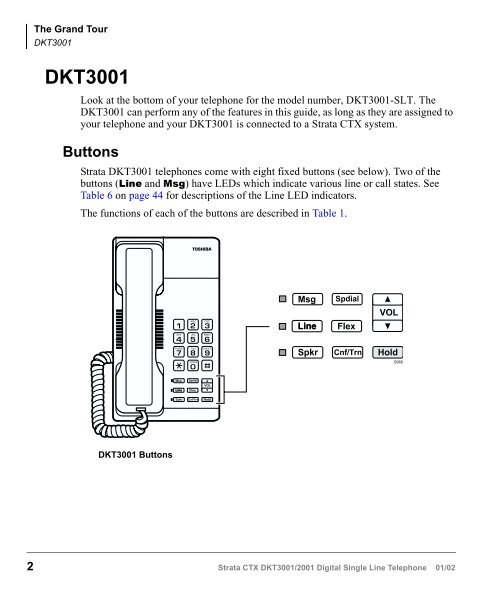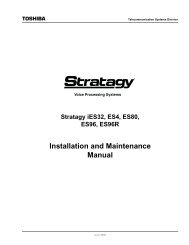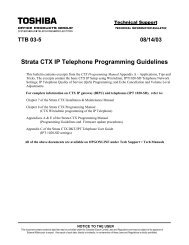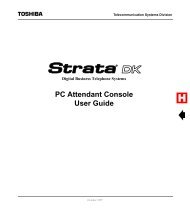Strata CTX DKT3001/2001-SLT User Guide - Sierra Telephone
Strata CTX DKT3001/2001-SLT User Guide - Sierra Telephone
Strata CTX DKT3001/2001-SLT User Guide - Sierra Telephone
- No tags were found...
Create successful ePaper yourself
Turn your PDF publications into a flip-book with our unique Google optimized e-Paper software.
The Grand Tour<strong>DKT3001</strong><strong>DKT3001</strong>Look at the bottom of your telephone for the model number, <strong>DKT3001</strong>-<strong>SLT</strong>. The<strong>DKT3001</strong> can perform any of the features in this guide, as long as they are assigned toyour telephone and your <strong>DKT3001</strong> is connected to a <strong>Strata</strong> <strong>CTX</strong> system.Buttons<strong>Strata</strong> <strong>DKT3001</strong> telephones come with eight fixed buttons (see below). Two of thebuttons (/LQH and 0VJ) have LEDs which indicate various line or call states. SeeTable 6 on page 44 for descriptions of the Line LED indicators.The functions of each of the buttons are described in Table 1.MsgLineSpdialFlexVOLSpkrCnf/TrnHold5965MsgLineSpdialFlexVOLSpkrCnf/TrnHold<strong>DKT3001</strong> Buttons2 <strong>Strata</strong> <strong>CTX</strong> <strong>DKT3001</strong>/<strong>2001</strong> Digital Single Line <strong>Telephone</strong> 01/02