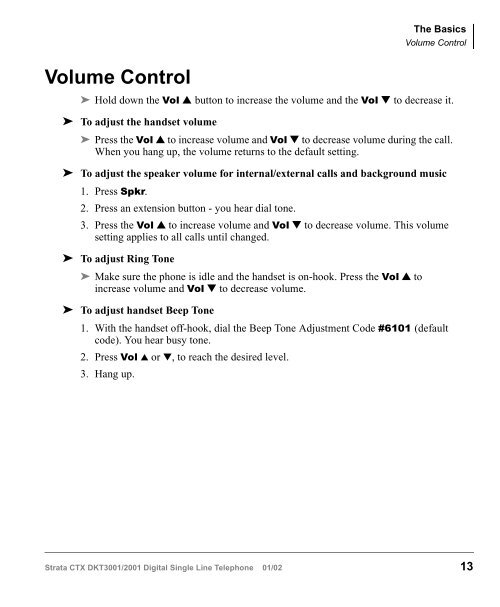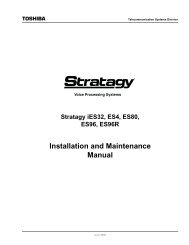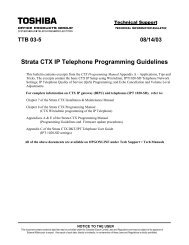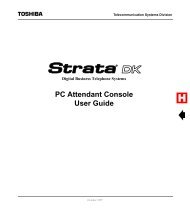Strata CTX DKT3001/2001-SLT User Guide - Sierra Telephone
Strata CTX DKT3001/2001-SLT User Guide - Sierra Telephone
Strata CTX DKT3001/2001-SLT User Guide - Sierra Telephone
- No tags were found...
You also want an ePaper? Increase the reach of your titles
YUMPU automatically turns print PDFs into web optimized ePapers that Google loves.
The BasicsVolume ControlVolume Control➤ Hold down the 9RO ▲ button to increase the volume and the 9RO ▼ to decrease it.➤ To adjust the handset volume➤ Press the 9RO ▲ to increase volume and 9RO ▼ to decrease volume during the call.When you hang up, the volume returns to the default setting.➤ To adjust the speaker volume for internal/external calls and background music1. Press 6SNU.2. Press an extension button - you hear dial tone.3. Press the 9RO ▲ to increase volume and 9RO ▼ to decrease volume. This volumesetting applies to all calls until changed.➤ To adjust Ring Tone➤ Make sure the phone is idle and the handset is on-hook. Press the 9RO ▲ toincrease volume and 9RO ▼ to decrease volume.➤ To adjust handset Beep Tone1. With the handset off-hook, dial the Beep Tone Adjustment Code (defaultcode). You hear busy tone.2. Press 9RO▲ or ▼, to reach the desired level.3. Hang up.<strong>Strata</strong> <strong>CTX</strong> <strong>DKT3001</strong>/<strong>2001</strong> Digital Single Line <strong>Telephone</strong> 01/02 13