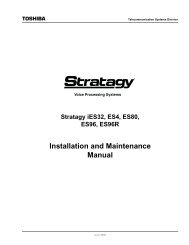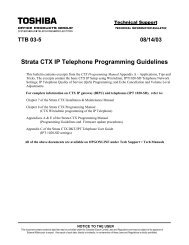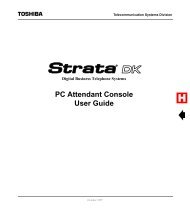Strata CTX DKT3001/2001-SLT User Guide - Sierra Telephone
Strata CTX DKT3001/2001-SLT User Guide - Sierra Telephone
Strata CTX DKT3001/2001-SLT User Guide - Sierra Telephone
- No tags were found...
Create successful ePaper yourself
Turn your PDF publications into a flip-book with our unique Google optimized e-Paper software.
The BasicsCall TransferCall Transfer1. While on a call, press &QI7UQ. Your Line LED flashes green and you hear internaldial tone.2. Dial the extension to which the call will be transferred. You can remain on the lineand announce the call or immediately “blind transfer” the call.During call transfer, you can connect all three parties by pressing your flashingextension button or &QI7UQ.• If you get voice mail, you can leave a message or hang up and let thetransferred caller leave a message.• If you hear a long single tone, then announce the call over the called phone’sspeaker.3. Transfer with Camp On: If the station to which you want to transfer the call isbusy, you may hang up and the transferred trunk or station will be camped on to thebusy destination.➤ To transfer a call directly to Voice Mail (VM)1. While on a call, press &QI7UQ.2. Enter .3. Enter the VM mailbox number (usually the same as the extension number).4. Hang up (the caller is connected to the VM mailbox) or, you can press &QI7UQ toreturn to the calling party.<strong>Strata</strong> <strong>CTX</strong> <strong>DKT3001</strong>/<strong>2001</strong> Digital Single Line <strong>Telephone</strong> 01/02 9