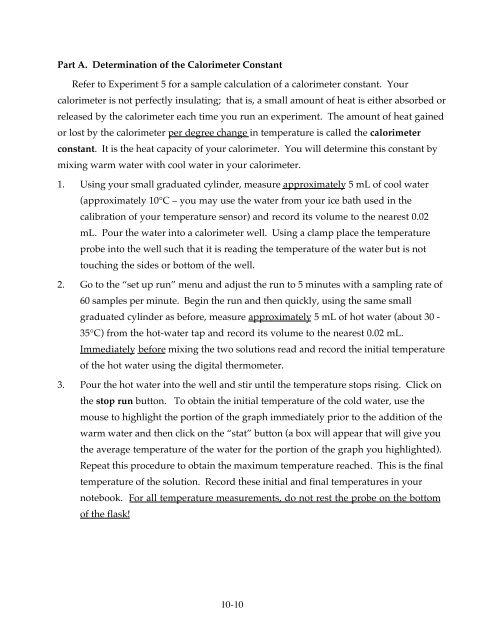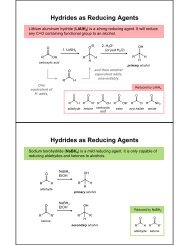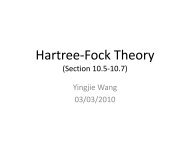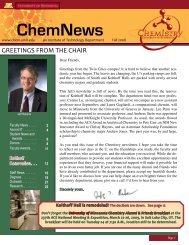An Exercise in Freezing Point Depression
An Exercise in Freezing Point Depression
An Exercise in Freezing Point Depression
- No tags were found...
Create successful ePaper yourself
Turn your PDF publications into a flip-book with our unique Google optimized e-Paper software.
Part A. Determ<strong>in</strong>ation of the Calorimeter ConstantRefer to Experiment 5 for a sample calculation of a calorimeter constant. Yourcalorimeter is not perfectly <strong>in</strong>sulat<strong>in</strong>g; that is, a small amount of heat is either absorbed orreleased by the calorimeter each time you run an experiment. The amount of heat ga<strong>in</strong>edor lost by the calorimeter per degree change <strong>in</strong> temperature is called the calorimeterconstant. It is the heat capacity of your calorimeter. You will determ<strong>in</strong>e this constant bymix<strong>in</strong>g warm water with cool water <strong>in</strong> your calorimeter.1. Us<strong>in</strong>g your small graduated cyl<strong>in</strong>der, measure approximately 5 mL of cool water(approximately 10°C – you may use the water from your ice bath used <strong>in</strong> thecalibration of your temperature sensor) and record its volume to the nearest 0.02mL. Pour the water <strong>in</strong>to a calorimeter well. Us<strong>in</strong>g a clamp place the temperatureprobe <strong>in</strong>to the well such that it is read<strong>in</strong>g the temperature of the water but is nottouch<strong>in</strong>g the sides or bottom of the well.2. Go to the “set up run” menu and adjust the run to 5 m<strong>in</strong>utes with a sampl<strong>in</strong>g rate of60 samples per m<strong>in</strong>ute. Beg<strong>in</strong> the run and then quickly, us<strong>in</strong>g the same smallgraduated cyl<strong>in</strong>der as before, measure approximately 5 mL of hot water (about 30 -35°C) from the hot-water tap and record its volume to the nearest 0.02 mL.Immediately before mix<strong>in</strong>g the two solutions read and record the <strong>in</strong>itial temperatureof the hot water us<strong>in</strong>g the digital thermometer.3. Pour the hot water <strong>in</strong>to the well and stir until the temperature stops ris<strong>in</strong>g. Click onthe stop run button. To obta<strong>in</strong> the <strong>in</strong>itial temperature of the cold water, use themouse to highlight the portion of the graph immediately prior to the addition of thewarm water and then click on the “stat” button (a box will appear that will give youthe average temperature of the water for the portion of the graph you highlighted).Repeat this procedure to obta<strong>in</strong> the maximum temperature reached. This is the f<strong>in</strong>altemperature of the solution. Record these <strong>in</strong>itial and f<strong>in</strong>al temperatures <strong>in</strong> yournotebook. For all temperature measurements, do not rest the probe on the bottomof the flask!10-10