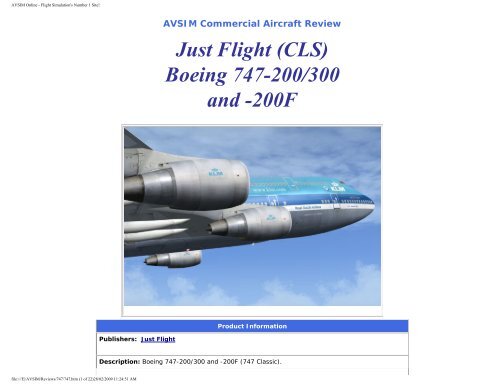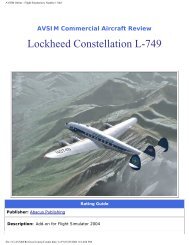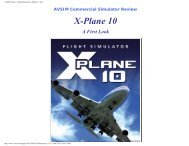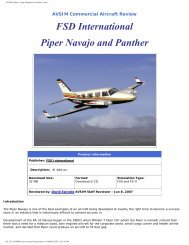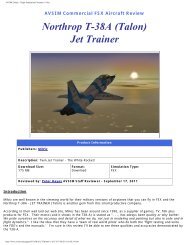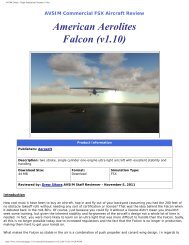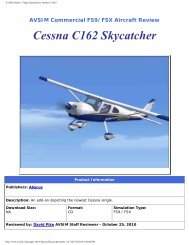Just Flight/CLS Boeing 747-200/300 and - AVSIM Online
Just Flight/CLS Boeing 747-200/300 and - AVSIM Online
Just Flight/CLS Boeing 747-200/300 and - AVSIM Online
Create successful ePaper yourself
Turn your PDF publications into a flip-book with our unique Google optimized e-Paper software.
<strong>AVSIM</strong> <strong>Online</strong> - <strong>Flight</strong> Simulation's Number 1 Site!<br />
Publishers: <strong>Just</strong> <strong>Flight</strong><br />
file:///E|/<strong>AVSIM</strong>/Reviews/<strong>747</strong>/<strong>747</strong>.htm (1 of 22)28/02/<strong>200</strong>9 11:24:51 AM<br />
<strong>AVSIM</strong> Commercial Aircraft Review<br />
<strong>Just</strong> <strong>Flight</strong> (<strong>CLS</strong>)<br />
<strong>Boeing</strong> <strong>747</strong>-<strong>200</strong>/<strong>300</strong><br />
<strong>and</strong> -<strong>200</strong>F<br />
Product Information<br />
Description: <strong>Boeing</strong> <strong>747</strong>-<strong>200</strong>/<strong>300</strong> <strong>and</strong> -<strong>200</strong>F (<strong>747</strong> Classic).
<strong>AVSIM</strong> <strong>Online</strong> - <strong>Flight</strong> Simulation's Number 1 Site!<br />
Introduction<br />
Download Size:<br />
388 MB - Base Pack<br />
204 MB - Classic Livery<br />
199 MB - Cargo Pack<br />
215 MB - Pax/Combi Pack<br />
Format:<br />
Download <strong>and</strong> DVD<br />
Simulation Type:<br />
FSX SP1 / SP2 / Acceleration Pack<br />
(no DirectX 10 support)<br />
Reviewed by: Angelique van Campen <strong>AVSIM</strong> Senior Staff Reviewer - February 28, <strong>200</strong>9<br />
The famous <strong>Boeing</strong> <strong>747</strong> Classic or should I say 7-Eleven (7-4-7 = 7-11)? One of the many nicknames given to this<br />
Jumbo Jet. Oops, that’s another nickname. So where did it all start? Indeed, the <strong>747</strong>-100.<br />
Let’s have a closer look at the father of the fathers. The first <strong>747</strong>-100's were built with six upper-deck windows (three<br />
per side) to accommodate upstairs lounge areas. Later, as airlines began to use the upper-deck for premium passenger<br />
seating instead of lounge space, <strong>Boeing</strong> offered a 10-window upper deck as an option. Some -100's were retrofitted with<br />
the new configuration.<br />
A <strong>747</strong>-100B version, which has a stronger airframe <strong>and</strong> undercarriage design as well as an increased maximum takeoff<br />
weight (MTOW) of 750,000lb (340,000kg) was offered. The <strong>747</strong>-100B was delivered only to Iran Air <strong>and</strong> Saudia (now<br />
Saudi Arabian Airlines). Optional engine models were offered by Rolls-Royce (RB211) <strong>and</strong> GE (CF6), but only Saudia<br />
ordered the Rolls-Royce option.<br />
No freighter version of this model was developed by <strong>Boeing</strong>. However, <strong>747</strong>-100s have been converted to freighters. A<br />
total of 250 -100's (all versions, including the <strong>747</strong>SP) were produced; the last one was delivered in 1986.<br />
Rare ’70 TWA sticker<br />
FS9<br />
That’s all nice but the <strong>Just</strong> <strong>Flight</strong> package is not representing the <strong>747</strong>-<br />
100, instead they offer the -<strong>200</strong>, -<strong>300</strong> <strong>and</strong> the -<strong>200</strong>F. By the way, the<br />
<strong>747</strong> Classic models are developed by Commercial Level Simulations.<br />
<strong>CLS</strong> is well known of their “lite” products. How this model is, that’s<br />
what we have to find out. Can we expect a highly sophisticated FMS<br />
(<strong>Flight</strong> Management Computer) or INS (Inertial Navigation System)?<br />
The answer is no <strong>and</strong> yes.<br />
No, it doesn’t offer any FMS except for a simplified FMS CDU. A<br />
simplified FMS CDU with some basic features but yes, it offers highly<br />
realistic multi-INS equipment. This <strong>CLS</strong> INS feature was already<br />
introduced on the DC-10 Series. This INS offers, in general, the same<br />
features but more about that later.<br />
Let’s see what JF tells us <strong>and</strong> how <strong>and</strong> what you can buy; "<strong>747</strong>-<strong>200</strong>/<strong>300</strong> Series for FSX <strong>and</strong> FS<strong>200</strong>4 is a great addition to<br />
our growing F-Lite range, <strong>and</strong> features highly detailed versions of the regular, combi <strong>and</strong> cargo <strong>747</strong>-<strong>200</strong>/<strong>300</strong> models.<br />
The <strong>747</strong> is probably the most recognized airliner in the world, with its distinctive hump on the forward fuselage which<br />
houses the cockpit as well as the upper passenger deck. Having been in service since the 1970s there can't be many air<br />
file:///E|/<strong>AVSIM</strong>/Reviews/<strong>747</strong>/<strong>747</strong>.htm (2 of 22)28/02/<strong>200</strong>9 11:24:51 AM
<strong>AVSIM</strong> <strong>Online</strong> - <strong>Flight</strong> Simulation's Number 1 Site!<br />
travelers who haven't flown long distance in this icon of the airways.<br />
The experts at <strong>CLS</strong> (Commercial Level Simulations) have worked their magic to design superb models of the <strong>747</strong> in both<br />
the -<strong>200</strong> <strong>and</strong> -<strong>300</strong> variants, <strong>and</strong> included in this package are 21 liveries from around the world along with different flight<br />
models for the different versions. As well as being superbly modeled, these aircraft are also great to fly without having to<br />
learn <strong>and</strong> operate complex procedural systems. The panels features full analogue Pilot, Co-Pilot <strong>and</strong> <strong>Flight</strong> Engineer<br />
panels, as well as the overhead panel, throttle quadrant <strong>and</strong> radio stack. The <strong>Flight</strong> Engineer's station has exp<strong>and</strong>ed popups<br />
for easier viewing.<br />
A limited function F-Lite FMC allows for SID's <strong>and</strong> STARs in the <strong>Flight</strong> Simulator database, Radio <strong>and</strong> Navigation<br />
frequency entry, V-speed calculation, 'direct to' waypoint features, progress display, estimated fuel on board <strong>and</strong> more."<br />
Is this it? No, there’s much more on the JF website <strong>and</strong> even at the <strong>CLS</strong> site, but I can live with this. Let’s stick for a<br />
moment to the JF software. You can buy this <strong>747</strong> Classic either by download or on DVD. To be the proud owner of the<br />
Classic <strong>747</strong>, you can build your wishes together. You need to start with the base package, also known as “<strong>747</strong>-<strong>200</strong>/<strong>300</strong><br />
Series”. For those who want to exp<strong>and</strong> their <strong>747</strong> fleet even further, three upgrade packages are available. The available<br />
packages are:<br />
- Classic Liveries Upgrade Pack,<br />
As the name suggests, it’s a package which offers 20 liveries of the -<strong>200</strong>/<strong>300</strong>/<strong>200</strong>F versions. Detailed information can be<br />
found via the following link. And what does it all cost; no more then $7.99 or €5.95, so 2 beers or 2 glasses of French<br />
wine!<br />
- Cargo Upgrade Pack,<br />
This package adds to the -<strong>200</strong>/<strong>300</strong> series the -<strong>200</strong>F freighter version. Additionally the package comes with 19 cargo<br />
liveries like Cargolux, MK, FedEx, UPS <strong>and</strong> many others. Interested? More information via the JF link <strong>and</strong> the price, that’s<br />
hardly anything. Again, just two glasses of wine or beer; so in English, $7.99 or €5.95.<br />
- Passenger & Combi Upgrade Pack,<br />
Last possible upgrade package. This package offers again lots of liveries for either the -<strong>200</strong> passenger/combi variants as<br />
well as for the -<strong>300</strong> series. In total you get 19 different buckets of paint <strong>and</strong> guess what, another two glasses of beer.<br />
Sorry, the wine bottle is empty but the price of this upgrade package is the same as the others; $7.99 or €5.95!<br />
What else to write here? Nothing, let’s go quickly to the installation <strong>and</strong> documentation area.<br />
Oops, one last thing before I continue. According to <strong>Just</strong> <strong>Flight</strong>, this <strong>747</strong> Classic series is an “F-lite” product, but what<br />
does it mean? I think this JF statement is well explaining what it means “Fed up with ultra-complex FMC's? Confused by<br />
over-serious systems? Or are you new to modern airliner operations? If the answer to any of these is YES, then the F-<br />
Lite range is for you! A high-quality model design is coupled to very high-quality textures, animations <strong>and</strong> super flight<br />
model characteristics - <strong>and</strong> all at an affordable price. You can admire your aircraft, then jump in <strong>and</strong> fly the world's longdistance<br />
routes without having to go to college to learn how to do it.”<br />
I think there’s no need for me to add more to this.<br />
Installation <strong>and</strong> Documentation<br />
Installation<br />
file:///E|/<strong>AVSIM</strong>/Reviews/<strong>747</strong>/<strong>747</strong>.htm (3 of 22)28/02/<strong>200</strong>9 11:24:51 AM
<strong>AVSIM</strong> <strong>Online</strong> - <strong>Flight</strong> Simulation's Number 1 Site!<br />
Although I received both packages – download files <strong>and</strong> the single DVD – there is no difference between them. For both<br />
there’s something new <strong>and</strong> probably applicable for other <strong>Just</strong> <strong>Flight</strong> products. That you have an online activation for<br />
download products is not really new but even when you chose the DVD version, you still need to activate it online. Since<br />
the FS9/FSX installers are the same <strong>and</strong> since it doesn’t make any difference if you have the download files or DVD's,<br />
I’ve decided to start with the FS9 installation with the help of the downloadable files.<br />
Can you expect any problems? No, as long as you have a valid Internet connection, it goes well, like sitting on a train<br />
from London Heathrow to Gatwick. In total 4 to go! All work perfectly without any problems, the FS9 <strong>and</strong> even the FSX<br />
directory is automatically detected so no problems here. That said, there's one installer for the base pack, which allows<br />
you to install the FS9 or FSX version. Find here some screenshots although there’s not really a need for them since it's a<br />
smooth process.<br />
<strong>Just</strong> <strong>Flight</strong> Manual/Automatic<br />
Transaction process<br />
Typical JF <strong>747</strong> Classic <strong>Online</strong><br />
UNLOCK process<br />
Installation Wizard for the<br />
<strong>747</strong> Classic Base pack<br />
Same kind of installer <strong>and</strong><br />
Your choice; FS9 <strong>and</strong>/or FSX Automatic MSFS detection<br />
installation process<br />
Straightforward installers; for the base package as well as for the three update once. It<br />
doesn’t make any difference if you bought the DVD or you’ve downloaded one or all update<br />
packages. The DVD online transaction is new for me but fully underst<strong>and</strong>able preventing<br />
piracy!<br />
When you’ve decided to buy all the packages – no, there’s no discount – which equals almost 1GB, the total installation<br />
time is still not that long. I think within 10-15 minutes <strong>and</strong> you’re done. Ok, this depends a little on your PC <strong>and</strong>/or your<br />
DVD drive. Once more; the installation process of the download version for every installer is quite simple; first the<br />
file:///E|/<strong>AVSIM</strong>/Reviews/<strong>747</strong>/<strong>747</strong>.htm (4 of 22)28/02/<strong>200</strong>9 11:24:51 AM
<strong>AVSIM</strong> <strong>Online</strong> - <strong>Flight</strong> Simulation's Number 1 Site!<br />
automatic or manual transaction, when confirmed it’s followed by the actual <strong>747</strong> installer. That’s it!<br />
What else happened on your PC during this installation? Via the Start menu button we find the following shortcuts – <strong>Just</strong><br />
<strong>Flight</strong> -> <strong>747</strong>-<strong>200</strong>-<strong>300</strong> Series FS<strong>200</strong>4 (FSX) – offering the following links:<br />
- Acrobat file INS Manual,<br />
- Acrobat file Manual,<br />
- Paint kit folder,<br />
- Panel <strong>and</strong> FDE Configuration.<br />
The Panel <strong>and</strong> FDE Configuration allow you to switch between<br />
the full flight dynamics <strong>and</strong> the EZ (easy) dynamics. Further<br />
more you can optionally load your favorite airline with the<br />
FMS or INS CDU. It’s all up to you!<br />
The manuals will be discussed right away, so there’s no need for me to write something here. The paint kit is for those<br />
Rembr<strong>and</strong>t's or Picasso’s who are able to paint a nice livery, so not much more needed. I would like to tell you<br />
something about the Panel <strong>and</strong> FDE Configuration. It can be split into the <strong>747</strong>-<strong>200</strong>/<strong>300</strong> configuration tool <strong>and</strong> setting the<br />
correct flight dynamics. First the configuration tool.<br />
This tool allows you to change the specific <strong>747</strong> model from a FMS into an INS configuration <strong>and</strong> visa versa. Like you can<br />
see on the right h<strong>and</strong> screenshot, the TWA <strong>747</strong>-<strong>200</strong> livery with PW engine is configured with an INS panel. When you<br />
click within the right h<strong>and</strong> blue square, the Set Selected to use FMC Panel, the next time you load the TWA aircraft, it<br />
will have the FMS instead of the INS CDU.<br />
Within the red squares you’re able to select the as real as possible <strong>747</strong> flight dynamics or you chose for the EZ<br />
dynamics. This easy to use flight dynamics make it easier to learn, underst<strong>and</strong> <strong>and</strong> master this Jumbo Jet.<br />
Furthermore, you won’t find a load editor, which allows you to control the amount of passengers <strong>and</strong>/or cargo for the<br />
main upper deck. There’s also no fuel planner available. Either you use the default MSFS planners or you need to look for<br />
external programs who offer you these things. I know; it’s an F-lite product so there’s not really a need for it but I’m not<br />
agreeing with this. Although it’s an F-lite product, it’s still worth these additional programs!<br />
Ok guys, some last words about the DVD. As written before, when you decide to take the DVD, with additional packages<br />
like liveries or even the -<strong>200</strong>F freighter version, you still get one DVD via the mail. This means whatever you buy, the<br />
DVD always contains all the packages but it depends on which packages you bought <strong>and</strong> thus the unlock codes you got<br />
for these ones.<br />
file:///E|/<strong>AVSIM</strong>/Reviews/<strong>747</strong>/<strong>747</strong>.htm (5 of 22)28/02/<strong>200</strong>9 11:24:51 AM
<strong>AVSIM</strong> <strong>Online</strong> - <strong>Flight</strong> Simulation's Number 1 Site!<br />
OK, in simplified English - especially for me – it means you always need the base pack with the <strong>747</strong>-<strong>200</strong> <strong>and</strong> -<strong>300</strong>. We<br />
know that! For this one, you receive a key code. Fine, but when you additionally bought the cargo <strong>and</strong> classic liveries<br />
update pack, you’ll also receive key codes for these but since you didn’t buy the combi pack, you won’t receive a code<br />
for this one. Quite logical isn’t it?<br />
The well known <strong>Just</strong> <strong>Flight</strong> installer, but this time with additional upgrade packages already<br />
packed together on the DVD but requiring unlock keys. More important, for any <strong>747</strong>-<strong>200</strong>/<strong>300</strong><br />
base or upgrade package, you’ll need an Internet connection to validate your purchase so it<br />
seems that even this DVD is well protected against piracy!<br />
With the DVD in place, you’ll see the st<strong>and</strong>ard <strong>Just</strong> <strong>Flight</strong> installer, as can be seen on the left picture. Using the Install<br />
into <strong>Flight</strong> Simulator link it guides you to the FS9/FSX installers for the base pack. Via the lower left h<strong>and</strong> corner “<strong>747</strong><br />
<strong>200</strong>-<strong>300</strong> Upgrade Packs”, you’ll get access to the additional packages.<br />
As you can see for example on the Cargo Upgrade tab, you need to purchase this package in order to receive the unlock<br />
key <strong>and</strong> thus this is all activated via an internet connection. This procedure is the same for the two other upgrade<br />
packages.<br />
Documentation<br />
Apart from the nice looking printed JF manual, which is a part of the DVD box, JF/<strong>CLS</strong> offers the following Acrobat files:<br />
- Manual<br />
I can’t help it, that’s the name of the Acrobat file <strong>and</strong> it is by the way – when you bought the DVD – the same as the<br />
printed manual. It’s actually a manual of 32 pages while only 20 pages are interesting <strong>and</strong> with interesting I mean, panel<br />
identification including its instruments, switches, knobs etc. Additionally it includes a small flight tutorial of 11 pages,<br />
which guides you on a flight from London Gatwick to Palma. Personally I think the tutorial is not really helping beginners.<br />
I know, the writers have probably put a lot of energy into it, but it’s too much text <strong>and</strong> not always linked to the<br />
screenshots.<br />
- INS Manual<br />
On page 12 of the previously explained JF manual, it's stated that the flight tutorial is primarily based on the use of the<br />
FMS CDU. For those who want to fly the optional INS, JF offers a separate INS manual. Although it's stated that this INS<br />
is the same as the JF/<strong>CLS</strong> DC-10 Series version, I do not completely agree with this. Ok, the INS CDU is the same but<br />
there’s no need to enter all the waypoints or coordinates by yourself. The JF/<strong>CLS</strong> <strong>747</strong> Series offers an INS flight plan<br />
loader mounted in the pedestal, but what does it has to do with the manual? Using this “computer” makes life much<br />
easier because it can automatically load a “prepared” flight plan.<br />
file:///E|/<strong>AVSIM</strong>/Reviews/<strong>747</strong>/<strong>747</strong>.htm (6 of 22)28/02/<strong>200</strong>9 11:24:51 AM
<strong>AVSIM</strong> <strong>Online</strong> - <strong>Flight</strong> Simulation's Number 1 Site!<br />
Anyway, the attached INS manual can be used for this <strong>747</strong> Classic, however, there’s nothing said about the flight plan<br />
loader <strong>and</strong> this is unfortunately very important. When you want to use the INS CDU in manual mode, it would be nice<br />
when there was something telling you that the flight plan loader should be in the MAN mode.<br />
No more manuals? This is it. After the installation of all three update packages – classic liveries plus cargo configuration<br />
plus the passenger & combi – there’s no additional information added to it. You could ask yourself if there’s a need for it<br />
<strong>and</strong> the answer is very quickly, no, there isn’t any need for that. Remember, all the upgrade packages offer liveries<br />
except for the cargo pack, since this adds not only liveries but also the freighter -<strong>200</strong>F model. In other words, nothing is<br />
changed in the cockpit <strong>and</strong> what is needed to operate the nose cargo door, that’s already explained in the manual.<br />
One last note regarding the INS manual, which is as earlier stated, modified for this <strong>747</strong> Classic in respect to the DC-10<br />
Series. Via the following Commercial Level Simulation link you can download a special <strong>747</strong> INS draft manual, however,<br />
since it doesn’t cover a h<strong>and</strong>s-on practical part nor that it offers a tutorial, it’s not always easy to find your way through<br />
it. With that in mind, <strong>CLS</strong> told me that they’re busy writing a “DC-10 Series lookalike flight tutorial”. So in other words,<br />
work is in progress so don’t forget to monitor the <strong>CLS</strong> <strong>and</strong>/or JF website for this upcoming comprehensive <strong>747</strong> Classic<br />
INS flight tutorial (KBOS-KSFO) including panel description.<br />
External model with animations<br />
Do we want more or is this more or less the limit? For you a question <strong>and</strong> for me, I’m impressed. Do I want more? I<br />
don’t know, but this external model is really great. Wherever you look, it’s full of details. The liveries are suburb,<br />
showing the gear <strong>and</strong> wheels have lots of details, the doors <strong>and</strong> inner door lining, the tail <strong>and</strong> vertical fin. Not only all<br />
those things, but since we’re talking about a very old <strong>747</strong>, those models don’t look that clean <strong>and</strong> you can see that as<br />
well. I ask myself; where shall I start since this is not all.<br />
In general, the external “clean” Aluminum is so realistic that <strong>CLS</strong> definitely used digitalized images to create this which<br />
isn’t a problem at all. Looking to some close-ups of the engines <strong>and</strong> it doesn’t matter if this is a General Electric, Pratt &<br />
Whitney or Rolls Royce, this is so real. And don’t forget the engine pylon, Wow. That’s not all. A close inspection of the<br />
belly of the fuselage, or the extended Kruger- <strong>and</strong> Variable Camber- <strong>and</strong> Trailing Edge flaps, so many details that you<br />
hardly believe this is a MSFS aircraft replica.<br />
During my virtual walk-around check on the platform I needed to inspect the HF antennas mounted on the wingtips. In<br />
case you’re not familiar with those, on this aircraft these are those long looking pipes at the trailing edge of the wing<br />
tips. While st<strong>and</strong>ing on the stair, inspecting the HF antenna, I was amazed when looking over the top of the wing <strong>and</strong><br />
figuring out how dirty <strong>and</strong> old this fuselage really looks. Sorry that I can’t find the correct words, but this is so real. I was<br />
even able to read from this distance the PW placard on the side of the engine cowling. Remember, this is far away from<br />
me <strong>and</strong> still able to read it!<br />
Sometimes there’s a need to add additional liveries to a vendor model like, for example, from McPhat Studios, but I have<br />
my doubts if there’s a need for these JF/<strong>CLS</strong> models. I think the 3D graphics artist who’s responsible for this external<br />
model with all its details <strong>and</strong> don’t forget all the great painters. They – the <strong>CLS</strong> developers – did a terrific job.<br />
Ok, not every painting is my favorite but some, yes, they are great. Let me give you some examples of great paintings;<br />
CP Air (Canadian Pacific). It doesn’t exist anymore but let’s go back to the color lay-out; orange fuselage, the red stripe<br />
<strong>and</strong> the rest of all what’s left, bare Aluminum with a protective coating. One of my other favorites, Martinair Holl<strong>and</strong> or<br />
the old KLM Royal Dutch Airlines colors. Whatever you like, you won’t be disappointed about all the liveries or additional<br />
user created painting found on <strong>AVSIM</strong>'s website.<br />
file:///E|/<strong>AVSIM</strong>/Reviews/<strong>747</strong>/<strong>747</strong>.htm (7 of 22)28/02/<strong>200</strong>9 11:24:51 AM
<strong>AVSIM</strong> <strong>Online</strong> - <strong>Flight</strong> Simulation's Number 1 Site!<br />
Ok, let’s go for a walkaround check. It's nice weather, the sun is shining so it shouldn’t be a big deal to do this. The only<br />
things we need are some stairs otherwise we can’t reach every corner of this huge aircraft. Today we start – as usual –<br />
at the nose gear. Looking to the fuselage skin this is really cool. As most developers are doing these days –<br />
implementing digital material – this can be seen on this lower part of the fuselage. It’s blank Aluminum. Ok, not really<br />
blank but with a natural coating on it. Since we’re dealing with an old simulated model, the Aluminum isn’t shiny<br />
anymore <strong>and</strong> even the painting is a little weathered <strong>and</strong> dirty. That makes it all even more realistic!<br />
From the nose gear we move on via the lower cargo doors where we do some checks on the engines <strong>and</strong> with the<br />
lowered leading <strong>and</strong> trailing edge flaps. I try to imagine how it was during those first years with Martinair Holl<strong>and</strong> where<br />
I walked many times in one of the KLM hangars. Lots of <strong>747</strong>-<strong>200</strong> <strong>and</strong> -<strong>300</strong> where found here <strong>and</strong> that impression is<br />
more or less the same as what’s created by <strong>CLS</strong>/JF.<br />
Following my way to the wing tip, I need to check the static dischargers, so there’s our stair. At the same time I’m also<br />
able to check the HF antenna. That’s, by the way, that long tube mounted at the trailing edge of the wing tip. Via the<br />
lowered trailing edge flaps I’m heading for the tail <strong>and</strong> APU area. Although the APU doors aren’t simulated, the tail looks<br />
great. With all the dirt on the tail including the area around the APU exhaust, I’ve got a very good impression.<br />
Impressed or not? Although six screenshots will never represent what I’ve seen on my PC, I<br />
can tell you, I’m impressed <strong>and</strong> dare to say that the 3D artist did a great job!<br />
I mentioned somewhere before “simulated panels <strong>and</strong> others” which is not really the case here. Ok, via a separate<br />
control simicon, you’re able to open/close the cargo- <strong>and</strong> passenger doors as well as positioning catering trucks <strong>and</strong><br />
cargo loaders, even passenger stairs <strong>and</strong> a pushback truck are part of the additional options. That means there’s no<br />
possibility to open/close engine cowlings, add/remove engine inlet covers <strong>and</strong> more of those funny things. Does this<br />
mean I’m disappointed? Not at all! The external model looks great, lots of eye for details <strong>and</strong> still enough ground<br />
equipment options. Find below 3 shots of the -<strong>200</strong>F version from Atlas Air. Altogether a beauty on the ground <strong>and</strong> in the<br />
air!<br />
file:///E|/<strong>AVSIM</strong>/Reviews/<strong>747</strong>/<strong>747</strong>.htm (8 of 22)28/02/<strong>200</strong>9 11:24:51 AM
<strong>AVSIM</strong> <strong>Online</strong> - <strong>Flight</strong> Simulation's Number 1 Site!<br />
There she (or is it he) is, the <strong>747</strong>-<strong>200</strong>F with its mighty foldable nose! Except for a few<br />
glitches like the shelves of the main cargo loader (RH picture) <strong>and</strong> the lower resolution of the<br />
loaders (see answer from <strong>CLS</strong>), it shows a very well designed <strong>and</strong> painted Atlas Air with<br />
many things. By the way; the pushback truck looks good!<br />
Regarding the lower resolution of the ground equipment ex-pushback truck; I went with this question to one of the <strong>CLS</strong><br />
founders <strong>and</strong> CEO, Albert Bouwman. “This problem or to be honest it isn’t a problem is the result of polygon limitations<br />
while exporting the model to the FS model file. Polygons had to be reduced to keep the aircraft external model of the<br />
same quality”. Although I prefer nice looking ground equipment, I’m also in for preserving the aircraft quality ratter then<br />
hi-loaders <strong>and</strong> containers.<br />
Available Cockpits<br />
Let’s start with the VC (Virtual Cockpit). A VC can be split into two parts; first we have all the instrument <strong>and</strong><br />
switching panels, sidewalls, cockpit seats, ceiling <strong>and</strong> finally the cockpit door <strong>and</strong> secondly the simulated indicators,<br />
switches, h<strong>and</strong>les, knobs, levers etc.<br />
The VC itself without the gauges is really awesome. It looks so real that it’s almost the same as when you’re sitting in a<br />
real <strong>747</strong>-<strong>200</strong>/<strong>300</strong>. This is true since the cockpit creation is based on a real KLM <strong>747</strong>-<strong>300</strong>, which is parked somewhere in<br />
Holl<strong>and</strong> where visitors can see how it was sitting for hours in this small cockpit. Anyway, the 3D artist who’s responsible<br />
for this did really a great job. All the sidewalls, the seats <strong>and</strong> the ceiling look great. The only thing that’s below par, or at<br />
least not of the same quality, is the flight engineer panel. On this FE panel there’s nothing simulated <strong>and</strong> the lights <strong>and</strong><br />
switches are fake. Unfortunately, you need to live with this.<br />
Let’s first see if you agree with me with the help of some screenshots.<br />
file:///E|/<strong>AVSIM</strong>/Reviews/<strong>747</strong>/<strong>747</strong>.htm (9 of 22)28/02/<strong>200</strong>9 11:24:51 AM
<strong>AVSIM</strong> <strong>Online</strong> - <strong>Flight</strong> Simulation's Number 1 Site!<br />
I’m impressed. A great looking VC with eye for details. It doesn’t make any difference if<br />
you’re zooming in on a particular instrument part it’s there <strong>and</strong> not flat at all. Ok, the only VC<br />
part which is of a much lower quality is the flight engineer panel with instruments.<br />
As said, it looks very realistic but it has also a downside. The downside is that you’re stuck to a real cockpit you’re<br />
creating. This means the panel lay-out with instruments, positioning of panels, switches <strong>and</strong> even the not installed<br />
components are all in that particular configuration. When you want to create a cockpit with round engine indications<br />
while the digital material offers you only with vertical tapes, you have no other choice than using this, even if you don’t<br />
like it. What else to say about this realistic looking VC?<br />
The used gauges – not really a part of the 3D artist – are not all like the real instruments. It seems that some<br />
instruments are pure basic or taken from other <strong>CLS</strong> aircraft. Sometimes the light colors are not as it should be <strong>and</strong> the<br />
used AP (Auto Pilot) <strong>and</strong> AT (Auto Throttle) is based on the default FS9/DFSX version.<br />
By the way; I need to make a note here regarding the FSX version. This is just a ported FS9 product, so it’s made<br />
compatible with FSX. This means it’s not a specially designed FSX model. On the other h<strong>and</strong>, it’s working fine with FSX<br />
SP2 <strong>and</strong> the Acceleration pack, however, it’s not DirectX 10 compatible.<br />
file:///E|/<strong>AVSIM</strong>/Reviews/<strong>747</strong>/<strong>747</strong>.htm (10 of 22)28/02/<strong>200</strong>9 11:24:51 AM
<strong>AVSIM</strong> <strong>Online</strong> - <strong>Flight</strong> Simulation's Number 1 Site!<br />
Checking the overhead panel tells me that most of the switches don’t work or are not simulated. This is not strange since<br />
the 2D doesn’t offer this either. I know, it’s a F-lite product but a little more simulation level would not be bad. In other<br />
words, my overall impression of this VC is great, very realistic, but don’t look to the flight engineer panel, since there’s<br />
nothing simulated <strong>and</strong> the pictures used are of a lower quality than the rest of the digitalized images. Don’t expect a<br />
highly sophisticated Auto <strong>Flight</strong> system except for the optional INS. Most of the gauges used are working; they offer a<br />
good representation of the instruments, but again, no additional features.<br />
The 2D cockpit is not as impressive as the VC version <strong>and</strong> not all the sub panels are based on digitalized images.<br />
There’s not really a need for this by the way; it’s purely a developers decision. While looking to the captain's <strong>and</strong><br />
additional co-pilot's panels, I must say that this artist did a nice job. That said, I don’t think digitalized material is used<br />
but they are well painted with the necessary 3D effects <strong>and</strong> shadows.<br />
The gauges used <strong>and</strong> thus the output of the instruments is the same as we saw already while looking around in the VC.<br />
This is also applicable for the simulated lite FMS CDU <strong>and</strong> the fully operational <strong>and</strong> 100% realistic INS CDU's. The overall<br />
first impression of the main instrument panels gives me a good <strong>and</strong> realistic panel. By the way, all the different panels or<br />
sub-panels come into view via the sim-icons, located below the middle of the Automatic <strong>Flight</strong> Mode Select Panel. Oops,<br />
that’s a long word so let’s say the MCP (Mode Control Panel). Some sim-icons are used for default MSFS panels/windows<br />
like the kneeboard, map, <strong>and</strong> ATC window while others are purely created for this add-on model. Which add-on panels<br />
do we have?; the overhead, radio, FMS or INS related pedestal, flight engineer, activation of the VC, FMC, co-pilot main<br />
instrument <strong>and</strong> an external doors/animation.<br />
Good, let’s first have a closer look at these panels.<br />
file:///E|/<strong>AVSIM</strong>/Reviews/<strong>747</strong>/<strong>747</strong>.htm (11 of 22)28/02/<strong>200</strong>9 11:24:51 AM<br />
Captain's instrument panel Co-pilot's instrument panel Overhead panel<br />
INS radio CP Pedestal <strong>Flight</strong> Engineer panel
<strong>AVSIM</strong> <strong>Online</strong> - <strong>Flight</strong> Simulation's Number 1 Site!<br />
FMS radio CP with FMS CDU<br />
Doors <strong>and</strong> ground equipment<br />
control for the RH fuselage<br />
side<br />
Doors <strong>and</strong> ground equipment<br />
control for the LH fuselage<br />
side<br />
A detailed look at the overhead panel teaches me that it’s a full digital image of the real panel – logically - <strong>and</strong> thus it<br />
looks great, but I think only 20-30% of it is working. You can open/close the guarded flight control hydraulic power<br />
switches but even when you haven’t selected those, you can still fly. If you select the YAW DAMPER ON or OFF, you can<br />
still fly. That’s a little bit on the downside of simulating things while they aren’t connected to anything. Another nice<br />
thing is the presence of the INS MSU (Mode Selector Units) in the FMC configuration. In the simulated FMC configuration<br />
those control panels are installed but you can’t do anything with them since it’s not simulated. Ok, in combination with a<br />
lite FMC, there’s also no need but the moment you select a <strong>747</strong>-<strong>200</strong>/<strong>300</strong> or -<strong>200</strong>F with the INS system installed, then<br />
those MSU's are operative. You can select what you want <strong>and</strong> even the lights are working so that’s the problem of using<br />
digitalized images while the simulated aircraft doesn’t offer specific equipment.<br />
When requesting the radio panel <strong>and</strong> pedestal I’m a little disappointed. These panels look totally different than the<br />
captain's <strong>and</strong> co-pilot's panels. Totally different means apart from selectable items, they used bitmaps. Although it’s the<br />
2D cockpit, it doesn’t mean that the bitmap should represent a 2D look. The nice 2D main panels with some depth would<br />
be nice when this was also implemented into the radio panel <strong>and</strong> pedestal.<br />
The radio panel is a pure basic panel lay-out with an overall look not really representing the <strong>747</strong>’s panel. The installed<br />
FMC CDU – if you’ve chosen for the FMS equipped aircraft – is clickable which means a separate FMC CDU pops up.<br />
What’s valid for the radio panel is also applicable for the pedestal. The pedestal houses the stabilizer trim, throttles,<br />
speed brake, flaps, parking brake lever <strong>and</strong> a view other items. When you have chosen an INS equipped aircraft, the<br />
radio panel offers this time no FMS CDU, but three INS CDU's. Pretty impressive but even more impressive since those<br />
are real replicas of the Delco Carousel IV-A Inertial Navigation System. Since those are the ones we know already from<br />
their DC-10 Series, I can tell you that they really work like the real once. So no full 100% operative FMC CDU's, but a<br />
100% realistic INS CDU.<br />
There's one last item regarding the 2D cockpit <strong>and</strong> that’s the flight engineer panel. As mentioned in their manual, it's<br />
more or less a dummy panel where things can be selected but systems operation or control is not really the case. You<br />
can ask yourself; what then is the additional value of having a flight engineer panel? To be honest, I can’t give a good<br />
answer. Since it’s only a dummy <strong>and</strong> I’m personally not impressed about it, it doesn’t make much sense to me. <strong>Just</strong> to<br />
remind you, the DC-10 Series also offers a flight engineer panel but here there is much more switching possible although<br />
it’s also a dummy panel.<br />
Good, the overall look of the 2D <strong>and</strong> VC panels, bitmaps, instruments, selectors, levers, <strong>and</strong> switches is ok for me. It’s a<br />
little disappointing that the overhead panel offers not so many selectable items, <strong>and</strong> that the 2D radio panel <strong>and</strong><br />
pedestal bitmaps are of a much lower quality than the main panels. Lower quality means not realistic compared to the<br />
nice looking 2D main instrument panels.<br />
file:///E|/<strong>AVSIM</strong>/Reviews/<strong>747</strong>/<strong>747</strong>.htm (12 of 22)28/02/<strong>200</strong>9 11:24:51 AM
<strong>AVSIM</strong> <strong>Online</strong> - <strong>Flight</strong> Simulation's Number 1 Site!<br />
Last incoming note while discussing this 2D “pedestal- <strong>and</strong> radio panel“ bitmap item with Albert Bouwman; “Currently<br />
there are no plans for a new SP but when we’ve collected enough items, then I don’t see there’s a problem modifying<br />
these - pedestal <strong>and</strong> radio panel - to a more realistic looking bitmap.” Now let’s hope <strong>CLS</strong> collects within a short<br />
timeframe enough items producing this SP!<br />
<strong>Flight</strong> Impression (FS9 with FMS) or Air File<br />
Or should I say “flight dynamics” or “flight characteristics”? It’s all the same, so let’s go. When you choose to fly a FMS<br />
based model, there’s not too much to configure. The only thing you need to do is make a flight plan with, for example,<br />
the help of the default MSFS planner. Of course, you’re free to use one of the many other external planners. When you<br />
plan to use an INS based airplane, then a little more must be done.<br />
First you need to figure out how this MSU, CDU <strong>and</strong> flight plan loader works <strong>and</strong> since these related INS component<br />
aren’t “lite” products, a little more time is needed to figure it out. When you don’t want all of that, then you can just fly<br />
to VOR or NDB stations. Ok, it’s now time to jump into the captain's or co-pilot's seat. I invite you to sit behind me in the<br />
fourth seat <strong>and</strong> let’s see how this plane behaves on the ground <strong>and</strong> in flight.<br />
The first problem I’m facing <strong>and</strong> to be honest it’s not an aircraft problem but it’s me. Wow, this is high above the ground.<br />
I hardly see anything down there. This means after the pushback is completed, I need to taxi to a runway but need to<br />
look far ahead <strong>and</strong> keep in mind the large turns to make. The second thing to remember, the nose gear with the steering<br />
system is far behind the cockpit. Taxiing this Queen is therefore not easy.<br />
Since there’s no flight tutorial, I don’t have anything to read as to what to do. I do miss this, to be honest, although I’m<br />
aware that this is a lite product, which means no complicated settings, switching’s, procedures to follow or FMS CDU's to<br />
program, except then the optional INS CDU <strong>and</strong> even this one can be used in the AUTO operating mode. Since we’re not<br />
flying online <strong>and</strong> not using the default ATC, we turn nicely onto the runway <strong>and</strong> when in position, we set the parking<br />
brake, which allows us to perform the last checks. There’s not so much to set or to check, but we need to do this<br />
according to the offered checklist or I could use the JF flight tutorial.<br />
file:///E|/<strong>AVSIM</strong>/Reviews/<strong>747</strong>/<strong>747</strong>.htm (13 of 22)28/02/<strong>200</strong>9 11:24:51 AM
<strong>AVSIM</strong> <strong>Online</strong> - <strong>Flight</strong> Simulation's Number 1 Site!<br />
All nice pictures but I like the one when sitting virtually on the pushback truck. Wow, this is<br />
like in the real aviation <strong>and</strong> what do you think of the shot during gear retraction? Even the<br />
inside of the wing- <strong>and</strong> body gear wells are provided with textures.<br />
Going through the flight tutorial adds some additional techniques, but for beginners it’s really not enough. It’s an F-lite<br />
product, so no need to dig into books or procedures. What JF offers is really a very limited description, <strong>and</strong> even for<br />
beginners it will be difficult to follow the steps. Why, because lots of panels are hardly discussed. No, even in the<br />
beginning of the manual, there’s not that much attention for detailed instrument description.<br />
Anyway, we’re ready for takeoff <strong>and</strong> after confirming our speeds, we commence the start <strong>and</strong> at VR we slightly pull on<br />
the stick .. oops … yoke <strong>and</strong> there we go. I could follow the tutorial for this situation since it offers some information<br />
related to speeds, climb speed <strong>and</strong> others. I’ll decide to connect the AT (Auto Throttle) but continue to fly by h<strong>and</strong>. While<br />
the FD (<strong>Flight</strong> Director) is set, it’s just easy for me to follow the pitch <strong>and</strong> roll bars.<br />
During the climb I play a little with the different flight controls to see the aircraft response. With the full custom flight<br />
dynamics active, it flies nice. If it flies like a real <strong>747</strong>, I can’t tell you since I don’t have any practical experience with it.<br />
On the other h<strong>and</strong>, the <strong>CLS</strong> <strong>747</strong> flies totally different than the default MSFS <strong>747</strong> which is good news! Maneuvering this<br />
magnificent aircraft doesn’t go that easy.<br />
Tons of steel .. wrong … mainly Aluminum won’t move that quickly in the air.<br />
file:///E|/<strong>AVSIM</strong>/Reviews/<strong>747</strong>/<strong>747</strong>.htm (14 of 22)28/02/<strong>200</strong>9 11:24:51 AM<br />
Small incorrect side panel.<br />
Unfortunately a mirror image<br />
Southern France I suppose so!<br />
Leaving the Spanish<br />
mainl<strong>and</strong>. Heading for Palma
<strong>AVSIM</strong> <strong>Online</strong> - <strong>Flight</strong> Simulation's Number 1 Site!<br />
There’s the isl<strong>and</strong><br />
Nice shot with Palma de<br />
Mallorca in view<br />
GEAR moving DOWN, that<br />
means approaching LEPA<br />
While we’re approaching cruise, it’s time to have a closer look at all the instruments, <strong>and</strong> panels etc. as well as the<br />
external model. Cruise is a little boring <strong>and</strong> especially when there’s no ATC, so there's nobody I can talk to. Therefore,<br />
it's time to play a little with the FMS CDU <strong>and</strong> since this is also a lite version; it’s not that difficult to underst<strong>and</strong> what it<br />
offers.<br />
The JF manual offers some background information of this CDU but it’s not really enough. On the other h<strong>and</strong>, we’re<br />
dealing with an uncomplicated <strong>747</strong> replica that doesn’t need many inputs. After FMS CDU playtime is over, I have a<br />
closer look at the MCP. Remember, that was that terrible long complicated word “Automatic <strong>Flight</strong> Mode Select Panel”.<br />
Ok, you got it again! There’s so much on this panel <strong>and</strong> there’s so little in the Acrobat files. It seems it’s highly<br />
exaggerated, but don’t forget you’re a beginner <strong>and</strong> looking for a great model with easy, underst<strong>and</strong>able panels <strong>and</strong><br />
controls. With this in mind, you’re looking for a well didactical written manual!<br />
By the way, does it mean this JF/<strong>CLS</strong> <strong>747</strong> Classic is only for beginners? No way! It depends on what you’re looking for,<br />
how far do you want to go with reading books, books <strong>and</strong> many other books <strong>and</strong> not being able to fly 1 centimeter. Or<br />
you can go with what you know. Lucky for us, we’re all different, <strong>and</strong> that's what makes this hobby so great!<br />
I can’t see the airport or are<br />
we doing something wrong?<br />
<strong>Just</strong> before touchdown<br />
Engine reverse selected on<br />
these Rolls Royce RB-211<br />
Ooh good heavens, it’s time to start our descent. While my fellow pilot is preparing our descent checklist items – as far<br />
as you can switch certain systems – I can write something about the FPS; the average FPS for the FSX model is pretty<br />
low. Ok, while flying at FL310 it looks all ok with 20-25 fps, but the moment I’m in a cloudy area during the climb or<br />
descent, it drops to around 12-15, which is not high.<br />
file:///E|/<strong>AVSIM</strong>/Reviews/<strong>747</strong>/<strong>747</strong>.htm (15 of 22)28/02/<strong>200</strong>9 11:24:51 AM
<strong>AVSIM</strong> <strong>Online</strong> - <strong>Flight</strong> Simulation's Number 1 Site!<br />
On the ground at a gate or even at the beginning of a runway, it’s not that much better. Using the model with FS9, the<br />
figures are, of course, much higher. I’ve got no idea where it’s coming from or by what it is caused. The external highly<br />
detailed model with all its polygons could be a reason but on the other h<strong>and</strong>, the cockpit isn’t equipped with modern<br />
instrument like EFIS <strong>and</strong> EICAS/ECAM or whatever you want to call it. The basic MSFS AP/AT is used <strong>and</strong> no complicated<br />
developed systems here, which means less computer resources.<br />
The following conditions have been used to detect a more or less stable FPS value <strong>and</strong> are partly taken from a recent<br />
<strong>AVSIM</strong> forum posting regarding detecting FSX FPS of add-on models compared to the default FSX CRJ700. The preconditions<br />
to measure a stable FPS between, for example, the default FSX CRJ700 <strong>and</strong> add-on models, can be found via<br />
this <strong>AVSIM</strong> Wiki link.<br />
Based on these slightly modified preconditions <strong>and</strong> one additional evening light condition; find here the JF/<strong>CLS</strong> FPS<br />
results.<br />
FSX CRJ700 – 16.3 FPS FSX <strong>CLS</strong> <strong>747</strong> – 12.1 FPS<br />
Noon light condition<br />
FSX CRJ700 – 13.2 FPS FSX <strong>CLS</strong> <strong>747</strong> – 9.6 FPS<br />
Evening 21:00 hours (9:00 PM) light condition<br />
During my absence, my fellow pilot started the descent. The aircraft is currently flown by the AP so it’s again time to<br />
take over this automatic control <strong>and</strong> check, feel <strong>and</strong> test how it flies manually. I’m feeling the same experience that I did<br />
when trying to bring it into a bank angle <strong>and</strong> it takes some time to move. Not surprising since it’s a huge aircraft <strong>and</strong> this<br />
takes time before it responds. In other words, that feels good.<br />
Remember, I’m using the full custom flight dynamics. The user who wants to have an easier controllable aircraft can, via<br />
the shortcut menu “Panel <strong>and</strong> FDE Configuration”, adjust to EZ <strong>Flight</strong> Dynamics. JF/<strong>CLS</strong> explains this as follows “If set to<br />
Full Custom <strong>Flight</strong> Dynamics then each model/engine combination in the Aircraft Types list will have a flight model based<br />
on the actual characteristics of that variation in the real world. If set to EZ <strong>Flight</strong> Dynamics then all the variations will use<br />
file:///E|/<strong>AVSIM</strong>/Reviews/<strong>747</strong>/<strong>747</strong>.htm (16 of 22)28/02/<strong>200</strong>9 11:24:51 AM
<strong>AVSIM</strong> <strong>Online</strong> - <strong>Flight</strong> Simulation's Number 1 Site!<br />
a simplified flight model that users new to the complications of large commercial aircraft may find useful to get initial<br />
practice with before moving up to the full challenge.”<br />
When you decide to change this, remember not to do it while FS9/FSX is running! After changing to the EZ dynamics or<br />
visa versa, you need to restart MSFS. Let’s go back to our flight impression otherwise I'll be too late <strong>and</strong> we’ll be on the<br />
ground. My co-pilot is still flying by h<strong>and</strong> but since the pressure becomes too high, we’ll decide to connect the AP again<br />
<strong>and</strong> do our last checks including entering the ILS frequency with runway heading. It seems that picking up the LOC is no<br />
problem <strong>and</strong> we select the flaps down. When we’ve got a live GS signal, the gear is lowered as well.<br />
Smoothly, this queen moves towards the runway <strong>and</strong> makes a nice l<strong>and</strong>ing. I must say that the overall impression of the<br />
full custom flight dynamics gives the aircraft its elegance. The EZ dynamics gives the aircraft a more default MSFS<br />
character, but is indeed intended for those who really need to start flying these big jets. Do I like the “EZ <strong>Flight</strong><br />
Dynamics” option? No, it’s nothing for me but it's not important what I think. The fact that this option is available for<br />
those users, who haven’t much experience, is already enough to assist those with easier flight characteristics.<br />
What, another unscheduled KLM flight to CYYJ (FSX with INS)<br />
Once you start flying this Jumbo Jet, you can’t stop.<br />
Since this review is almost finished, it’s a good idea to take it on a local US flight to CYYJ (Victoria International Airport).<br />
Why CYYJ? Very simple; that’s the home base of the <strong>AVSIM</strong> Reviews Editor. Normally it goes via the worldwide highspeed<br />
Internet, but it’s not a bad idea to change that for one time. The KLM Royal Dutch Airlines <strong>747</strong>-<strong>300</strong>, equipped with<br />
the famous home made <strong>CLS</strong> INS <strong>and</strong> flying for Northwest Airlines … oops … Delta, makes an unscheduled flight to<br />
Victoria.<br />
Refueling at our Boston Logan International gate is finished; passengers are boarded while I’m looking at the flight crew<br />
to see what they are all doing. Ok, due to the lite cockpit configuration <strong>and</strong> the fact that the INS flight plan loader is in<br />
the AUTO mode, there’s not much to do. When you want to do much more, switch the INS flight plan loader to the MAN<br />
(ual) mode, <strong>and</strong> type the first nine waypoint by yourself, which is the way the pilots did it during the good old days. The<br />
fact that it comes with an AUTO(matic) flight plan detection <strong>and</strong> picks up all the waypoints, makes life much easier.<br />
Last incoming note; the upcoming <strong>747</strong> Classic <strong>CLS</strong> flight tutorial will cover a flight where the INS <strong>and</strong> FMS CDU's are<br />
explained.<br />
We’re ready to go; fueling is done, passengers <strong>and</strong> luggage all on-board, catering loaded <strong>and</strong> the pushback truck in<br />
position. After receiving our pushback clearance, the last checks are done <strong>and</strong> here we go. While it’s a little early in the<br />
morning <strong>and</strong> still dark, the KLM <strong>747</strong>-<strong>300</strong> is st<strong>and</strong>ing as a Queen on Boston ground, proud as she is! We don’t need to<br />
taxi that far to the runway but while the virtual pilots are doing their work – keeping the aircraft on the centerline of the<br />
taxi way – I’ll make some shots.<br />
Wow, pretty impressive with that overall view of this Virtual Cockpit, with the Boston downtown as a background. One of<br />
the checks to perform is the flight controls deflection <strong>and</strong> while they are sitting in the front, I’ll jump for you –virtually –<br />
to the tail of the aircraft <strong>and</strong> very well can be seen the great way the upper <strong>and</strong> lower rudder are split <strong>and</strong> have different<br />
deflection angles. This is – not shown on a picture – the same for the in- <strong>and</strong> outboard elevators.<br />
Oops, it’s time for me to go back to the flight deck since we’re approaching the runway threshold. All clear, so ready for<br />
takeoff. I suppose! We line up <strong>and</strong> at V1 nothing is wrong, so we’ll continue <strong>and</strong> at Vlof the aircraft lifts off gracefully<br />
from mother Earth. By the way; one consequence of using the INS, is the missing SPEED calculations. The INS can’t<br />
file:///E|/<strong>AVSIM</strong>/Reviews/<strong>747</strong>/<strong>747</strong>.htm (17 of 22)28/02/<strong>200</strong>9 11:24:51 AM
<strong>AVSIM</strong> <strong>Online</strong> - <strong>Flight</strong> Simulation's Number 1 Site!<br />
calculate the V1, VR <strong>and</strong> V2 speeds <strong>and</strong> since the JF manual doesn’t offer this, we need to dig into the original <strong>CLS</strong><br />
manuals.<br />
Ok, found it; find here the direct link to the <strong>CLS</strong> <strong>747</strong> Operational Manual. It could be that it doesn’t answer all your<br />
questions, but you can use the <strong>CLS</strong> forum or contact JF support. Once airborne, the AT (Auto Throttle) is connected but<br />
again the AP stays OFF although the pilots have connected the FD. This gives them at least a guide in which direction to<br />
steer since we don’t want to end in the northeast of Canada or the North Pole.<br />
Playing during flight to check all the possibilities of the INS CDU selector with the help of the offered JF/<strong>CLS</strong> INS manual<br />
doesn’t work. The INS manual only covers preflight checks, alignment of the INS units <strong>and</strong> how to deal with the MSU<br />
(Mode Selector Unit). Furthermore, it explains entering waypoint by waypoint. This could be of help during ground<br />
manual INS operations, but not during flight. What you could do is wait for the upcoming <strong>747</strong> Classic flight tutorial<br />
(KBOS-KSFO) from <strong>CLS</strong> or, for the moment, you could download this link.<br />
It’s the <strong>CLS</strong> DC-10 INS Expansion package, but more important, the installer offers you the <strong>CLS</strong> DC-10 complete<br />
manual. Ok, it covers many things not related to the <strong>747</strong>, but on pages 131 up to <strong>and</strong> including 150, you will find lots of<br />
INS CDU information but as I said, patience, since there’s a dedicated FMS/INS <strong>747</strong> flight tutorial coming.<br />
file:///E|/<strong>AVSIM</strong>/Reviews/<strong>747</strong>/<strong>747</strong>.htm (18 of 22)28/02/<strong>200</strong>9 11:24:51 AM
<strong>AVSIM</strong> <strong>Online</strong> - <strong>Flight</strong> Simulation's Number 1 Site!<br />
With some step climbs in between, we’re reaching cruise conditions. This gives me the possibility to check manual rudder<br />
input <strong>and</strong> aircraft behavior. Applying some rudder doesn’t result in an immediate aircraft deflection. No, it takes some<br />
while before this massive aircraft responds with a yaw <strong>and</strong> roll. Furthermore, I noticed as well that when flying at<br />
0.85Mach, I’m still able to apply full rudder. Oops, that’s not really correct. Rudder travel should be limited in one way or<br />
the other when flying at cruising speed.<br />
Anyway, returning the aircraft back to its normal flight conditions, it’s time to connect the AP (Auto Pilot) again. By the<br />
way, this is a default FS9/FSX auto pilot modified for the use with the JF/<strong>CLS</strong> <strong>747</strong> so it’s not a dedicated design for this<br />
aircraft. While busy with many things in the cockpit, it seems that our flight is coming to an end. Our descent is initiated<br />
<strong>and</strong> from now the JF <strong>747</strong>-<strong>200</strong>/<strong>300</strong> series review is h<strong>and</strong>ed over to our reviews editor. During this test flight I didn’t<br />
notice any differences between the FS9 <strong>and</strong> FSX flight characteristics, except for the FMS or INS configuration <strong>and</strong> the<br />
lower FSX FPS.<br />
This brings another flight impression to its end. With so many hours on the flight deck <strong>and</strong> doing “ground” <strong>and</strong> “flight”<br />
walk-around checks, I think I’ve got a good idea what the JF/<strong>CLS</strong> product is offering. A great looking VC, nice looking 2D<br />
cockpit except for a few sub-panels, awesome external model with eye for details <strong>and</strong> keeping in mind the F-lite<br />
features, I enjoyed the hours spent on this model.<br />
Sound<br />
Apart of the missing typical cockpit sounds, like moving the flap lever or the speedbrake h<strong>and</strong>le, environmental sounds<br />
or recorded flight crew comm<strong>and</strong>s, the engine sound is very realistic. While st<strong>and</strong>ing at the nose gear strut <strong>and</strong> closing<br />
my eyes, I can tell you that this sound is a real recording <strong>and</strong> represents, for example, the General Electric CF6-50<br />
Series.<br />
It seems that every engine type – Pratt & Whitney <strong>and</strong> the Rolls Royce – has its own sound folder but I can’t confirm if<br />
this is the real recorded sound of those engines. All together a nice experience listening to this.<br />
Summary / Closing Remarks<br />
With what shall I start? The positive or negative items <strong>and</strong> is there really anything<br />
negative to write down? That depends on what you’re looking for <strong>and</strong> what your<br />
expectations are.<br />
Let’s then first start with the pro; the external model is really great. I’ve hardly<br />
seen external models with that many details as this JF/<strong>CLS</strong> aircraft. Not surprising<br />
since their DC-10 Series is also of the same level <strong>and</strong> when you know the 3D artist<br />
file:///E|/<strong>AVSIM</strong>/Reviews/<strong>747</strong>/<strong>747</strong>.htm (19 of 22)28/02/<strong>200</strong>9 11:24:51 AM
<strong>AVSIM</strong> <strong>Online</strong> - <strong>Flight</strong> Simulation's Number 1 Site!<br />
who’s responsible for this external model, indeed, it's the same person. In other<br />
words, great job!<br />
The offered liveries <strong>and</strong> the daily growing free liveries found on <strong>AVSIM</strong> are each<br />
representing a realistic replica of the good old days when those airlines flew these<br />
giants. That you need to pay for livery packages is not really my choice, but at the<br />
same time, I know others do this as well like Ariane Studios.<br />
The only big difference with Ariane Studios is that a JF livery pack costs you hardly<br />
anything <strong>and</strong> purchasing all together will cost you a little more then €42.00, while<br />
the base package -<strong>747</strong>-<strong>200</strong>/<strong>300</strong> - is just €24.95.<br />
The offered basic manual, either a paper copy within the DVD box or separate as<br />
an Acrobat file is, to my feeling, not enough. Although it’s an F-lite model, it<br />
doesn’t mean the manual should be less comprehensive. Also, the separate INS<br />
manual is nice but since this <strong>747</strong> Classic offers an additional “INS <strong>Flight</strong> Plan<br />
Loader”, which is not explained in the manual, it’s to my opinion not complete <strong>and</strong><br />
you can’t use the AUTO loading function of this INS system. Apart of that, the<br />
offered INS manual only tells you something about the MSU's (Mode Selector<br />
Units), the alignment procedures <strong>and</strong> manually entering waypoint data. It doesn’t<br />
say anything about how to h<strong>and</strong>le the INS CDU during flight.<br />
Test System<br />
Dell Precision Workstation 650<br />
Dual Intel P4-Xeon 3.06Ghz<br />
4Gb RAM DDR 533Mhz<br />
nVidia 7800GS+ 512Mb AGP<br />
RAID-0 HDD’s - SCSI 340Gb<br />
Windows XP Professional SP2<br />
<strong>Flight</strong> Simulator FSX SP2<br />
Saitek Pro <strong>Flight</strong> Rudder Pedals<br />
Saitek Pro <strong>Flight</strong> Yoke System<br />
Saitek Pro <strong>Flight</strong> Switch Panel<br />
Tracker IR Pro 4<br />
Tracker Clip Pro<br />
Flying Time:<br />
42 hours<br />
Did I like the model <strong>and</strong> its features? It’s something totally different than a fully functional equipped FMS or PMS aircraft<br />
like my recently reviewed PMDG MD-11 or the <strong>Flight</strong>1/Coolsky Super 80 or even the <strong>Flight</strong>1 ATR. To master these<br />
aircraft you need to read the manuals, you need updated AIRAC information, plus a lot of time, patience <strong>and</strong><br />
perseverance.<br />
With this JF/<strong>CLS</strong> <strong>747</strong> Classic package you don’t need that at all. When you don’t want to read bunches of papers, no<br />
complicated procedures to follow, then this aircraft is really fun <strong>and</strong> gives you many hours of pleasure. You also need to<br />
accept that panel operation <strong>and</strong> switching is much more limited than, for example, the previous mentioned PMDG <strong>and</strong><br />
Coolsky models.<br />
The always interesting question; is it worth buying this product? When you don’t want to dig into comprehensive<br />
manuals <strong>and</strong> want an easy to h<strong>and</strong>le aircraft – JF F-lite – I think it’s a very good choice, otherwise you need to look for<br />
the more complicated add-on models.<br />
And then there’s that second question; is it worth buying the update JF packages? For the cargo upgrade pack it is for<br />
sure worth your money since it adds the <strong>747</strong>-<strong>200</strong>F to the base pack <strong>and</strong>, by the way, the base pack is of course worth<br />
it’s presence. For the livery packs, that’s up to you. Ok, each pack doesn’t cost too much but many freeware paintings<br />
can be found at the <strong>AVSIM</strong> library (especially for the FSX <strong>CLS</strong> <strong>747</strong>), so why pay for additional packages? Again, that’s up<br />
to you.<br />
No more remarks? When I want, I can always find something, but that’s not the idea. What I can add to this are the<br />
small snags I’ve found during this JF/<strong>CLS</strong> adventure.<br />
The white tail bulb hanging in space, the strangely filled shelves of the cargo loaders (see one of the external view<br />
screenshots) <strong>and</strong> the mirrored co-pilot's control panel image (see screenshot FS9 FMS flight impression). Not really<br />
snags but the VC flight engineer panel picture/bitmap (no idea if this is a bitmap) with instruments is of a lower quality<br />
file:///E|/<strong>AVSIM</strong>/Reviews/<strong>747</strong>/<strong>747</strong>.htm (20 of 22)28/02/<strong>200</strong>9 11:24:51 AM
<strong>AVSIM</strong> <strong>Online</strong> - <strong>Flight</strong> Simulation's Number 1 Site!<br />
then the rest of the great looking VC.<br />
And a last item; compared to the good looking 2D main instrument panels (bitmaps), the pedestal, st<strong>and</strong>alone FMS CDU<br />
<strong>and</strong> radio panel bitmaps have lack of depth <strong>and</strong>/or weathered look. One more thing <strong>and</strong> that is the simulated animations<br />
like the stairs, catering trucks <strong>and</strong> cargo loaders. For some reason it seems that the image quality of, for example, the<br />
air stairs is low. I know these stairs from other <strong>CLS</strong> products <strong>and</strong> it seems to me that a much lower resolution is used.<br />
Not a hot item since you only see these animated items when you have selected them.<br />
Regarding these last two items; I explained earlier in this review that when <strong>CLS</strong> decides to come out with a SP, probably<br />
these bitmaps will be modified by having a more realistic look <strong>and</strong> for the low quality ground equipment ex-truck, this is<br />
the result of exporting problems in relation to the amount of polygons.<br />
file:///E|/<strong>AVSIM</strong>/Reviews/<strong>747</strong>/<strong>747</strong>.htm (21 of 22)28/02/<strong>200</strong>9 11:24:51 AM<br />
What I Like About The <strong>Just</strong> <strong>Flight</strong>/<strong>CLS</strong> <strong>Boeing</strong> <strong>747</strong>-<strong>200</strong>/<strong>300</strong> <strong>and</strong> -<strong>200</strong>F<br />
● The product installers are as usual without any problems, even the online validation<br />
process works perfect.<br />
● The <strong>747</strong> Classic model is split into separate packages, for every body there’s always<br />
something, but remember, you always need the base package.<br />
● Awesome exterior model!<br />
● Very realistic looking VC <strong>and</strong> then in particular the pilots office.<br />
● Good looking 2D captains- <strong>and</strong> co-pilots instruments panels as well as the overhead.<br />
● Great <strong>and</strong> highly realistic looking liveries. Due to the weathered look <strong>and</strong> dirty parts, it<br />
really gave me the feeling I had a real Jumbo-Jet in front of me!<br />
● Recorded engine sounds are great.<br />
● There’s a very good difference noticeable between for example the RR RB-211 <strong>and</strong> the<br />
GE CF6-50 Series engines.<br />
● One price for both MSFS versions (FS9 <strong>and</strong> FSX). Remember, the FSX is only<br />
compatible with it!<br />
What I Don't Like About The <strong>Just</strong> <strong>Flight</strong>/<strong>CLS</strong> <strong>Boeing</strong> <strong>747</strong>-<strong>200</strong>/<strong>300</strong> <strong>and</strong> -<strong>200</strong>F
<strong>AVSIM</strong> <strong>Online</strong> - <strong>Flight</strong> Simulation's Number 1 Site!<br />
● That the user must pay for an additional model like the freighter version is ok with me,<br />
but paying for separate liveries! On the other h<strong>and</strong> I have to admit, a livery pack costs<br />
you only $7.99 or €5.95.<br />
● I really missed a comprehensive flight tutorial. Although it isn’t a complicated cockpit<br />
there’s always a need to have a guideline how to go thru all of this, especially because<br />
of the INS.<br />
● The JF tutorial is in my personal opinion, not enough <strong>and</strong> the INS manuals do not cover<br />
this.<br />
● The VC flight engineer panel is unfortunately without any controls <strong>and</strong> the digital image<br />
is of a lower quality that the pilots VC workspace.<br />
Printing<br />
If you wish to print this review or read it offline at your leisure, right click on the link below,<br />
<strong>and</strong> select "save as"<br />
<strong>Just</strong> <strong>Flight</strong>/<strong>CLS</strong> <strong>Boeing</strong> <strong>747</strong>-<strong>200</strong>/<strong>300</strong> <strong>and</strong> -<strong>200</strong>F<br />
(adobe acrobat required)<br />
Comments?<br />
St<strong>and</strong>ard Disclaimer<br />
The review above is a subjective assessment of the product by the author. There is no connection between<br />
the product producer <strong>and</strong> the reviewer, <strong>and</strong> we feel this review is unbiased <strong>and</strong> truly reflects the<br />
performance of the product in the simming environment as experienced by the reviewer. This disclaimer is<br />
posted here in order to provide you with background information on the reviewer <strong>and</strong> any presumed<br />
connections that may exist between him/her <strong>and</strong> the contributing party.<br />
Tell A Friend About this Review!<br />
© <strong>200</strong>9 - <strong>AVSIM</strong> <strong>Online</strong><br />
All Rights Reserved<br />
Powered by <strong>AVSIM</strong> SimWords Become a SimWord Publisher!<br />
<strong>AVSIM</strong> Reviews<br />
Want to stay on top of the most<br />
recent ad ons? See our Reviews!<br />
www.avsim.com<br />
file:///E|/<strong>AVSIM</strong>/Reviews/<strong>747</strong>/<strong>747</strong>.htm (22 of 22)28/02/<strong>200</strong>9 11:24:51 AM<br />
<strong>Flight</strong>SimX<br />
Daily flight simulator news, views<br />
<strong>and</strong> reviews<br />
www.flightsimx.co.uk<br />
VRS F/A-18E NOW SHIPPING!<br />
The first military true fly-by-wire<br />
add-on with the sophistication <strong>and</strong><br />
realism of a high-end transport!<br />
NOW SHIPPING FOR FS9!<br />
Vertical Reality Simulations<br />
Advertise Here!<br />
Want your advertising to count?<br />
Advertise in this slot for pennies a<br />
day!<br />
www.avsim.com<br />
Make Money with SimWords!<br />
Join the ranks of websites earning<br />
an income from SimWords.<br />
Become a Publisher today!<br />
www.avsim.com