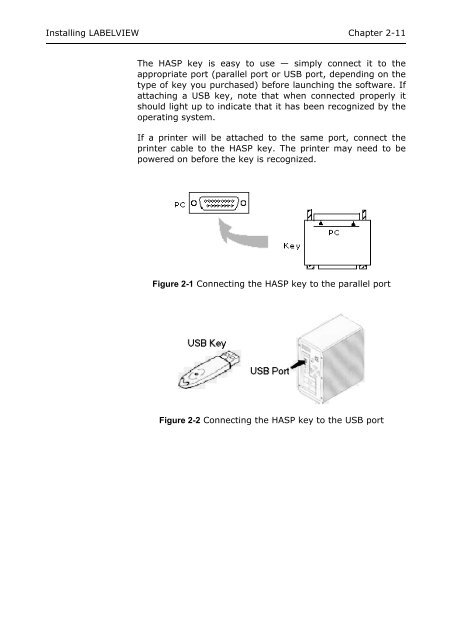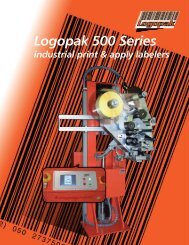teklynx® labelview - Barcode Printers | Label Applicators
teklynx® labelview - Barcode Printers | Label Applicators
teklynx® labelview - Barcode Printers | Label Applicators
- No tags were found...
Create successful ePaper yourself
Turn your PDF publications into a flip-book with our unique Google optimized e-Paper software.
Installing LABELVIEW Chapter 2-11The HASP key is easy to use — simply connect it to theappropriate port (parallel port or USB port, depending on thetype of key you purchased) before launching the software. Ifattaching a USB key, note that when connected properly itshould light up to indicate that it has been recognized by theoperating system.If a printer will be attached to the same port, connect theprinter cable to the HASP key. The printer may need to bepowered on before the key is recognized.Figure 2-1 Connecting the HASP key to the parallel portFigure 2-2 Connecting the HASP key to the USB port