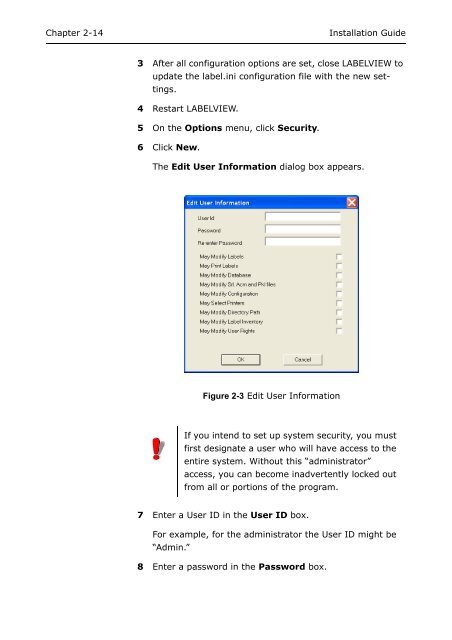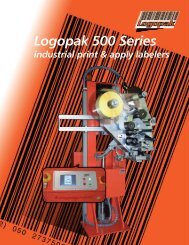teklynx® labelview - Barcode Printers | Label Applicators
teklynx® labelview - Barcode Printers | Label Applicators
teklynx® labelview - Barcode Printers | Label Applicators
- No tags were found...
You also want an ePaper? Increase the reach of your titles
YUMPU automatically turns print PDFs into web optimized ePapers that Google loves.
Chapter 2-14Installation Guide3 After all configuration options are set, close LABELVIEW toupdate the label.ini configuration file with the new settings.4 Restart LABELVIEW.5 On the Options menu, click Security.6 Click New.The Edit User Information dialog box appears.Figure 2-3 Edit User InformationIf you intend to set up system security, you mustfirst designate a user who will have access to theentire system. Without this “administrator”access, you can become inadvertently locked outfrom all or portions of the program.7 Enter a User ID in the User ID box.For example, for the administrator the User ID might be“Admin.”8 Enter a password in the Password box.