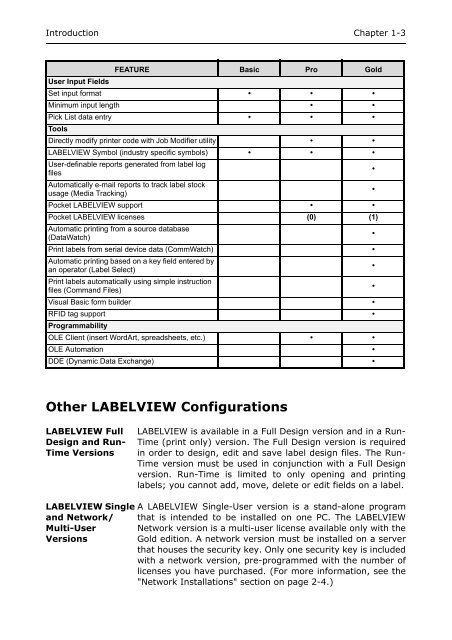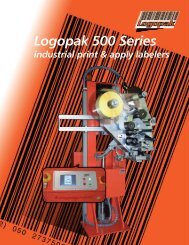teklynx® labelview - Barcode Printers | Label Applicators
teklynx® labelview - Barcode Printers | Label Applicators
teklynx® labelview - Barcode Printers | Label Applicators
- No tags were found...
You also want an ePaper? Increase the reach of your titles
YUMPU automatically turns print PDFs into web optimized ePapers that Google loves.
Introduction Chapter 1-3FEATURE Basic Pro GoldUser Input FieldsSet input format • • •Minimum input length • •Pick List data entry • • •ToolsDirectly modify printer code with Job Modifier utility • •LABELVIEW Symbol (industry specific symbols) • • •User-definable reports generated from label logfiles•Automatically e-mail reports to track label stockusage (Media Tracking)•Pocket LABELVIEW support • •Pocket LABELVIEW licenses (0) (1)Automatic printing from a source database(DataWatch)•Print labels from serial device data (CommWatch)•Automatic printing based on a key field entered byan operator (<strong>Label</strong> Select)•Print labels automatically using simple instructionfiles (Command Files)•Visual Basic form builder•RFID tag support•ProgrammabilityOLE Client (insert WordArt, spreadsheets, etc.) • •OLE Automation •DDE (Dynamic Data Exchange)•Other LABELVIEW ConfigurationsLABELVIEW FullDesign and Run-Time VersionsLABELVIEW is available in a Full Design version and in a Run-Time (print only) version. The Full Design version is requiredin order to design, edit and save label design files. The Run-Time version must be used in conjunction with a Full Designversion. Run-Time is limited to only opening and printinglabels; you cannot add, move, delete or edit fields on a label.LABELVIEW Singleand Network/Multi-UserVersionsA LABELVIEW Single-User version is a stand-alone programthat is intended to be installed on one PC. The LABELVIEWNetwork version is a multi-user license available only with theGold edition. A network version must be installed on a serverthat houses the security key. Only one security key is includedwith a network version, pre-programmed with the number oflicenses you have purchased. (For more information, see the"Network Installations" section on page 2-4.)