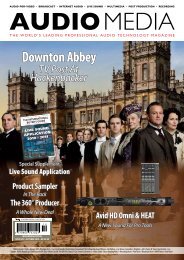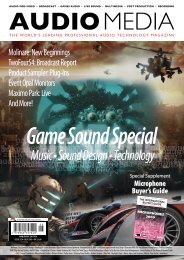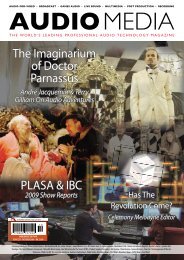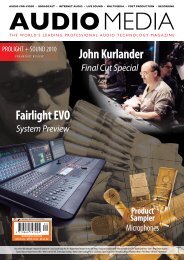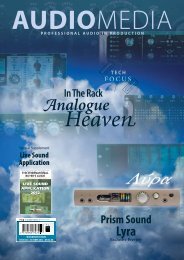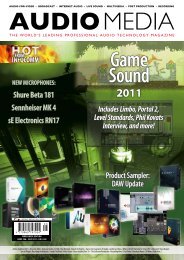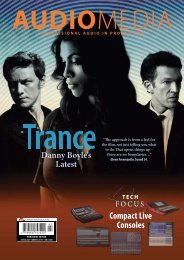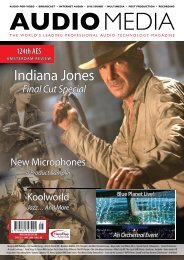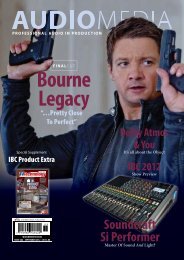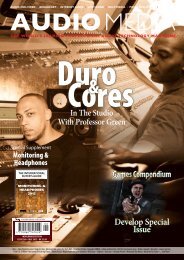Prism Sound Orpheus - Audio Media
Prism Sound Orpheus - Audio Media
Prism Sound Orpheus - Audio Media
- No tags were found...
Create successful ePaper yourself
Turn your PDF publications into a flip-book with our unique Google optimized e-Paper software.
Back for another go aroundthe upgrade treadmill,Audition appears with yetmore features bolted on.RICHARD WENTK tries it out.Given the dominance of all things Pro Tools, and aselection of less popular but prestigious DAWssnapping at Digidesign’s heels, Audition tended tobe sidelined, often relegated to the more obscure regionsof broadcast work, especially radio. This may be becauseAdobe doesn’t seem to do post – which is be ironicconsidering that Audition is handily twinned with movingimage applications Premiere and AfterEffects. But Adobe’scustomer focus seems to be more on semi-pros, corporates,and boutiques than the TV and film sound mainstream.Go For Full FatIt’s odd then to find that Audition isn’t included inany of the CS3 bundles. CS3 users get <strong>Sound</strong>Booth,which is a simplified version, capable of a few neattricks, but designed so that most of the processing ispackaged to make it easy to use for non-audio types.Audition, billed as the full-fat version,seems to be out on a limb slightly – a littletoo deep and difficult for the dynamiccontent market that CS3 is aimed at, butnot quite respected enough to get a solidtop and tail sections, and highlighted areas in the mainwindow indicate exactly how much of the file is beinghighlighted. It’s a thoughtful and innovative feature whicheliminates much of the zooming in and out which seemsnecessary while editing, and it makes it very much easierto trim dead air from the start and end of a file.Colourful SpectresThe Spectral Editor – which remains a unique and verypowerful feature – has been extended with customisableresponses and colours. You can set your own colourscheme for the spectral display – good for eye candy,perhaps less useful for editing – and also set differentdisplay modes which emphasise different features.There are time and frequency-based spectral displays.These trade off accuracy of one feature against the other,so for rhythmic work the time-important display whichmake sure the beats are in the right place, while for finespectral editing the frequency-important display makessure all of the overtones will be displayed correctly.There also a log display mode, which stretches the lowerfrequency bands and makes them easier to edit, at theADOBE AUDITION 3daW WoRKSTaTioNTHE REVIEWERPAUL MAC is Editor of <strong>Audio</strong> <strong>Media</strong>magazine.toe-hold in professional post.It’s not clear why this should be,because we’ll say at the start thatAudition is a very good audio editor.It’s packed with more than enoughediting features, and handles all of thebasic requirements – including surround – with aplomb.But it also offers some unique audio clean-up solutionsthat are almost uncannily good at removing unwantedmaterial from recordings.Version 3 builds on thatbase with new featuresthat fill in some gaps, butdon’t try to take Auditionin a new direction. A basicusability enhancementis automatic crossfading.This works as you’d expectit to – when you drag a clipover another in the mixer, acrossfade appears. Previousversions would butt-join clips instead, and creatingcrossfades took more effort than it should have. This mightseem like a small change but it’s a huge improvement inproductivity for soundscape assembly. With loop-formatclips, dragging is now ‘sticky’ – Audition tries to guesswhere the beat points are for simplified looping. It wouldhave been good to include a translucency option fortighter beat matching of one clip over another, but that’sa nitpick – the feature works well as it stands. You can ofcourse drag the crossfade points too, and select eitherlinear or cosine crossfade laws.Top N' TailingThe Editor now has a top and tail mode. This is slightlyconfusing when first activated, but soon becomes secondnature. The usual editing window splits into three panes,with the start of the file at the left, the body in the middle,and the end on the right. It’s possible to zoom in on the“It’s not clear why this should be, becausewe’ll say at the start that Audition is avery good audio editor. It’s packed with morethan enough editing features, and handlesall of the basic requirements – includingsurround – with aplomb.”expense of high end detail. You can switch between allof these very quickly – refresh times are good, even ona mid-range PC.The visual features continue with a new EffectsPaintbrush, and also a Spot Healing tool. These feellike they’ve escaped from Photoshop, and seem moresuited to graphic editing than audio – perhaps a sign ofthings to come, and a nod to a slightly obscure Mac-onlyaudio processing package called Metasynth, whose mainfeature is visual processingof spectral audio files.Audition doesn’t go quiteas far as Metasynth – there’sno visual sharpen or blur –but the Effects Paintbrushoffers an interesting hybrid.You can use it to ‘paint’effects in the spectralwindow. So the effect isonly applied to the areawhere you drag the brush.If this seems confusing, the secret is to think of the brushas a movable bandpass filter – so if you paint a downwardsweep using an echo effect, you’ll get echo over a movingfilter band. There’s a lot of creative versatility locked up inthis feature, but it’s very different to the usual patch-bayand signal flow paradigm used in audio, and so it may notbe to everyone’s taste. The Spot Healing tool is a relatedbut simpler effect. It’s a point and click audio smootherand is perfect for painting out clunks, thumps and clicks.It’s a fantastically useful tool, and it can carry Auditionalmost on its own for anyone who spends time on anykind of audio restoration.Predictably, there’s a selection of new effects,and many of them nod towards retro-processingand mastering. On offer is a fairly comprehensive collectionof the usual suspects – convolution reverb, ‘analogue’delay, mastering tool, guitar suite, and tube compressor.The audio quality is mid-range – not quite up to the44audio media may 2008