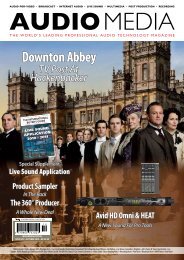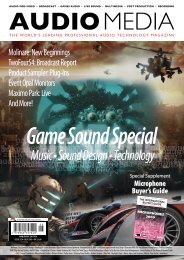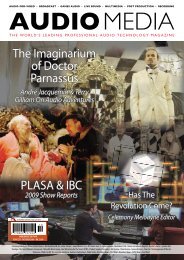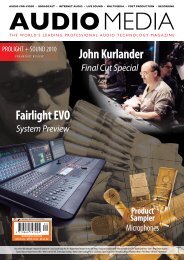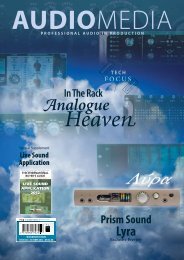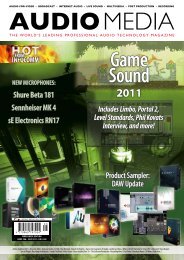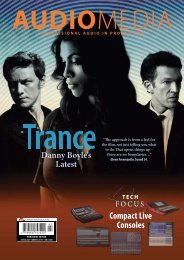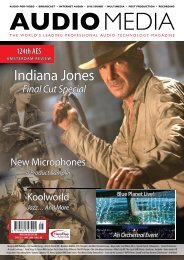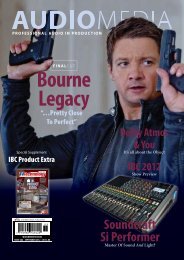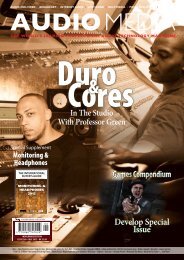the two input channels together in the menu so onlyhad one input dial to worry about and it was just aswell, as the yellow machine swooped down right infront of us and settled itself on the ground withinseconds. The blades carried on turning at full pelt fora moment more, before the engines began to slowlywind down. Phew.The recording was as I hadexpected, crystal clear andsharp. We were recording at96kHz 24-bit and the resultwas spot on. But then again,this was a helicopter we weretalking about and I don’t thinkI’ve found one that didn’tsound good on a recording.With portable recorders Ialways listen out for hiss onthe pre-amps and it mostlyrears its head when capturingquiet sounds and the gain iscranked up, so recording twojet turbines turning a hugeset of blades is not much of atest. Hmmmm....Small And FurryNow across the road fromour studio is a farm shop,with a wide range ofanimals frolicking in pens.I’d been there recently andheard some lambs bleating. It was a sound Iwas determined to record as it could be putto use in all manner of sound design projects. Sothe 702T was put back in a kit bag and off we went.It turned out the lambs had gone (to the butcher’scounter I think) but there were still other animalswho didn’t seem to mind having a Rycote cladmic stuffed under their noses. An enormoussow grunted and sniffed at us, as did her piglets.At this point, with very little ambient soundTIMECODEThe timecode circuitry in the 702T comesdirectly from Ambient Recording – a Germanmanufacturer well known for quality syncproducts. It incorporates a temperaturecompensatedcrystal clock and, it’s claimed,can be accurate throughout an entireproduction day. An internal battery willhold accurate timecode for up to two hoursbetween battery changes.All of the common timecode rates aresupported, as are ‘F’ sampling rate modesfor compatibility and 0.1 percent pulldownwithout sample rate conversion.Timecode modes include free run, recordrun, free run jam once, 24 hour run, and avariety of external timecode modes. <strong>Audio</strong>files will be ‘backstamped’ to the whereappropriate – if, for example, the soundrolls before picture so the picture and soundtimecodes match for post.and the gain turned up a fair bit, I wasaware of a lot of hiss in my headphones.My heart sank. Surely a machine as smart as thiswould not have so much pre-amp noise when thegoing got tough?I moved on to the last pen, where a familyof guinea pigs live(yes, I know it’s gettinga bit Beatrix Potter, but stickwith me. I know of at least oneBBC wildlife sound recordistwho uses a <strong>Sound</strong> Devicesmachine). They made the mostincredible sound; a series ofhigh squeaks and chatter. I gotthe mic as close as I could andhit Record. Still, lots of hiss.I wondered if it was just theheadphone circuit that wasproducing the noise but therewas only one way of knowing.Back at the studio thematerial was dumped off viaFireWire and the very last files,the guinea pigs, were checked.Even at a relatively high levelof pre-amp gain, the recordedfile was at a very low level.I normalised the .wav up andhit play, expecting to be hit bya wave of hiss.Good grief. There wasnothing but a perfect recording of a tiny guineapig, No noise. No hiss. Just a lot of squeaking.So maybe it was just the headphone circuit afterall, or my headphones, or my ears. But the keything is that the sound recorded by the 702T wasclear and precise.Shhhh... It WhispersThe <strong>Sound</strong> Devices 702T is a sly little creature. I havean Edirol R4-Pro that has the word ‘professional’DK_MSD100C_<strong>Audio</strong> <strong>Media</strong> Qtr:Layout 1 6/2/08 16:26 Page 1written on its plastic case and is painted black (Isit me, or are a disproportionately large number ofsupposedly professional products this colour?). I dolike the Edirol and it helps me earn a living, plus Iknow it’s getting a good reputation for TV locationwork, but the 702T is a step up. Not just in terms ofaudio but build quality, functionality; you name it.Yet, though it undoubtedly does say ‘professional’in everything it does, it merely whispers the word.Forget fancy watches or flashy German motors.This is real class. ∫....................................INFORMATION£ GB£1,750.00 (exc.VAT)SOUND DEVICESBREAKING NEWSAs <strong>Audio</strong> <strong>Media</strong> was going to press with this review, it emergedthat <strong>Sound</strong> Devices has released another recorder into its range– the 788T. Designed for multi-track on-location recording,this eight-track, eight mic input unit features a revised digitalarchitecture, an internal 160GB 2.5-inch SATA drive, CompactFlash and FireWire mass storage support.For fast, accurate setups, the 788T visually indicates levelinformation of both inputs and track assignments. Each ofthe eight input controls has a corresponding tri-color circularLED. The 788T’s Input Control Toggle allows for quick accessto common settings such as input type, limiter engagement,high-pass filter activation, and phantom powering.As with the other <strong>Sound</strong> Devices ‘T’ units, there’s a fullfeaturedtimecode generator, word clock, and selectable videosync sources.A <strong>Sound</strong> Devices LLC, 300 Wengel Drive, PO Box 576,Reedsburg, Wisconsin 53959, USAT +1 608 524 0625F +1 608 524 0655W www.sounddevices.comA UK Distributors: Shure Distribution UK, Unit 2, TheIO Centre, Lea Road, Waltham Abbey, EN9 1AST +44 (0) 1992 703058F +44 (0) 1992 703057W www.shuredistribution.co.uk“Solutions in <strong>Audio</strong> & Video”Features• Economical,dedicated loudness meter• AES3 & Stereo Analogue Inputs• Meets Loudness Standard ITU BS1770 & 1771• Software upgrade also available for MSD600m++including graphical display and PC interface.Email: info@dk-technologies.com • Web: www.dk-technologies.com • Tel: +45 4485 0255 • Fax: +45 4485 0250DK-Technologies A/S, Marielundvej 37D, Herlev DK-2730, Denmark.AUDIO MEDIA MAY 2008 51
KeepitSafeBACKING UP YOUR STUDIOHow quickly can you get asession up and running ifyour workstation goes down?RICHARD WENTK offerssome career-saving studiomanagement tips.As working environments move towards software,studios are spending time struggling with PC andMac-based products that can’t offer the reliabilityof older recording and editing tools. Traditional studiohardware tends to fail gracefully. If someone pours ahalf of rum and Coke across a few channels of the desk,the dead channels can be swapped out or ignored. If aworkstation dies, it will kill a session for hours and maytake the project with it.Fortunately it’s not difficult to bring computer hardwareup to professional standards of reliability. But to makethis possible, working practices have to become moreorganised, and spares and preventative maintenance costshave to be added to the operational budget.Not Just Stressed HardwareThe first requirement is clean and reliable power.Power cuts in Soho in 2006 did obvious damage to postschedules, and given that the UK’s generating capacityis becoming increasingly strained, power cuts may startto become more common, even in London. Elsewhere inthe UK brownouts happen regularly, especially in ruralareas, and both city and rural power has regular spikes ofover- and under-voltages. Larger facilities will have powercleaning or even their own generators. Smaller ones canadd them for minimal cost – even a budget plug-in surgesuppressor will help.But power can still be interrupted, causing crashes andlost data, and stressed hardware. Where there’s no onsitebackup power, a UPS – uninterruptible power supply – isessential. It’s easy to find very expensive UPS models, andonly slightly harder to find much cheaper ones which offerequivalent performance without the branding. These area good investment because they make higher back-upcapacities more accessible. A single workstation with a PCor Mac, external disks, audio converters, and monitors willneed a UPS rated to at least 2000VA. This gives a comfortablesafety margin for short brown outs and a chance tosave work and close down if the power goes off for anextended period.The Soft OptionEven with stable power, software is often notoriouslyunstable. It’s not possible to put together a rock solidsystem using ad hoc software. But a formal upgradeand software management policy can help preventproblems caused by bad updates or a proliferation oftrial versions. A good optional extra is a quality assurancetrial machine, which is kept away from front line workand used to evaluate updates, trials, and new versions.Updates sometimes cause more problems than they solve,and putting new versions into quarantine before allowingthem into sessions minimises problems. Software thatpasses basic checks for reliability can be added to a listand installed on the front line machines on a regularmonthly or quarterly update cycle. Once the workingenvironment is fixed, backup copies should be clonedovernight onto a couple of spare drives.This may seem like unnecessary extra work, but iteliminates feature creep, and guarantees there’s a solidversion to go back to in case of hardware or softwareproblems. It also means that the working version is alwaysthe most stable. An extra bonus is that keeping systemdisks lean also makes them faster and more efficient.Caddies are a very useful option here. System driveson caddies can be swapped in and out with minimaldisruption, so if a system disk fails it’s easy to swap in acopy and keep working. One gotcha is that by defaultprojects tend to save preferences and other information tothe system disk. So to make swap-ins possible, preferencesand associated data should either be set up before cloning,or saved to a different location. Getting this right can takesome tweaking of preference settings, but it’s worth it forthe peace of mind.RAID Vs. RedundancyWhile RAID is a popular option, it’s not the only choice.RAID 1 mirroring doubles disk requirements withoutnecessarily doubling reliability. Disks typically fail becauseof high operating temperatures and physical wear, and iftwo or more identical disks are used at the same time inthe same enclosure running at the same temperatures,they’re likely to fail within a short period of each other.So it’s a mistake to assume that RAID 1 makes failurehalf as likely – it doesn’t. RAID 1’s advantage is that twodisks are unlikely to fail at exactly the same time, soa session can continue without disk swapping. But assoon as one disk fails the other should immediatelybe considered suspect, and both should be changedas soon as possible. >52AUDIO MEDIA MAY 2008