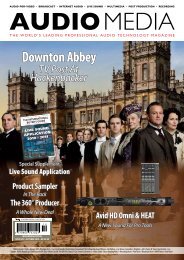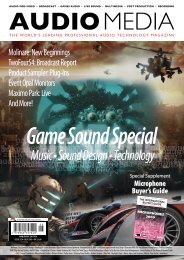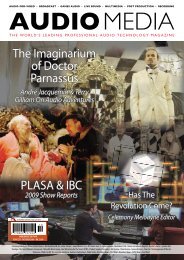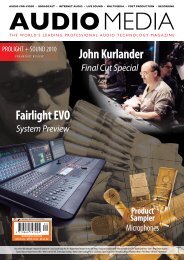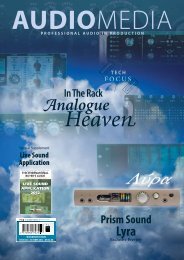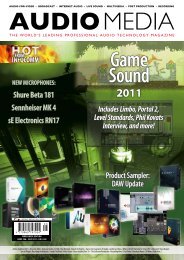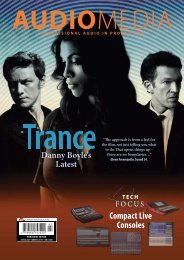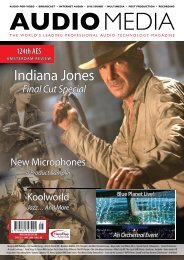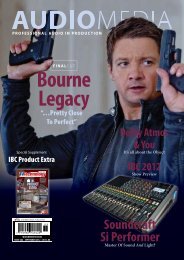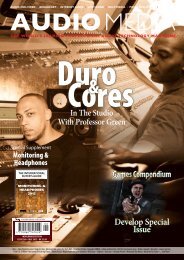Prism Sound Orpheus - Audio Media
Prism Sound Orpheus - Audio Media
Prism Sound Orpheus - Audio Media
- No tags were found...
You also want an ePaper? Increase the reach of your titles
YUMPU automatically turns print PDFs into web optimized ePapers that Google loves.
BACK-UP STRATEGYspecialist knowledge – this isn’t yet a plug-‘n-playtechnology. SAN systems are split into two levelsof performance. Fibre channel hardware offersup to around 2GB/s on the fiber, which translatesto working disk speeds of around 250MB/s.iSCSI hardware uses conventional gigabit Ethernet.It’s a much cheaper option and may be able to useexisting network cabling. The drawback is thatperformance is around half that of fibre channel,and it also lacks some of the features which arebuilt in to fibre channel to give it 100% reliability.Compared to fibre channel, iSCSI products offermore potential failure points where data can becorrupted or lost. At best this means manufacturersof media products should be careful to specifythat CRC and SCSI layer protection are included,even if it means a slight loss of throughput.Products which lack these protection layers may beprone to occasional data loss. iSCSI is also a multiprotocolsystem, which can steal some performancefrom front-line workstations. Fibre channel is lesssoftware-intensive. Looking ahead, fibre channelhas a road map towards higher bandwidths withup to 16Gbps planned. There aren’t currently anydisk units that can match this speed directly, but itwill make it possible to pipe multiple streams of HDvideo from multiple sources around a facility usingsingle cabling. iSCSI can’t match these speeds andit’s unlikely that it ever will. But in its favour, it’scheaper and simpler to set up and administer.It’s also worth noting that companies that specialisein products for post don’t have a lock-down oneither technology. There are alternative storage,switch, and management options available in thecorporate networking market, and they may be amore appropriate choice for a media facility whichis looking to set up a large SAN system.Another advantage of a SAN system is that itmakes backups simple. Because SAN storage iscentralised, it’s relatively easy to connect an LTO-3tape drive system to the network and have it runovernight. Auto-loading systems can backupdifferent projects to different tapes in a single run.A number of tape drives that can read from mainstorage simultaneously will achieve the same resultmore quickly.The disadvantage of a SAN system is set-up andadministration. Some configurations make it possiblenot only to centralise session data, but also to set-upand deploy a standardised software configurationfrom a central location – in other words you cancreate a standard working environment for everyworkstation in your facility and then install it fromone location. This again makes maintenance easier– dead machines can be swapped out – and alsomeans that rooms can become interchangeable.Archiving, Or Backing-Up?Whatever the technology, it’s worth keeping inmind there’s a difference between archiving andbackups. Backup technology needs to be fast,and the ideal backup solution is the one younever notice because your data never disappears.Many people still think of backups as an offlineprocess, but this isn’t the most effective way towork. The job of backup technology isn’t to keepdata permanently but to minimise downtimeand make sure that session data is robust.RAID is currently the best available backup system,because it’s the only one which can offer this kindof transparency.Archives are intended for longer-term storage,and don’t need to be instant – there’s usually timeavailable to restore the data before it’s needed.Tape systems offer the most robust off-line archiving.A cliché says that data doesn’t exist unless there arethree copies of it in three different places. That maybe overkill for some projects, but two importantprojects should be copied twice and distributedto two separate archives. Archived data has tobe labelled clearly, and organised with all of themost relevant track, artist, and other information.Any finished media project must include at leastone copy of the master. <strong>Audio</strong> mixes should haveevery track and stem played out in a neutral formatwhich can be imported into any workstation, withassociated MIDI information and separate audiorenders. Plug-in information isn’t essential as long asprocessed tracks are played out. Video compositesshould include each layer, and associated alphachannels. The aim is always to archive enough datato make it possible to re-mix or re-edit the sessionlater, without necessarily including everythingneeded to create a total-recall of the project usingone specific application. If this seems labourintensive– it shouldn’t. Where fifteen years agosession maintenance meant lining up tape heads,and ten years ago it meant restoring console settingsfrom a total recall screen, today it means establishingequivalent working practices for digital hardware.After a long period of ferment, technology is startingto settle down again. Now is as good a time as any tocatch up and start to establish some new traditionsthat will keep music and video recordings safe for atleast another half century. ∫ The Revolution Continues. Power • Detail • Grace54AUDIO MEDIA MAY 2008