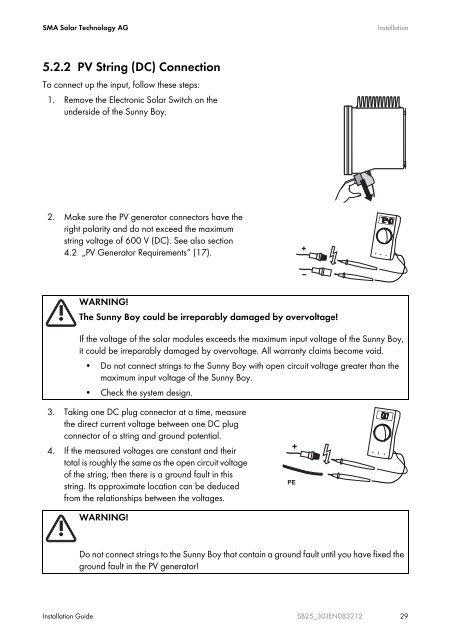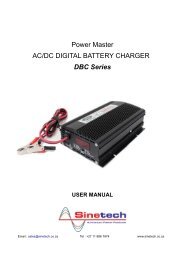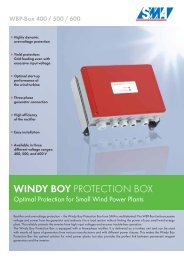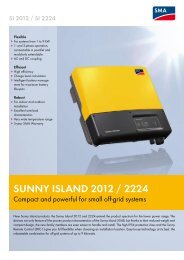SUNNY BOY 2500 / 3000 - Installation Guide - Sinetech
SUNNY BOY 2500 / 3000 - Installation Guide - Sinetech
SUNNY BOY 2500 / 3000 - Installation Guide - Sinetech
- No tags were found...
You also want an ePaper? Increase the reach of your titles
YUMPU automatically turns print PDFs into web optimized ePapers that Google loves.
SMA Solar Technology AG<strong>Installation</strong>5.2.2 PV String (DC) ConnectionTo connect up the input, follow these steps:1. Remove the Electronic Solar Switch on theunderside of the Sunny Boy.2. Make sure the PV generator connectors have theright polarity and do not exceed the maximumstring voltage of 600 V (DC). See also section4.2 „PV Generator Requirements“ (17).WARNING!The Sunny Boy could be irreparably damaged by overvoltage!If the voltage of the solar modules exceeds the maximum input voltage of the Sunny Boy,it could be irreparably damaged by overvoltage. All warranty claims become void.• Do not connect strings to the Sunny Boy with open circuit voltage greater than themaximum input voltage of the Sunny Boy.• Check the system design.3. Taking one DC plug connector at a time, measurethe direct current voltage between one DC plugconnector of a string and ground potential.4. If the measured voltages are constant and theirtotal is roughly the same as the open circuit voltageof the string, then there is a ground fault in thisstring. Its approximate location can be deducedfrom the relationships between the voltages.PEWARNING!Do not connect strings to the Sunny Boy that contain a ground fault until you have fixed theground fault in the PV generator!<strong>Installation</strong> <strong>Guide</strong> SB25_30-IEN083212 29