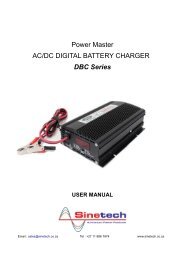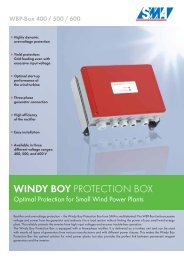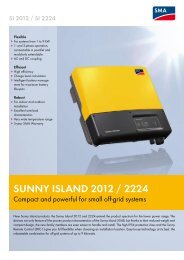SUNNY BOY 2500 / 3000 - Installation Guide - Sinetech
SUNNY BOY 2500 / 3000 - Installation Guide - Sinetech
SUNNY BOY 2500 / 3000 - Installation Guide - Sinetech
- No tags were found...
Create successful ePaper yourself
Turn your PDF publications into a flip-book with our unique Google optimized e-Paper software.
SMA SOLAR TECHNOLOGY<strong>SUNNY</strong> <strong>BOY</strong>SMA Solar Technology AGReplacing the Varistors12. Reinsert the handle of the Electronic Solar Switch inthe socket on the underside of the Sunny Boy.NOTICE!The Electronic Solar Switch can be damaged if it is inserted incorrectly!The Electronic Solar Switch can be damaged if it has not been attached properly.• The handle must be firmly attached to the socket of the Electronic Solar Switch andrest against the housing.• Check that the handle is positioned correctly before recommissioning the inverter.13. Switch the line circuit breaker to the "On" position.On14. Now check whether the LED display on the SunnyBoy indicates that the device is functioningcorrectly.NOLOGYOYOperation (green)Ground fault (red)Fault (yellow)If no ground fault and no defective varistor were found, there is probably a fault in the Sunny Boy. Inthis case, contact the SMA Service Line to discuss what to do next.<strong>Installation</strong> <strong>Guide</strong> SB25_30-IEN083212 39