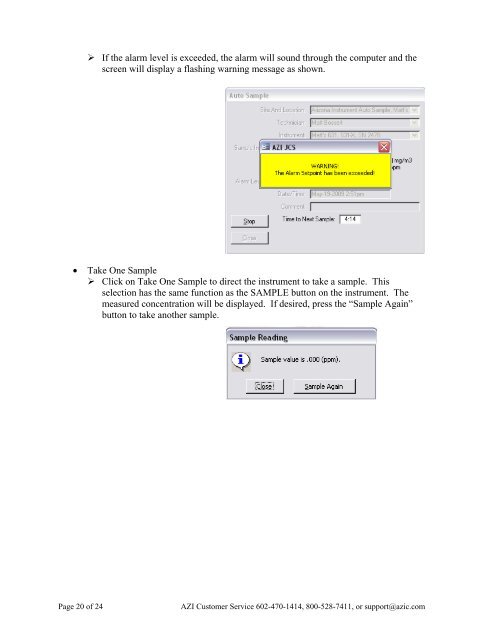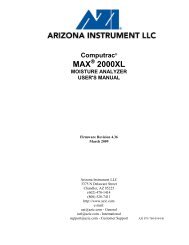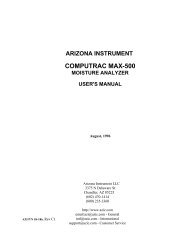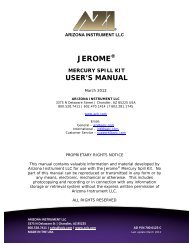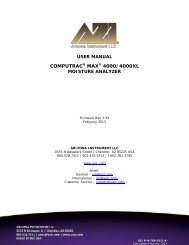Jerome ® Communications Software (JCS) - Arizona Instrument
Jerome ® Communications Software (JCS) - Arizona Instrument
Jerome ® Communications Software (JCS) - Arizona Instrument
- No tags were found...
You also want an ePaper? Increase the reach of your titles
YUMPU automatically turns print PDFs into web optimized ePapers that Google loves.
‣ If the alarm level is exceeded, the alarm will sound through the computer and thescreen will display a flashing warning message as shown.Take One Sample‣ Click on Take One Sample to direct the instrument to take a sample. Thisselection has the same function as the SAMPLE button on the instrument. Themeasured concentration will be displayed. If desired, press the “Sample Again”button to take another sample.Page 20 of 24AZI Customer Service 602-470-1414, 800-528-7411, or support@azic.com