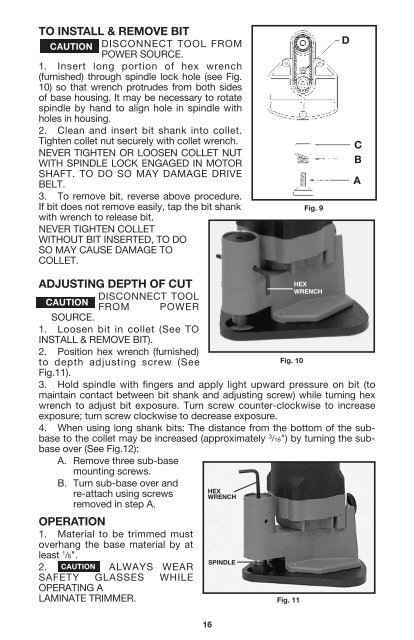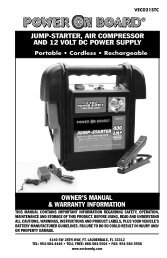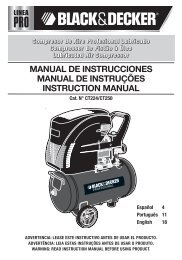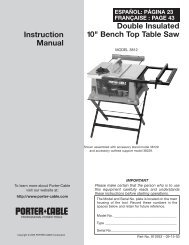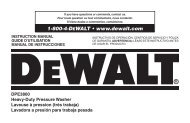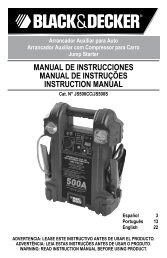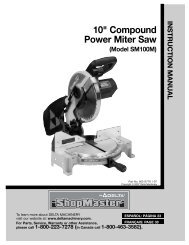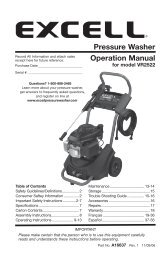Instruction manual Double Insulated Laminate Trimmers
Instruction manual Double Insulated Laminate Trimmers
Instruction manual Double Insulated Laminate Trimmers
You also want an ePaper? Increase the reach of your titles
YUMPU automatically turns print PDFs into web optimized ePapers that Google loves.
TO INSTALL & REMOVE BITDISCONNECT TOOL FROMPOWER SOURCE.1. Insert long portion of hex wrench(furnished) through spindle lock hole (see Fig.10) so that wrench protrudes from both sidesof base housing. It may be necessary to rotatespindle by hand to align hole in spindle withholes in housing.2. Clean and insert bit shank into collet.Tighten collet nut securely with collet wrench.NEVER TIGHTEN OR LOOSEN COLLET NUTWITH SPINDLE LOCK ENGAGED IN MOTORSHAFT. TO DO SO MAY DAMAGE DRIVEBELT.3. To remove bit, reverse above procedure.If bit does not remove easily, tap the bit shankwith wrench to release bit.NEVER TIGHTEN COLLETWITHOUT BIT INSERTED, TO DOSO MAY CAUSE DAMAGE TOCOLLET.Fig. 9DCBAADJUSTING DEPTH OF CUTDISCONNECT TOOLFROM POWERSOURCE.1. Loosen bit in collet (See TOINSTALL & REMOVE BIT).2. Position hex wrench (furnished)to depth adjusting screw (SeeFig.11).3. Hold spindle with fingers and apply light upward pressure on bit (tomaintain contact between bit shank and adjusting screw) while turning hexwrench to adjust bit exposure. Turn screw counter-clockwise to increaseexposure; turn screw clockwise to decrease exposure.4. When using long shank bits: The distance from the bottom of the subbaseto the collet may be increased (approximately 3 /16") by turning the subbaseover (See Fig.12):A. Remove three sub-basemounting screws.B. Turn sub-base over andre-attach using screwsremoved in step A.OPERATION1. Material to be trimmed mustoverhang the base material by atleast 1 /8".2. ALWAYS WEARSAFETY GLASSES WHILEOPERATING ALAMINATE TRIMMER.HEXWRENCHSPINDLEFig. 10Fig. 11HEXWRENCH16