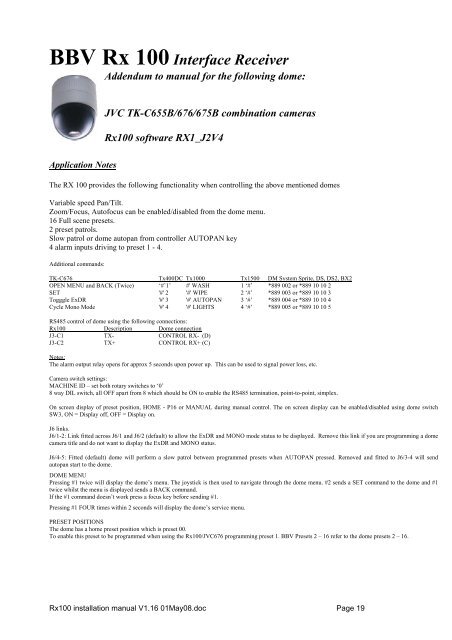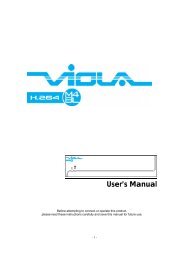RX100 Dome Interface Receiver - Videcon
RX100 Dome Interface Receiver - Videcon
RX100 Dome Interface Receiver - Videcon
You also want an ePaper? Increase the reach of your titles
YUMPU automatically turns print PDFs into web optimized ePapers that Google loves.
BBV Rx 100 <strong>Interface</strong> <strong>Receiver</strong>Addendum to manual for the following dome:JVC TK-C655B/676/675B combination camerasRx100 software RX1_J2V4Application NotesThe RX 100 provides the following functionality when controlling the above mentioned domesVariable speed Pan/Tilt.Zoom/Focus, Autofocus can be enabled/disabled from the dome menu.16 Full scene presets.2 preset patrols.Slow patrol or dome autopan from controller AUTOPAN key4 alarm inputs driving to preset 1 - 4.Additional commands:TK-C676 Tx400DC Tx1000 Tx1500 DM System Sprite, DS, DS2, BX2OPEN MENU and BACK (Twice) ‘#’1’ #' WASH 1 ‘#’ *889 002 or *889 10 10 2SET '#' 2 '#' WIPE 2 ‘#’ *889 003 or *889 10 10 3Togggle ExDR '#' 3 '#' AUTOPAN 3 ‘#’ *889 004 or *889 10 10 4Cycle Mono Mode '#' 4 '#' LIGHTS 4 ‘#’ *889 005 or *889 10 10 5RS485 control of dome using the following connections:Rx100 Description <strong>Dome</strong> connectionJ3-C1 TX- CONTROL RX- (D)J3-C2 TX+ CONTROL RX+ (C)Notes:The alarm output relay opens for approx 5 seconds upon power up. This can be used to signal power loss, etc.Camera switch settings:MACHINE ID – set both rotary switches to ‘0’8 way DIL switch, all OFF apart from 8 which should be ON to enable the RS485 termination, point-to-point, simplex.On screen display of preset position, HOME - P16 or MANUAL during manual control. The on screen display can be enabled/disabled using dome switchSW3, ON = Display off, OFF = Display on.J6 links.J6/1-2: Link fitted across J6/1 and J6/2 (default) to allow the ExDR and MONO mode status to be displayed. Remove this link if you are programming a domecamera title and do not want to display the ExDR and MONO status.J6/4-5: Fitted (default) dome will perform a slow patrol between programmed presets when AUTOPAN pressed. Removed and fitted to J6/3-4 will sendautopan start to the dome.DOME MENUPressing #1 twice will display the dome’s menu. The joystick is then used to navigate through the dome menu. #2 sends a SET command to the dome and #1twice whilst the menu is displayed sends a BACK command.If the #1 command doesn’t work press a focus key before sending #1.Pressing #1 FOUR times within 2 seconds will display the dome’s service menu.PRESET POSITIONSThe dome has a home preset position which is preset 00.To enable this preset to be programmed when using the Rx100/JVC676 programming preset 1. BBV Presets 2 – 16 refer to the dome presets 2 – 16.Rx100 installation manual V1.16 01May08.doc Page 19