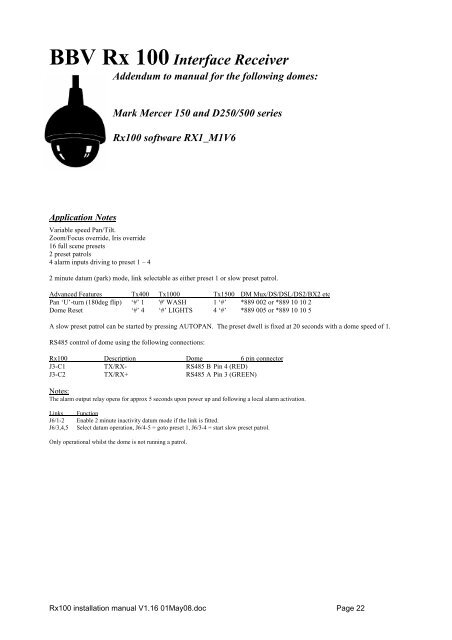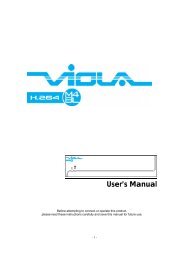RX100 Dome Interface Receiver - Videcon
RX100 Dome Interface Receiver - Videcon
RX100 Dome Interface Receiver - Videcon
Create successful ePaper yourself
Turn your PDF publications into a flip-book with our unique Google optimized e-Paper software.
BBV Rx 100 <strong>Interface</strong> <strong>Receiver</strong>Addendum to manual for the following domes:Mark Mercer 150 and D250/500 seriesRx100 software RX1_M1V6Application NotesVariable speed Pan/Tilt.Zoom/Focus override, Iris override16 full scene presets2 preset patrols4 alarm inputs driving to preset 1 – 42 minute datum (park) mode, link selectable as either preset 1 or slow preset patrol.Advanced Features Tx400 Tx1000 Tx1500 DM Mux/DS/DSL/DS2/BX2 etcPan ‘U’-turn (180deg flip) ‘#’ 1 '#' WASH 1 ‘#’ *889 002 or *889 10 10 2<strong>Dome</strong> Reset ‘#’ 4 ‘#’ LIGHTS 4 ‘#’ *889 005 or *889 10 10 5A slow preset patrol can be started by pressing AUTOPAN. The preset dwell is fixed at 20 seconds with a dome speed of 1.RS485 control of dome using the following connections:Rx100 Description <strong>Dome</strong> 6 pin connectorJ3-C1 TX/RX- RS485 B Pin 4 (RED)J3-C2 TX/RX+ RS485 A Pin 3 (GREEN)Notes:The alarm output relay opens for approx 5 seconds upon power up and following a local alarm activation.LinksJ6/1-2J6/3,4,5FunctionEnable 2 minute inactivity datum mode if the link is fitted.Select datum operation, J6/4-5 = goto preset 1, J6/3-4 = start slow preset patrol.Only operational whilst the dome is not running a patrol.Rx100 installation manual V1.16 01May08.doc Page 22