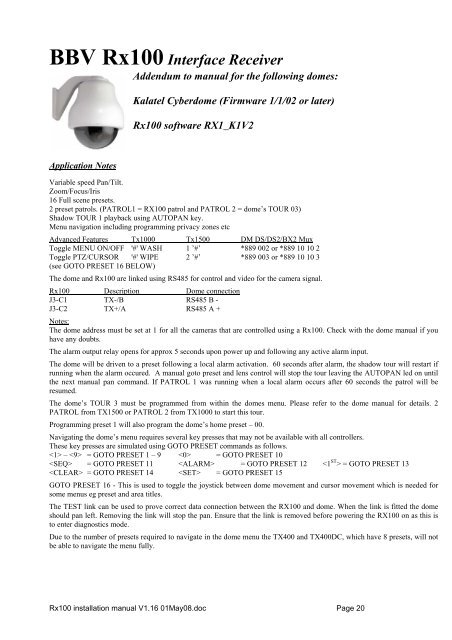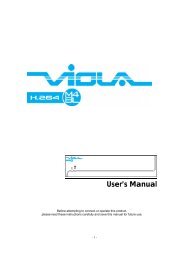RX100 Dome Interface Receiver - Videcon
RX100 Dome Interface Receiver - Videcon
RX100 Dome Interface Receiver - Videcon
You also want an ePaper? Increase the reach of your titles
YUMPU automatically turns print PDFs into web optimized ePapers that Google loves.
BBV Rx100 <strong>Interface</strong> <strong>Receiver</strong>Addendum to manual for the following domes:Kalatel Cyberdome (Firmware 1/1/02 or later)Rx100 software RX1_K1V2Application NotesVariable speed Pan/Tilt.Zoom/Focus/Iris16 Full scene presets.2 preset patrols. (PATROL1 = <strong>RX100</strong> patrol and PATROL 2 = dome’s TOUR 03)Shadow TOUR 1 playback using AUTOPAN key.Menu navigation including programming privacy zones etcAdvanced Features Tx1000 Tx1500 DM DS/DS2/BX2 MuxToggle MENU ON/OFF '#' WASH 1 ’#’ *889 002 or *889 10 10 2Toggle PTZ/CURSOR '#' WIPE 2 ’#’ *889 003 or *889 10 10 3(see GOTO PRESET 16 BELOW)The dome and Rx100 are linked using RS485 for control and video for the camera signal.Rx100 Description <strong>Dome</strong> connectionJ3-C1 TX-/B RS485 B -J3-C2 TX+/A RS485 A +Notes:The dome address must be set at 1 for all the cameras that are controlled using a Rx100. Check with the dome manual if youhave any doubts.The alarm output relay opens for approx 5 seconds upon power up and following any active alarm input.The dome will be driven to a preset following a local alarm activation. 60 seconds after alarm, the shadow tour will restart ifrunning when the alarm occured. A manual goto preset and lens control will stop the tour leaving the AUTOPAN led on untilthe next manual pan command. If PATROL 1 was running when a local alarm occurs after 60 seconds the patrol will beresumed.The dome’s TOUR 3 must be programmed from within the domes menu. Please refer to the dome manual for details. 2PATROL from TX1500 or PATROL 2 from TX1000 to start this tour.Programming preset 1 will also program the dome’s home preset – 00.Navigating the dome’s menu requires several key presses that may not be available with all controllers.These key presses are simulated using GOTO PRESET commands as follows. – = GOTO PRESET 1 – 9 = GOTO PRESET 10 = GOTO PRESET 11 = GOTO PRESET 12 = GOTO PRESET 13 = GOTO PRESET 14 = GOTO PRESET 15GOTO PRESET 16 - This is used to toggle the joystick between dome movement and cursor movement which is needed forsome menus eg preset and area titles.The TEST link can be used to prove correct data connection between the <strong>RX100</strong> and dome. When the link is fitted the domeshould pan left. Removing the link will stop the pan. Ensure that the link is removed before powering the <strong>RX100</strong> on as this isto enter diagnostics mode.Due to the number of presets required to navigate in the dome menu the TX400 and TX400DC, which have 8 presets, will notbe able to navigate the menu fully.Rx100 installation manual V1.16 01May08.doc Page 20