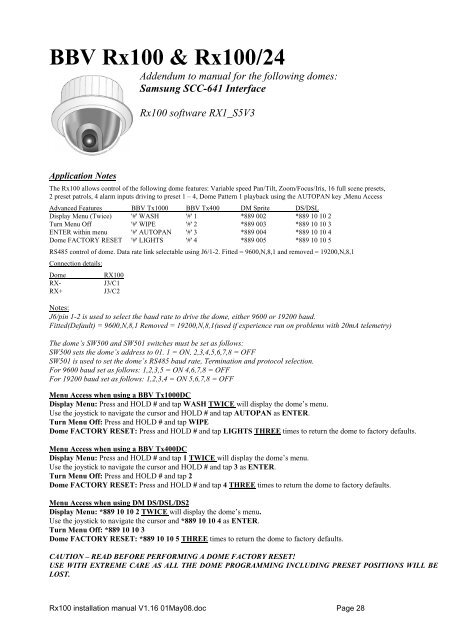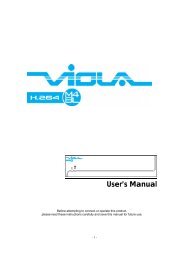RX100 Dome Interface Receiver - Videcon
RX100 Dome Interface Receiver - Videcon
RX100 Dome Interface Receiver - Videcon
Create successful ePaper yourself
Turn your PDF publications into a flip-book with our unique Google optimized e-Paper software.
BBV Rx100 & Rx100/24Addendum to manual for the following domes:Samsung SCC-641 <strong>Interface</strong>Rx100 software RX1_S5V3Application NotesThe Rx100 allows control of the following dome features: Variable speed Pan/Tilt, Zoom/Focus/Iris, 16 full scene presets,2 preset patrols, 4 alarm inputs driving to preset 1 – 4, <strong>Dome</strong> Pattern 1 playback using the AUTOPAN key ,Menu AccessAdvanced Features BBV Tx1000 BBV Tx400 DM Sprite DS/DSLDisplay Menu (Twice) '#' WASH '#' 1 *889 002 *889 10 10 2Turn Menu Off '#' WIPE '#' 2 *889 003 *889 10 10 3ENTER within menu '#' AUTOPAN '#' 3 *889 004 *889 10 10 4<strong>Dome</strong> FACTORY RESET '#' LIGHTS '#' 4 *889 005 *889 10 10 5RS485 control of dome. Data rate link selectable using J6/1-2. Fitted = 9600,N,8,1 and removed = 19200,N,8,1Connection details:<strong>Dome</strong>RX-RX+<strong>RX100</strong>J3/C1J3/C2Notes:J6/pin 1-2 is used to select the baud rate to drive the dome, either 9600 or 19200 baud.Fitted(Default) = 9600,N,8,1 Removed = 19200,N,8,1(used if experience run on problems with 20mA telemetry)The dome’s SW500 and SW501 switches must be set as follows:SW500 sets the dome’s address to 01. 1 = ON, 2,3,4,5,6,7,8 = OFFSW501 is used to set the dome’s RS485 baud rate, Termination and protocol selection.For 9600 baud set as follows: 1,2,3,5 = ON 4,6,7,8 = OFFFor 19200 baud set as follows: 1,2,3,4 = ON 5,6,7,8 = OFFMenu Access when using a BBV Tx1000DCDisplay Menu: Press and HOLD # and tap WASH TWICE will display the dome’s menu.Use the joystick to navigate the cursor and HOLD # and tap AUTOPAN as ENTER.Turn Menu Off: Press and HOLD # and tap WIPE<strong>Dome</strong> FACTORY RESET: Press and HOLD # and tap LIGHTS THREE times to return the dome to factory defaults.Menu Access when using a BBV Tx400DCDisplay Menu: Press and HOLD # and tap 1 TWICE will display the dome’s menu.Use the joystick to navigate the cursor and HOLD # and tap 3 as ENTER.Turn Menu Off: Press and HOLD # and tap 2<strong>Dome</strong> FACTORY RESET: Press and HOLD # and tap 4 THREE times to return the dome to factory defaults.Menu Access when using DM DS/DSL/DS2Display Menu: *889 10 10 2 TWICE will display the dome’s menu.Use the joystick to navigate the cursor and *889 10 10 4 as ENTER.Turn Menu Off: *889 10 10 3<strong>Dome</strong> FACTORY RESET: *889 10 10 5 THREE times to return the dome to factory defaults.CAUTION – READ BEFORE PERFORMING A DOME FACTORY RESET!USE WITH EXTREME CARE AS ALL THE DOME PROGRAMMING INCLUDING PRESET POSITIONS WILL BELOST.Rx100 installation manual V1.16 01May08.doc Page 28