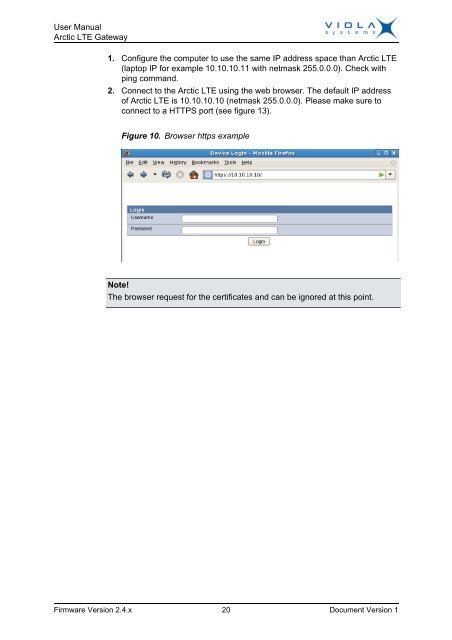Arctic LTE Gateway User Manual - Viola Systems
Arctic LTE Gateway User Manual - Viola Systems
Arctic LTE Gateway User Manual - Viola Systems
- No tags were found...
You also want an ePaper? Increase the reach of your titles
YUMPU automatically turns print PDFs into web optimized ePapers that Google loves.
<strong>User</strong> <strong>Manual</strong><strong>Arctic</strong> <strong>LTE</strong> <strong>Gateway</strong>1. Configure the computer to use the same IP address space than <strong>Arctic</strong> <strong>LTE</strong>(laptop IP for example 10.10.10.11 with netmask 255.0.0.0). Check withping command.2. Connect to the <strong>Arctic</strong> <strong>LTE</strong> using the web browser. The default IP addressof <strong>Arctic</strong> <strong>LTE</strong> is 10.10.10.10 (netmask 255.0.0.0). Please make sure toconnect to a HTTPS port (see figure 13).Figure 10. Browser https exampleNote!The browser request for the certificates and can be ignored at this point.Firmware Version 2.4.x 20 Document Version 1