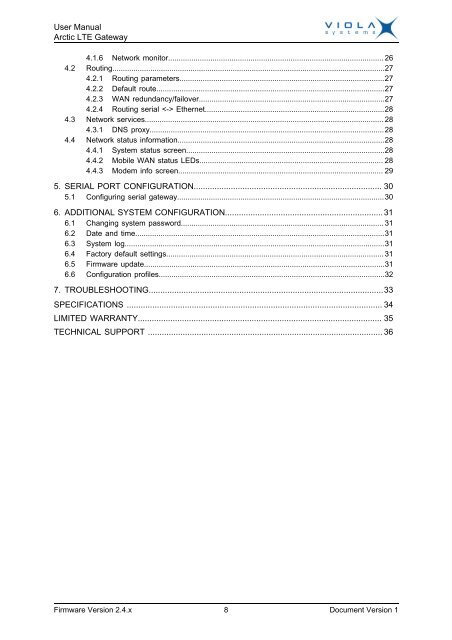Arctic LTE Gateway User Manual - Viola Systems
Arctic LTE Gateway User Manual - Viola Systems
Arctic LTE Gateway User Manual - Viola Systems
- No tags were found...
Create successful ePaper yourself
Turn your PDF publications into a flip-book with our unique Google optimized e-Paper software.
<strong>User</strong> <strong>Manual</strong><strong>Arctic</strong> <strong>LTE</strong> <strong>Gateway</strong>4.1.6 Network monitor...................................................................................................... 264.2 Routing.................................................................................................................................274.2.1 Routing parameters.................................................................................................274.2.2 Default route............................................................................................................274.2.3 WAN redundancy/failover........................................................................................274.2.4 Routing serial Ethernet.....................................................................................284.3 Network services................................................................................................................. 284.3.1 DNS proxy...............................................................................................................284.4 Network status information..................................................................................................284.4.1 System status screen..............................................................................................284.4.2 Mobile WAN status LEDs....................................................................................... 284.4.3 Modem info screen................................................................................................. 295. SERIAL PORT CONFIGURATION................................................................................. 305.1 Configuring serial gateway..................................................................................................306. ADDITIONAL SYSTEM CONFIGURATION....................................................................316.1 Changing system password................................................................................................ 316.2 Date and time......................................................................................................................316.3 System log...........................................................................................................................316.4 Factory default settings....................................................................................................... 316.5 Firmware update..................................................................................................................316.6 Configuration profiles...........................................................................................................327. TROUBLESHOOTING.....................................................................................................33SPECIFICATIONS .............................................................................................................. 34LIMITED WARRANTY......................................................................................................... 35TECHNICAL SUPPORT ..................................................................................................... 36Firmware Version 2.4.x 8 Document Version 1