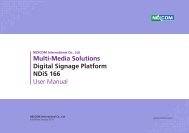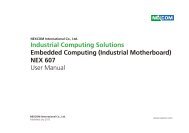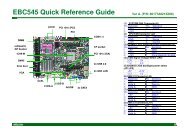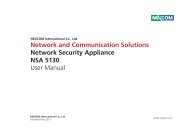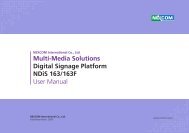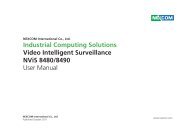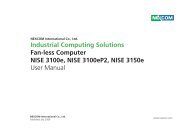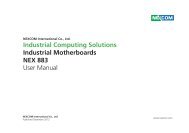Multi-Media Solutions Digital Signage Platform NDiS 125 ... - Nexcom
Multi-Media Solutions Digital Signage Platform NDiS 125 ... - Nexcom
Multi-Media Solutions Digital Signage Platform NDiS 125 ... - Nexcom
Create successful ePaper yourself
Turn your PDF publications into a flip-book with our unique Google optimized e-Paper software.
Chapter 4: BIOS SetupAdvancedThe Advanced menu allows you to configure your system for basic operation.Some entries are defaults required by the system board, while others,if enabled, will improve the performance of your system or let you setsome features according to your preference.Setting incorrect field values may cause the system to malfunction.CPU ConfigurationThis section is used to view detailed CPU specifications and configure theCPU.SATA ConfigurationThis section is used menu to change and/or set the configuration of theSATA devices installed in the system.USB ConfigurationMainAdvanced SettingsBIOS SETUP UTILITYAdvanced Power Security Boot CPU Configuration SATA Configuration USB Configuration Hardware Health Configuration Onboard Device SettingsExitConfigure CPU.This section is used to enable or disable the USB controller.Hardware Health ConfigurationThis section is used to configure the hardware monitoring events such astemperature, fan speed and voltages.Onboard Device Setting← →↑↓EnterF1F10ESCSelect ScreenSelect ItemGo to Sub ScreenGeneral HelpSave and ExitExitThis section is used to configure the Onboard Device.v02.61 (C)Copyright 1985-2010, American Megatrends, Inc.Copyright © 2011 NEXCOM International Co., Ltd. All Rights Reserved. 21<strong>NDiS</strong> <strong>125</strong>-L User Manual