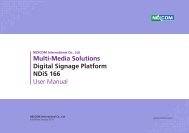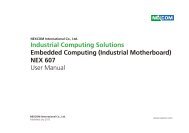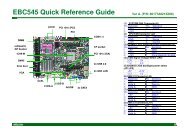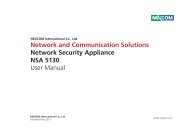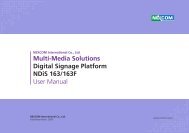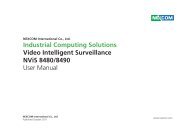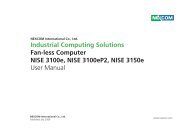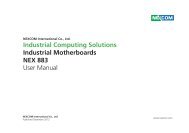Multi-Media Solutions Digital Signage Platform NDiS 125 ... - Nexcom
Multi-Media Solutions Digital Signage Platform NDiS 125 ... - Nexcom
Multi-Media Solutions Digital Signage Platform NDiS 125 ... - Nexcom
You also want an ePaper? Increase the reach of your titles
YUMPU automatically turns print PDFs into web optimized ePapers that Google loves.
Chapter 4: BIOS SetupBoot Setting ConfigurationMainBIOS SETUP UTILITYAdvanced Power Security BootBoot Settings ConfigurationQuick BootQuiet BootBootup Num-LockKeyboard Error Message DisplayHit ‘DEL‘ Message Display[Enabled][Enabled][On][Disabled][Enabled]ExitAllows BIOS to skipcertain tests whilebooting. This willdecrease the timeneeded to boot thesystem.← → Select Screen↑↓ Select Item+- Change OptionF1 General HelpF10 Save and ExitESC ExitQuick BootWhen enabled, the BIOS will shorten or skip some check items duringPOST. This will decrease the time needed to boot the system.Quiet BootWhen enabled, the BIOS will display the OEM logo instead of POST messageduring POST.Bootup Num-LockThis allows you to determine the default state of the numeric keypad. Bydefault, the system boots up with NumLock on wherein the function ofthe numeric keypad is the number keys. When set to Off, the function ofthe numeric keypad is the arrow keys.v02.61 (C)Copyright 1985-2010, American Megatrends, Inc.Keyboard Error message displayThis item allows you to enable or disable the “Keyboard Error” messageduring bootup.Hit ‘DEL’ Message DisplayWhen enabled, the system displays the “Press DEL to run Setup” messageduring POST.Copyright © 2011 NEXCOM International Co., Ltd. All Rights Reserved. 29<strong>NDiS</strong> <strong>125</strong>-L User Manual