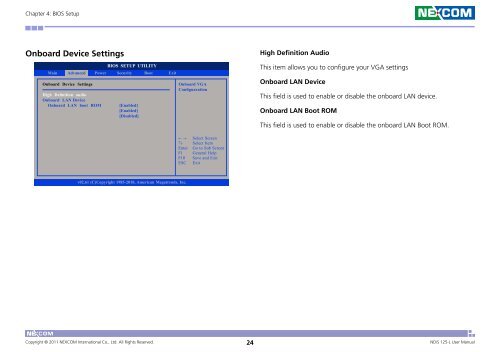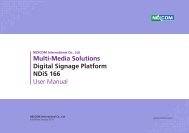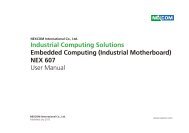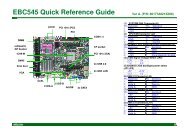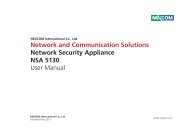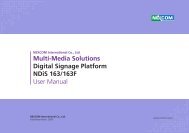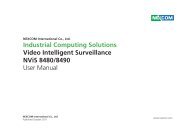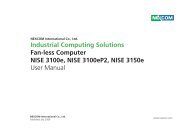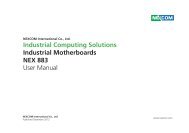Multi-Media Solutions Digital Signage Platform NDiS 125 ... - Nexcom
Multi-Media Solutions Digital Signage Platform NDiS 125 ... - Nexcom
Multi-Media Solutions Digital Signage Platform NDiS 125 ... - Nexcom
You also want an ePaper? Increase the reach of your titles
YUMPU automatically turns print PDFs into web optimized ePapers that Google loves.
Chapter 4: BIOS SetupOnboard Device SettingsMainBIOS SETUP UTILITYAdvanced Power Security BootOnboard Device SettingsHigh Definition audioOnboard LAN DeviceOnboard LAN boot ROM[Enabled][Enabled][Disabled]ExitOnboard VGAConfiguarationHigh Definition AudioThis item allows you to configure your VGA settingsOnboard LAN DeviceThis field is used to enable or disable the onboard LAN device.Onboard LAN Boot ROMThis field is used to enable or disable the onboard LAN Boot ROM.← →↑↓EnterF1F10ESCSelect ScreenSelect ItemGo to Sub ScreenGeneral HelpSave and ExitExitv02.61 (C)Copyright 1985-2010, American Megatrends, Inc.Copyright © 2011 NEXCOM International Co., Ltd. All Rights Reserved. 24<strong>NDiS</strong> <strong>125</strong>-L User Manual