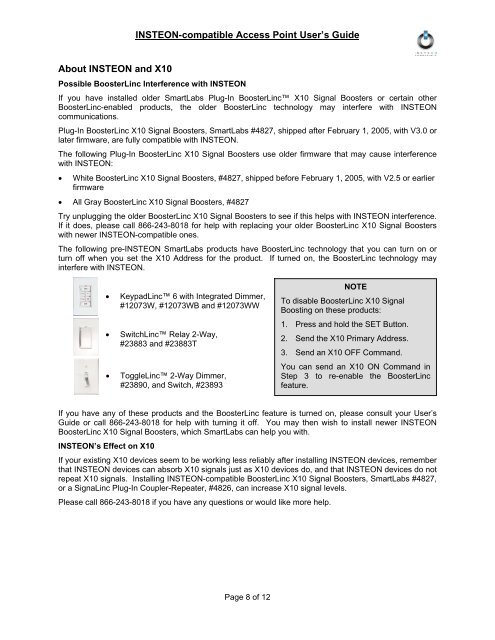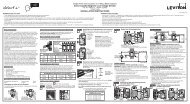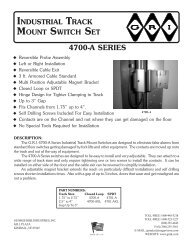INSTEON-compatible Access Point User's Guide - SmartHome ...
INSTEON-compatible Access Point User's Guide - SmartHome ...
INSTEON-compatible Access Point User's Guide - SmartHome ...
You also want an ePaper? Increase the reach of your titles
YUMPU automatically turns print PDFs into web optimized ePapers that Google loves.
<strong>INSTEON</strong>-<strong>compatible</strong> <strong>Access</strong> <strong>Point</strong> User’s <strong>Guide</strong>About <strong>INSTEON</strong> and X10Possible BoosterLinc Interference with <strong>INSTEON</strong>If you have installed older SmartLabs Plug-In BoosterLinc X10 Signal Boosters or certain otherBoosterLinc-enabled products, the older BoosterLinc technology may interfere with <strong>INSTEON</strong>communications.Plug-In BoosterLinc X10 Signal Boosters, SmartLabs #4827, shipped after February 1, 2005, with V3.0 orlater firmware, are fully <strong>compatible</strong> with <strong>INSTEON</strong>.The following Plug-In BoosterLinc X10 Signal Boosters use older firmware that may cause interferencewith <strong>INSTEON</strong>:• White BoosterLinc X10 Signal Boosters, #4827, shipped before February 1, 2005, with V2.5 or earlierfirmware• All Gray BoosterLinc X10 Signal Boosters, #4827Try unplugging the older BoosterLinc X10 Signal Boosters to see if this helps with <strong>INSTEON</strong> interference.If it does, please call 866-243-8018 for help with replacing your older BoosterLinc X10 Signal Boosterswith newer <strong>INSTEON</strong>-<strong>compatible</strong> ones.The following pre-<strong>INSTEON</strong> SmartLabs products have BoosterLinc technology that you can turn on orturn off when you set the X10 Address for the product. If turned on, the BoosterLinc technology mayinterfere with <strong>INSTEON</strong>.• KeypadLinc 6 with Integrated Dimmer,#12073W, #12073WB and #12073WW• SwitchLinc Relay 2-Way,#23883 and #23883T• ToggleLinc 2-Way Dimmer,#23890, and Switch, #23893NOTETo disable BoosterLinc X10 SignalBoosting on these products:1. Press and hold the SET Button.2. Send the X10 Primary Address.3. Send an X10 OFF Command.You can send an X10 ON Command inStep 3 to re-enable the BoosterLincfeature.If you have any of these products and the BoosterLinc feature is turned on, please consult your User’s<strong>Guide</strong> or call 866-243-8018 for help with turning it off. You may then wish to install newer <strong>INSTEON</strong>BoosterLinc X10 Signal Boosters, which SmartLabs can help you with.<strong>INSTEON</strong>’s Effect on X10If your existing X10 devices seem to be working less reliably after installing <strong>INSTEON</strong> devices, rememberthat <strong>INSTEON</strong> devices can absorb X10 signals just as X10 devices do, and that <strong>INSTEON</strong> devices do notrepeat X10 signals. Installing <strong>INSTEON</strong>-<strong>compatible</strong> BoosterLinc X10 Signal Boosters, SmartLabs #4827,or a SignaLinc Plug-In Coupler-Repeater, #4826, can increase X10 signal levels.Please call 866-243-8018 if you have any questions or would like more help.Page 8 of 12