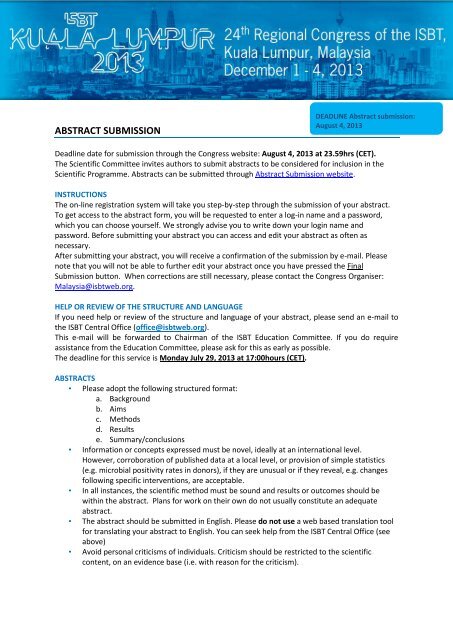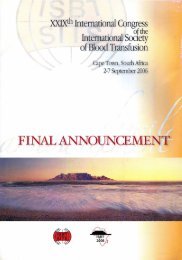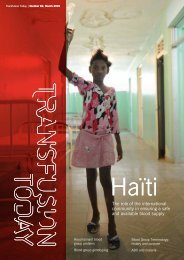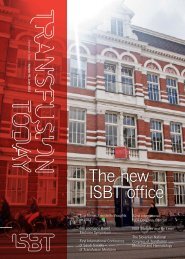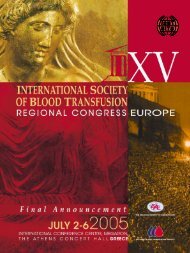ABSTRACT SUBMISSION
ABSTRACT SUBMISSION
ABSTRACT SUBMISSION
You also want an ePaper? Increase the reach of your titles
YUMPU automatically turns print PDFs into web optimized ePapers that Google loves.
<strong>ABSTRACT</strong> <strong>SUBMISSION</strong>DEADLINE Abstract submission:August 4, 2013Deadline date for submission through the Congress website: August 4, 2013 at 23.59hrs (CET).The Scientific Committee invites authors to submit abstracts to be considered for inclusion in theScientific Programme. Abstracts can be submitted through Abstract Submission website.INSTRUCTIONSThe on-line registration system will take you step-by-step through the submission of your abstract.To get access to the abstract form, you will be requested to enter a log-in name and a password,which you can choose yourself. We strongly advise you to write down your login name andpassword. Before submitting your abstract you can access and edit your abstract as often asnecessary.After submitting your abstract, you will receive a confirmation of the submission by e-mail. Pleasenote that you will not be able to further edit your abstract once you have pressed the FinalSubmission button. When corrections are still necessary, please contact the Congress Organiser:Malaysia@isbtweb.org.HELP OR REVIEW OF THE STRUCTURE AND LANGUAGEIf you need help or review of the structure and language of your abstract, please send an e-mail tothe ISBT Central Office (office@isbtweb.org).This e-mail will be forwarded to Chairman of the ISBT Education Committee. If you do requireassistance from the Education Committee, please ask for this as early as possible.The deadline for this service is Monday July 29, 2013 at 17:00hours (CET).<strong>ABSTRACT</strong>S• Please adopt the following structured format:a. Backgroundb. Aimsc. Methodsd. Resultse. Summary/conclusions• Information or concepts expressed must be novel, ideally at an international level.However, corroboration of published data at a local level, or provision of simple statistics(e.g. microbial positivity rates in donors), if they are unusual or if they reveal, e.g. changesfollowing specific interventions, are acceptable.• In all instances, the scientific method must be sound and results or outcomes should bewithin the abstract. Plans for work on their own do not usually constitute an adequateabstract.• The abstract should be submitted in English. Please do not use a web based translation toolfor translating your abstract to English. You can seek help from the ISBT Central Office (seeabove)• Avoid personal criticisms of individuals. Criticism should be restricted to the scientificcontent, on an evidence base (i.e. with reason for the criticism).
• Graphics, figures and pictures are not allowed within the abstract text and should beuploaded separately.GENERAL PRINCIPLESYou will need to complete:• Name and complete address including correct email address of the first (presenting) author,to whom correspondence will be sent.• Abstract title: please use capitals only. The title (including spaces) should not exceed 200characters. Do NOT type a full stop (.) at the end of the title.• Category: select one of the topics• Presentation preference: select poster only or no preference.• Text of the abstract: No more than 500 words.• Do not use HTML codes and ‘end of lines’ as the text will wrap automatically.• Do not include a table in the body text of your abstract, but create a Joint PhotographicsExpert Group (.jpeg) (maximize size: 400 Kb per image) and attach this document followingthe instructions on the web site.• Registration of co-authors: please fill out the surnames, initials, institute, city, country andEmail address of the co-authors. Do not state the main author again as a co-author!• Tables should be simple and should be attached as jpeg.• Keywords are not allowedWhen a table or graph is created in other image creating software, save as a .jpeg with a density ofpreferably 300 but at least 150 dpi, max. size 400 Kb.How to create a .jpeg table in PowerPoint (maximum size 400 Kb)• Create a blank PowerPoint slide, using the predefined layout showing one big white field.• Leave background color white• Set your font at: Arial 20pt, black.• Set up the table using the “Insert -> Table” function or the Insert Word table function.Create some more columns that you later join for the description of rows. Adjust the layoutof the table, joining and splitting cells, using the Tables and Borders Toolbar.• Using the handles fit your table to the size of the slide. Either to the right and left and/or tothe top and bottom there should be no white borders around your table.• Complete the table with your data.• When cells still show a lot of white, enlarge the font size. Never use a font size smaller than20 pt.• Make a separate slide for each table.• Save as a .jpeg (The slides will now be exported to a directory created by Power Point).
Language setting of your keyboardThe keyboard configuration of computers in non-Western countries often causes problems with theprinting of the proceedings when special non-Western characters have been used. To avoid theseproblems you need to change the language setting of your computer.This can be done by opening "Start" then "Settings", then "Control Panel" and then choosing"Keyboard." Once in this menu, set the language of your computer to English (United States) or US(International).Next, open MS Word (or the word processing software you are using) and set the letter type to Arial- Western. In the preparation of your abstract, if you require certain special characters that are notavailable, (e.g. '±', '®', 'µ'), use the insert symbol feature (special characters).To do this, select Arial as the font (Unicoded, if possible), then select the required character, andcopy and paste the symbol into the text of the abstract. If a special character is still not available,describe the character, e.g. 'alpha’.Authors who do not want to make use of the special character feature should put their referencesbetween brackets: (1).Browser font preferenceBefore inserting/submitting your abstract select Unicode as the preferred font. If Unicode is notavailable, please select Western.<strong>ABSTRACT</strong> REVIEW, SELECTION AND PUBLICATION• An international panel of experts will review the abstracts. An abstract may be selected foran oral or poster presentation or for publication only.• The first (presenting) author will receive a confirmation of acceptance for oral presentation,poster presentation or a notice of rejection by e-mail, in September 2013.Oral presenters will be informed about the type and the date of the session andpresentation guidelines will be provided.Poster presenters will be informed about the date of the poster session and will receiveguidelines for their presentation.All accepted abstracts will be published in the abstract book which will be published by VoxSanguinis.By uploading your abstract, you are confirming that you will present your work if it is accepted bythe review committee. ISBT expects that the work will be presented when accepted!