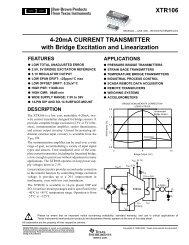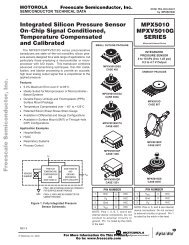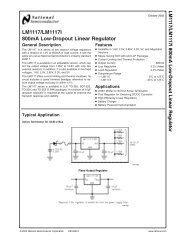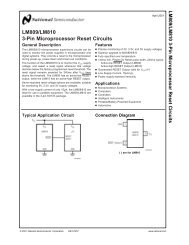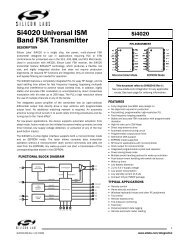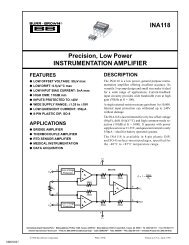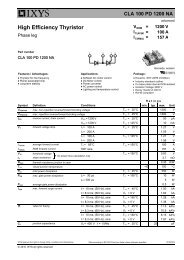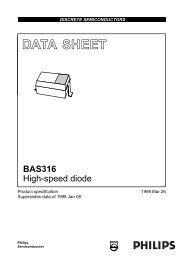SS-989 2 IN 1 SMD HOT AIR REWORK STATION
SS-989 2 IN 1 SMD HOT AIR REWORK STATION
SS-989 2 IN 1 SMD HOT AIR REWORK STATION
Create successful ePaper yourself
Turn your PDF publications into a flip-book with our unique Google optimized e-Paper software.
<strong>SS</strong>-<strong>989</strong>2 <strong>IN</strong> 1 <strong>SMD</strong> <strong>HOT</strong> <strong>AIR</strong> <strong>REWORK</strong> <strong>STATION</strong>User’s Manual1 st Edition , 2012©2012 Copyright by Prokit’s Industries Co., Ltd.
SAFETY <strong>IN</strong>STRUCTIONSWARN<strong>IN</strong>GWarnings and cautions are placed at critical points in this manual to directthe operator's attention to significant items. They are defined as follows:WARN<strong>IN</strong>G: Failure to comply with a WARN<strong>IN</strong>G may result in serious injuryor death.CAUTION: Failure to comply with a CAUTION may result in injury to theoperator, or damage to the items involved. Two examples aregiven below.NOTE : A NOTE indicates a procedure or point that is important to the processbeing describe.EXAMPLE : AN EXAMPLE is given to demonstrate a particular procedure, pointor process._ Be sure to comply with following WARN<strong>IN</strong>GS and CAUTIONS for yoursafety.WARN<strong>IN</strong>G_ Be sure not to operate the unit with any combination of temperature and airflow settings that makes the thermal protector trip (the heater lamp turns offduring use). This could damage the unit.CAUTIONWhen the power is ON, the temperature of the hot air and the nozzleranges from 100 to 450°C (212 to 842°F). To avoid injury to personnel ordamage to items in the work area, observe the following:_ Do not direct the hot air toward personnel or touch the metal parts near thenozzle._ Do not use the product near combustible gases or flammable materials._ Advise those in the work area that the unit can reach very high temperaturesand should be considered potentially dangerous._ Turn the power OFF when no longer using the Pro’sKit <strong>SS</strong>-<strong>989</strong> or whenleaving it unattended._ Before replacing parts or storing the unit, allow the unit to cool and then turnthe power OFF.To prevent accidents and failures, be sure to take the followingprecautions:_ Do not strike the hand piece against hard surfaces or otherwise subject it tophysical shock._ Be sure the unit is grounded. Always connect power to a grounded receptacle.1
_ Do not disassemble the pump._ Do not modify the unit._ Use only genuine Pro’sKit replacement parts._ Do not wet the unit or use the unit with wet hands._ Remove power cord by holding the plug – not the wires._ Make sure the work area is well ventilated._The Pro’sKit <strong>SS</strong>-<strong>989</strong> is not intended for use by children or infirm personswithout supervision._ Children should be supervised to ensure that they do not play with the <strong>SS</strong>-<strong>989</strong>.I. Packing list and name of partsName of PartsPacking List1. 1.<strong>SS</strong>-<strong>989</strong> 2 in 1 <strong>SMD</strong> Hot Air Rework Station2. User’s manual3. Soldering iron4. Soldering iron Stand5. Heat Gun holder6. Air nozzle x 32
II. Features and SpecificationsFeatures:2 in 1 Rework Station to save the costAntistatic soldering iron and hot air desoldering 2 in 1 design to save the cost.Closed Circuit Sensor DesignClosed-loop temperature control for accurate and air-flow-independenttemperatureHigh Power, Quick Warm Up TimesHigh heating power, warm up quickly, adjustable temperature and air flow foreasy surface or hole mount components QFP, SOP type IC devices rework.Individual Function Start Save EnergyIndividual function starts save energy, or share function by 2 users at thesame time, three knobs control hot air volume, hot air temperature, andsoldering iron temperature.LED Digital DisplayDigital LED displays for both rework and soldering stationQuiet in operationDiaphragm pump with maximum capacity at 24L/min, equipment noise lessthan 45dB, wind volume and temperature are adjustable, suitable for manykinds of useAuto Cool-Off ProcessAfter power switch is turned off, the auto cool-off process leaves the bloweron until the nozzle is cool in order to prolong the life of heating element and toensure safetyESD Safe DesignPrevent static and leakage electric to damage the PCB.Interchangeable hot air nozzles and tipsInterchangeable hot air nozzles and tips design for different type of surfacemount components. Also applicable to most of branded nozzles and tips.3
Specification:Model<strong>SS</strong>-<strong>989</strong>B<strong>SS</strong>-<strong>989</strong>H<strong>SS</strong>-<strong>989</strong>A <strong>SS</strong>-<strong>989</strong>A7 <strong>SS</strong>-<strong>989</strong>B4 <strong>SS</strong>-<strong>989</strong>CInput voltageAC220V AC110V AC127V AC240V AC240V50Hz 60Hz 60Hz 50Hz 50HzFuse 3A 250V 6A 250V 5A 250V 3A 250V 3A 250VTotal power 700WOverall packagesize (mm)330 (L) * 275 (W) * 195 (H)Weight3.7 kg<strong>SMD</strong> Rework SpecificationsPowerconsumption640Air pumpDiaphragm typeVolume24L/min (max)Temperature of hotair100℃-450℃NoiseNoise < 45dBScaleLED displaySoldering Iron SpecificationsPower consumption of soldering iron 60WTemperature range of soldering iron 200℃-480℃Leakage voltage of soldering iron tip
squeezing the wire. In case of PLCC or small components such as chipresistors, desolder by using tweezers, etc.3. Hold the heat gun up on the <strong>SMD</strong> components, but do not touch thecomponents, and allow the hot air to melt the solder. Be careful not totouch the leads of the components with nozzle.4. When the soldering tin is melted, remove the <strong>SMD</strong> components bylifting the pick up puller (Fig. 5)Fig. 55. After removing <strong>SMD</strong> components, remove residual soldering solder tinwith desoldering tool.●<strong>SMD</strong> rework operation instructions1. Apply proper quantity of solder paste and install the <strong>SMD</strong> componentson PCB.2. Refer to (Fig. 6) to preheating componentsFig. 63. Heat the lead frame evenly (Fig. 7)Fig. 76
4. CleaningWhen soldering is completed, clean the residual flux from the boardwith an appropriate cleaner.IV. Soldering iron operation instructions1. Soldering iron stand assembly● Install the cleaning sponge into the seat. (Fig. 8)Fig. 8***ATTENTION***Sponge will swell when wet. Dampen the sponge with water andsqueeze dry before using. The tips may be damaged when usedwith dry sponge.2. Insert soldering iron into the stand. (Fig. 9)3. Take out the protection tube on the top of soldering iron.4. Connect soldering iron cable to the 5 hole socket on control station. (Fig.9)***ATTENTION***Switch off the power before inserting or pulling out the plugFig. 97
85. Insert power plug into power socket then turn on power switch.6. Adjust temperature with regulation temperature knob.***ATTENTION***High temperature shortens tip life and may cause thermal shock tocomponents. Always use the lowest possible temperature whensoldering. It will also provide better protection for some componentswhich sensitive to temperature.***ATTENTION***Always put soldering iron into holder after use.***ATTENTION***Always clean the soldering iron tip after use and coat it with freshsolder to prevent oxidation and prolong tip life.7. Soldering iron tip maintenance and operation● Always clean the soldering tip before use to remove any residualsolder or flux adhering to it. Use a clean and moist cleaning sponge.Contaminants on the tip have many detrimental effects includingreduced heat conductivity which contribute to poor solderingperformance.● If the soldering iron is not in use, do not keep it at high temperaturefor long time otherwise the tin flux will become oxidized and reduceheat conductivity function.● After use, always clean the soldering iron tip after use and coat it withfresh solder to prevent oxidation and prolong tip life.●Checking and cleaning the soldering iron tip***ATTENTION***◆ Never cut the oxide on soldering iron tip by cutter.◆ Set the temperature at 250℃or 482.℉.◆ After the temperature is stable, clean soldering iron tip withsponge, and check its condition. If the tip is badly worn ordeformed, replace it.◆ If the tin-plating part of soldering iron tip covered with black oxide,
apply fresh solder containing flux and clean the tip again. Repeatuntil all the oxide is removed then coat the tip with fresh solder.◆ If the soldering iron tip gets deformed, replace it with a new one.V. Fuse replacementWhen fuse is blown, replace it with the spare fuse. (see below picture)1. Unplug the power cord from the power receptacle2. Use the Phillip (+) type screwdriver to loosen the fuse holder3. Replace the fuse with new one4. Put the fuse holder back in place9
Trouble shootingWarning:Before checking the inside of the <strong>SS</strong>-<strong>989</strong> or replacing parts, be sure todisconnect the power plug. Failure to do so may result in electric shock.DefectSituationDead, Doesn’tworkSoldering Irondoesn’t heat upHeat Gun airTemperaturedoesn’t heat upHeat Gun airflowlevel abnormalDisplay showsabnormalTemperature unitdisplay abnormalPossible ProblemBlown fusePCB Board brokenPanel display S-E, plugdidn’t connect properlyHeating Element brokenHeating Element brokenInternal pipe obstructionor loosen caused airleakagePump securing screwshaven’t loosenedTransportation causedinside PCB board didn’tconnect properlyInput voltage lower thanstandard requestIC brokenSolutionChange new fuse<strong>SS</strong>-<strong>989</strong>A(110V) 250V 6A<strong>SS</strong>-<strong>989</strong>B(220V) 250V 3A<strong>SS</strong>-<strong>989</strong>A7(127V) 250V 5A<strong>SS</strong>-<strong>989</strong>H(220V) 250V 3A<strong>SS</strong>-<strong>989</strong>B4(240V) 250V 3A<strong>SS</strong>-<strong>989</strong>C (240V) 250V 3AContact vendor for repairReconnect the plug ofSoldering IronReplacing heating elementReplacing heating elementClearing the internal pipe,reconnect the pipe tightly.Loosen the pump securingscrew which on the bottom ofcontrol station.Open the case, reconnect thePCB boardCheck with local power serviceproviderContact vendor for repairOther problems not mentioned:Contact the vendor
<strong>SS</strong>-<strong>989</strong> 2 合 1 <strong>SMD</strong> 吹 焊 烙 鐵 組使 用 說 明 書警 告警 告 本 說 明 書 之 注 意 事 項 , 區 分 為 如 下 的 " 警 告 " 及 “ 注 意 " 二 者 加 以 表 示 。 請 充 分 理解 其 內 容 後 再 閱 讀 本 文 。警 告 : 濫 用 可 能 導 致 使 用 者 死 ! 亡 或 是 重 傷 。注 意 : 可 能 導 致 使 用 者 受 傷 或 對 涉 及 物 體 造 成 實 質 破 壞 , 為 了 使 用 者 的 安 全 著 想 , 請 嚴 格 遵守 " 注 意 事 項 "。 下 面 舉 二 個 例 子 說 明 之 。備 註 : 備 註 是 在 指 示 一 個 步 驟 或 是 在 指 出 敘 述 那 是 一 個 重 要 的 程 序 。舉 例 : 舉 例 是 在 證 明 一 個 特 別 的 步 驟 、 重 點 或 是 程 序 。_ 為 了 您 的 安 全 , 請 務 必 遵 守 下 面 的 " 警 告 " 及 " 注 意 " 事 項 。警 告確 定 不 去 操 作 與 任 何 與 溫 度 相 關 及 設 定 風 量 溫 度 保 護 行 程 的 組 裝 的 元 件 ( 當 使 用 的 時 後 , 溫度 開 關 燈 號 為 滅 的 時 候 )。 可 能 會 損 壞 這 些 元 件 。注 意當 電 源 是 " 開 " 的 狀 況 , 熱 風 槍 噴 嘴 的 溫 度 範 圍 約 在 100 to 450°C (212 to 842°F) 之 間 。 為 了避 免 傷 害 使 用 者 或 是 損 壞 使 用 區 域 物 件 , 請 注 意 下 列 事 項 :_ 熱 風 不 可 以 對 著 人 吹 , 不 可 以 碰 觸 接 近 噴 嘴 的 金 屬 部 份 。_ 不 可 以 在 使 可 燃 氣 體 或 可 燃 材 料 附 近 使 用 本 產 品 。_ 建 議 可 以 在 高 溫 工 作 區 域 應 該 注 意 潛 在 的 危 險 性_ 當 長 時 間 不 使 用 或 是 附 近 沒 人 的 時 候 將 寶 工 產 品 <strong>SS</strong>-<strong>989</strong> 的 電 源 關 閉 。為 了 預 防 意 外 的 發 生 , 請 遵 從 下 列 的 注 意 事 項 :_ 手 握 持 的 裝 置 不 要 敲 打 堅 硬 的 地 方 否 則 會 造 成 主 體 的 震 動 而 損 壞 。_ 請 確 認 產 品 接 地 的 元 件 有 連 結 電 源 的 接 地 的 插 座 。_ 不 要 拆 開 氣 泵 。_ 不 要 任 意 修 改 任 何 原 件 。_ 請 使 用 正 牌 寶 工 的 替 換 元 件 。1
二 、 規 格<strong>SS</strong>-<strong>989</strong>B型 號<strong>SS</strong>-<strong>989</strong>H<strong>SS</strong>-<strong>989</strong>A <strong>SS</strong>-<strong>989</strong>A7 <strong>SS</strong>-<strong>989</strong>B4 <strong>SS</strong>-<strong>989</strong>C輸 入 電 壓AC220V AC110V AC127V AC240V AC240V50Hz 60Hz 60Hz 50Hz 50Hz保 險 絲 規 格 3A 250V 6A 250V 5A 250V 3A 250V 3A 250V電 源 功 率外 包 裝 尺 寸 (mm)重 量700W330 (L) * 275 (W) * 195 (H)3.7 kg拔 放 台 部 分功 率 消 耗空 氣 泵容 量640W膜 片 式24L/min 最 高熱 空 氣 溫 度 100℃-450℃運 作 噪 音刻 度 值雜 訊
● 將 熱 風 槍 放 到 熱 風 槍 支 架 上 ( 圖 3)圖 3● 將 緊 泵 螺 絲 拆 下 ( 如 下 方 照 片 )● 將 電 源 插 頭 插 入 插 座● 打 開 電 源 開 關 電 源 燈 就 會 亮 起● 關 閉 電 源 開 關 後 , 風 扇 會 繼 續 運 轉 冷 卻 以 保 護 發 熱 元 件 , 請 勿 將 插 頭 拔 起 .待 風 扇 靜 止 後 才 可 以 拔 掉 插 頭 .四 . 使 用 方 法 (<strong>SMD</strong>. 吹 焊 作 業 )● 取 下 (QFP)1. 調 節 氣 量 及 溫 度 控 制 旋 鈕2. 安 裝 起 拔 器 ( 選 配 )將 起 拔 器 套 入 元 器 件 底 下 ( 圖 4) 如 果 元 器4件 寬 度 不 適 合 起 拔 鋼 線 尺 寸 , 可 擠 壓 鋼 線 寬度 以 適 應 之 。PLCC, 積 體 電 路 電 阻 等 部 件時 , 請 用 小 鑷 子 拆 下 部 件3. 加 熱將 熱 風 槍 放 在 積 體 電 路 正 上 面 , 用 噴 氣 嘴 對 準 所 要 熔 化 焊 錫 部 份 ,讓 噴 出 熱 風 熔 化 焊 錫 。 噴 氣 嘴 不 可 觸 及 元 器 件 引 線4. 拆 下 部 件圖 4
焊 錫 熔 化 時 , 提 起 起 拔 器 移 開 部 件 圖 5)圖 55. 清 除 焊 錫移 開 部 件 後 , 使 用 吸 錫 器 或 除 錫 工 具 清 除 殘 餘 焊 錫● 安 裝 (QFP)1. 塗 抹 適 量 錫 膏塗 抹 適 量 錫 膏 , 將 部 件 放 在 線 路 板 上2. 預 備 加 熱參 閱 ( 圖 6) 預 熱 部 件圖 63. 焊 接向 引 線 框 平 均 噴 出 熱 風 ( 圖 7)圖 74. 清 理焊 接 完 畢 , 清 除 殘 餘 助 焊 劑五 、 使 用 方 法 ( 烙 鐵 座 )1. 組 裝 烙 鐵 座● 將 清 潔 海 綿 放 置 在 底 座 上 ( 圖 8)5
圖 8*** 注 意 ***海 綿 是 壓 縮 物 體 , 沾 水 後 會 膨 脹 , 使 用 海 綿 時 , 先 沾 水 再 擠 乾 否 則會 損 壞 烙 鐵 頭2. 取 下 烙 鐵 保 護 套3. 將 烙 鐵 手 柄 塞 進 底 座 上 的 焊 台 支 架 ( 圖 9)4. 將 電 線 元 件 上 的 插 頭 插 進 控 制 臺 上 的 五 芯 插 座 上 ( 圖 9)*** 注 意 ***插 入 或 拔 出 插 頭 之 前 , 注 意 要 關 掉 電 源圖 95. 打 開 電 源 開 關6. 以 溫 度 控 制 鈕 設 置 溫 度*** 注 意 ***溫 度 過 高 會 減 弱 烙 鐵 的 功 能 , 因 此 選 擇 盡 可 能 低 的 溫 度 , 較 低 的 溫度 也 可 充 分 的 焊 接 可 保 護 對 溫 度 敏 感 的 元 件*** 注 意 ***使 用 完 畢 後 , 必 須 將 烙 鐵 放 置 烙 鐵 座 上*** 注 意 ***使 用 完 後 , 應 抹 淨 烙 鐵 頭 , 鍍 上 新 的 錫 層 以 防 止 烙 鐵 頭 引 起 氧 化 作 用7. 烙 鐵 頭 的 維 護 和 使 用● 應 定 期 使 用 清 潔 海 綿 清 理 烙 鐵 頭 。 焊 接 後 烙 鐵 頭 的 殘 餘 焊 劑 的 氧 化 物 和 碳 化 物 損 害6
烙 鐵 頭 , 造 成 焊 接 差 誤 , 或 者 使 烙 鐵 頭 導 熱 功 能 減 退● 不 使 用 電 焊 台 時 , 不 可 讓 電 焊 台 長 時 間 處在 高 溫 狀 態 , 會 使 烙 鐵 頭 上 的 焊 劑 轉 化 為 氧 化 物 , 致 使 烙 鐵 頭 導 熱 功 能 大 為 減 退● 使 用 後 , 應 抹 淨 烙 鐵 頭 。 鍍 上 新 錫 層 , 以 防 止 烙 鐵 頭 引 起 氧 化 作 用檢 查 和 清 理 烙 鐵 頭*** 注 意 事 項 ***◆ 切 勿 用 刀 片 削 除 烙 鐵 頭 的 氧 化 物◆ 設 定 溫 度 為 攝 氏 250 度 ( 華 氏 482 度 ) 溫 度 穩 定 後 , 以 清 潔 海 綿 清 理 烙 鐵 頭 ,並 檢 查 烙 鐵 頭 狀 況◆ 如 果 烙 鐵 頭 的 鍍 錫 部 分 含 有 黑 色 氧 化 物 時 可 鍍 上 新 錫 層 , 再 用 清 潔 海 綿 抹 淨烙 鐵 頭 , 如 此 重 複 清 理 , 直 到 徹 底 除 去 氧 化 物 為 止 , 然 後 再 鍍 上 新 錫 層◆ 如 果 烙 鐵 頭 變 形 , 必 須 替 換 新 的六 、 更 換 保 險 管當 有 誤 用 的 狀 況 而 造 成 保 險 管 燒 斷 時 , 可 以 自 行 更 換 新 的 保 險 管以 十 字 起 子 拆 下 保 險 管 座 後 裝 換 上 新 的 保 險 管 再 裝 回 去 .7
<strong>SS</strong>-<strong>989</strong> 故 障 排 除 說 明警 告 : 檢 查 前 請 先 移 除 插 頭故 障 現 象 可 能 原 因 解 決 方 法打 開 電 源 不 工 作 保 險 絲 燒 毀 更 換 相 同 型 號 保 險 絲<strong>SS</strong>-<strong>989</strong>A(110V) 250V 6A<strong>SS</strong>-<strong>989</strong>B(220V) 250V 3A<strong>SS</strong>-<strong>989</strong>A7(127V) 250V 5A<strong>SS</strong>-<strong>989</strong>H(220V) 250V 3A<strong>SS</strong>-<strong>989</strong>B4(240V) 250V 3A<strong>SS</strong>-<strong>989</strong>C (240V) 250V 3A烙 鐵 不 正 常 顯 示 S-E, 插 頭 連 接 不 良 重 新 連 接 烙 鐵 插 頭發 熱 芯 燒 毀更 換 發 熱 芯熱 風 溫 度 不 正 常 發 熱 芯 燒 毀 更 換 發 熱 芯熱 風 風 量 不 正 常顯 示 不 正 常內 部 器 件 異 物 阻 礙 或 管通 路 開 裂 漏 氣氣 泵 底 部 螺 絲 未 鬆 脫因 為 運 輸 振 動 造 成 接 觸不 良使 用 電 源 電 壓 偏 低清 除 雜 物 , 接 好 開 裂 處拆 解 底 部 運 輸 螺 絲重 新 插 接 PCB 板 插 頭檢 查 市 壓 是 否 正 常死 機 器 件 損 毀 請 退 回 廠 商 維 修溫 度 單 位 顯 示 混 亂 芯 片 故 障 請 退 回 廠 商 維 修上 述 故 障 現 象 以 外 之 問 題 ..請 聯 絡 經 銷 商8
©2012 Prokit’s Industries Co., LTD. All rights reserved 2012001(C)9