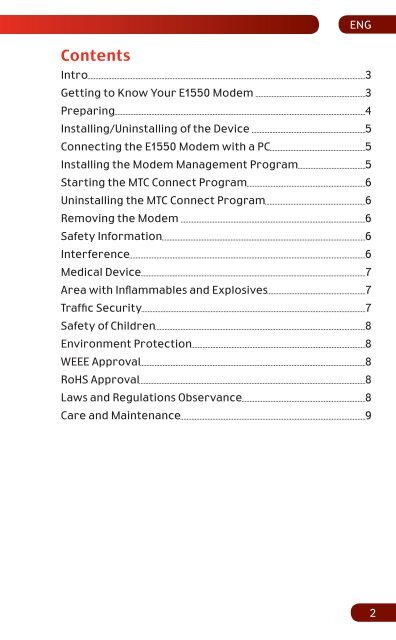MTS Connect 3G on basis of UMTS/EDGE/GPRS
MTS Connect 3G on basis of UMTS/EDGE/GPRS
MTS Connect 3G on basis of UMTS/EDGE/GPRS
You also want an ePaper? Increase the reach of your titles
YUMPU automatically turns print PDFs into web optimized ePapers that Google loves.
ENGC<strong>on</strong>tentsIntro <str<strong>on</strong>g>3G</str<strong>on</strong>g>etting to Know Your E1550 Modem 3Preparing 4Installing/Uninstalling <strong>of</strong> the Device 5<str<strong>on</strong>g>C<strong>on</strong>nect</str<strong>on</strong>g>ing the E1550 Modem with a PC 5Installing the Modem Management Program 5Starting the MTC <str<strong>on</strong>g>C<strong>on</strong>nect</str<strong>on</strong>g> Program 6Uninstalling the MTC <str<strong>on</strong>g>C<strong>on</strong>nect</str<strong>on</strong>g> Program 6Removing the Modem 6Safety Informati<strong>on</strong> 6Interference 6Medical Device 7Area with Inflammables and Explosives 7Traffic Security 7Safety <strong>of</strong> Children 8Envir<strong>on</strong>ment Protecti<strong>on</strong> 8WEEE Approval 8RoHS Approval 8Laws and Regulati<strong>on</strong>s Observance 8Care and Maintenance 92