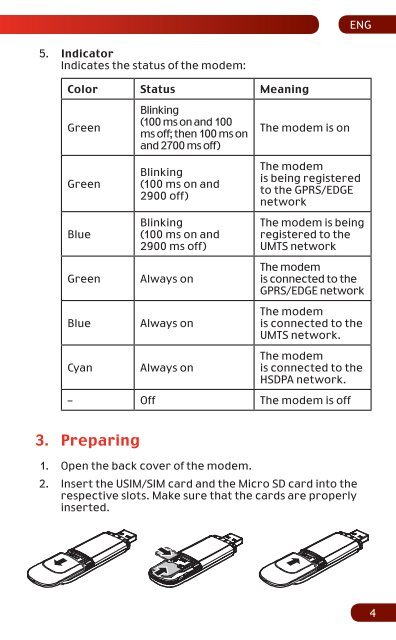MTS Connect 3G on basis of UMTS/EDGE/GPRS
MTS Connect 3G on basis of UMTS/EDGE/GPRS
MTS Connect 3G on basis of UMTS/EDGE/GPRS
You also want an ePaper? Increase the reach of your titles
YUMPU automatically turns print PDFs into web optimized ePapers that Google loves.
ENG5. IndicatorIndicates the status <strong>of</strong> the modem:Color Status MeaningGreenBlinking(100 ms <strong>on</strong> and 100ms <strong>of</strong>f; then 100 ms <strong>on</strong>and 2700 ms <strong>of</strong>f)The modem is <strong>on</strong>GreenBlueGreenBlueCyanBlinking(100 ms <strong>on</strong> and2900 <strong>of</strong>f)Blinking(100 ms <strong>on</strong> and2900 ms <strong>of</strong>f)Always <strong>on</strong>Always <strong>on</strong>Always <strong>on</strong>The modemis being registeredto the <strong>GPRS</strong>/<strong>EDGE</strong>networkThe modem is beingregistered to theU<str<strong>on</strong>g>MTS</str<strong>on</strong>g> networkThe modemis c<strong>on</strong>nected to the<strong>GPRS</strong>/<strong>EDGE</strong> networkThe modemis c<strong>on</strong>nected to theU<str<strong>on</strong>g>MTS</str<strong>on</strong>g> network.The modemis c<strong>on</strong>nected to theHSDPA network.– Off The modem is <strong>of</strong>f3. Preparing1. Open the back cover <strong>of</strong> the modem.2. Insert the USIM/SIM card and the Micro SD card into therespective slots. Make sure that the cards are properlyinserted.4