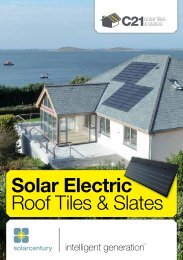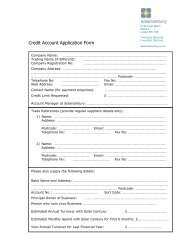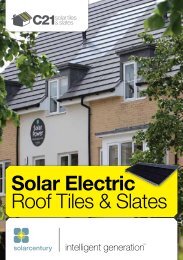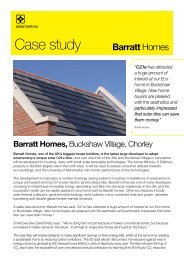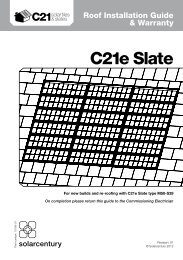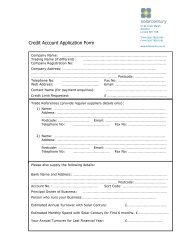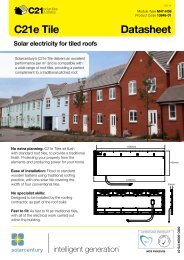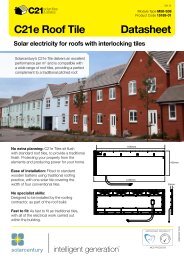C21e tile installation guide - Solarcentury
C21e tile installation guide - Solarcentury
C21e tile installation guide - Solarcentury
Create successful ePaper yourself
Turn your PDF publications into a flip-book with our unique Google optimized e-Paper software.
<strong>tile</strong>5. <strong>C21e</strong> Installation continued• Turn the <strong>C21e</strong> unit the correct way round with the nib resting on the batten,as with a normal <strong>tile</strong>. The frame should interlock with the <strong>tile</strong> to its right(Diagram 6a).• Use an electric screw driver and the screws provided to fix the <strong>C21e</strong> unit tothe batten through the holes on the <strong>C21e</strong> frame (Diagram 6).Diagram 6aDiagram 6WARNING: Only use the screws and washers supplied. These form part ofthe system designed to provide a weather tight seal and are correctly sizedfor the <strong>C21e</strong> units. Use the correct number of screws every time. Using anyother screws will invalidate the warranty.WARNING: Do NOT use a hammer to fix the <strong>C21e</strong>.Part Number 14177-0113WARNING: Ensure that there is no risk of the cables being trapped orpierced when the <strong>C21e</strong> unit is fixed.TIP: Work from right to left when tightening the screws to ensure the <strong>C21e</strong> <strong>tile</strong>fits correctly.