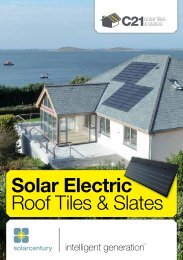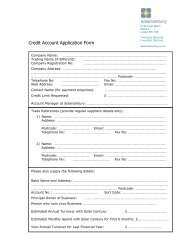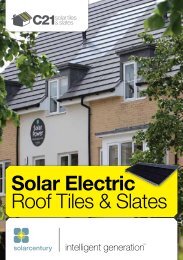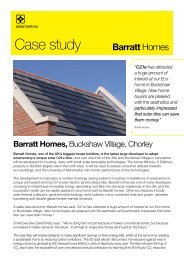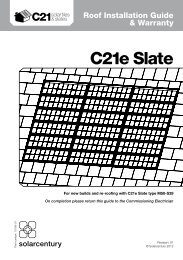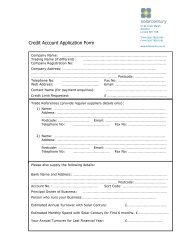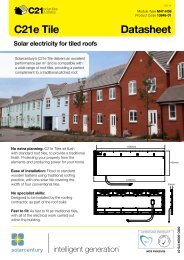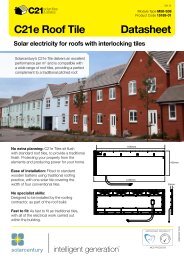C21e tile installation guide - Solarcentury
C21e tile installation guide - Solarcentury
C21e tile installation guide - Solarcentury
Create successful ePaper yourself
Turn your PDF publications into a flip-book with our unique Google optimized e-Paper software.
Appendix 3: String Checker User GuideFor <strong>C21e</strong> type M45Roof Installation Guide1. Connect the red test lead to the V’Ω inputconnector (1) and the black test lead to theCOM input connector (2).2. From the off position, turn the centre dialone place in an anti-clockwise direction.The Function Range is now set to 600Vdc (3).3. Connect the opposite ends of the test leadsto the output strings of the <strong>C21e</strong> units.Note the connectors will only connect one way.4. The display will now read the DC voltageproduced by the <strong>C21e</strong> Units.5.The voltage will vary according to theamount of daylight falling on the <strong>C21e</strong> Units.Please refer to the table on the back page as anapproximate <strong>guide</strong> to the measurement.3.600Vdc6. If the value displayed on the String Checkerscreen is below the figure for an overcast daythen there is an error with the <strong>installation</strong> andstring connection.7. In this situation, retrace the string connectionthrough from the start ensuring the connectorsare pushed firmly together with no gaps and thatthe <strong>C21e</strong> Units follow the Stringing Diagram forthe given layout.8. Once the reading is correct, switch the StringChecker to the OFF position.9. You can now disconnect the test leads andcontinue with the <strong>C21e</strong> <strong>installation</strong> following the<strong>C21e</strong> On Roof Installation Guide.2.COM inputconnector1.V ’Ω inputconnectorPlease refer to the user manual for full operating instructions.String checkers with touch proof test leads are available to order from <strong>Solarcentury</strong>.28Part Number 14177-01