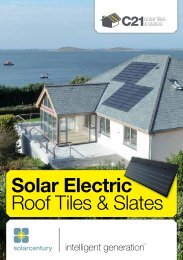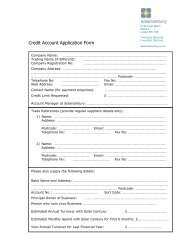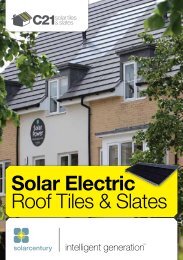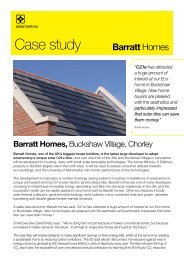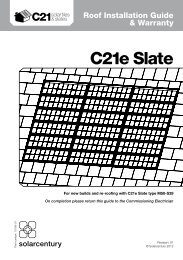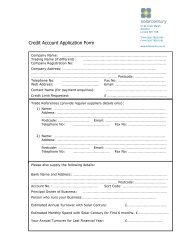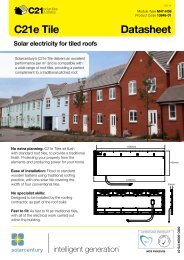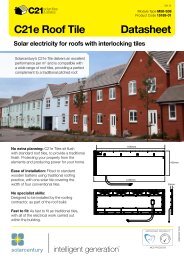C21e tile installation guide - Solarcentury
C21e tile installation guide - Solarcentury
C21e tile installation guide - Solarcentury
You also want an ePaper? Increase the reach of your titles
YUMPU automatically turns print PDFs into web optimized ePapers that Google loves.
Roof Installation Guide1. Health and Safety continued1.3 Preparation for <strong>C21e</strong> InstallationFollow the guidance below to ensure the <strong>C21e</strong> units are installed and handledcorrectly:• Use this <strong>installation</strong> <strong>guide</strong> alongside your system design <strong>guide</strong> and roofschematic (see Appendix 1) to determine the location and layout of the<strong>C21e</strong> system on the roof.• Use this <strong>installation</strong> <strong>guide</strong> alongside the string diagram (see Appendix 2) tounderstand how to connect the <strong>C21e</strong> cables together.• Ensure all cable connectors are dry and free of dirt before makingconnections.• Ensure no cable ends are left exposed to the weather during work breaksor after completion of works. Keep the <strong>C21e</strong> units in a weatherproofenvironment before <strong>installation</strong>.• Carry the <strong>C21e</strong> units with both hands by the frame, and avoid scratchingthe glass.• Only load as many <strong>C21e</strong> units onto the roof as you expect to install duringthe session.• Secure or remove any uninstalled units before leaving the roof to avoidpossible wind damage.• Do NOT walk on the glass surface of the <strong>C21e</strong> units. While robust, extremepoint pressure may cause the toughened glass laminate to shatter.• Do not leave tools or unsecured materials above the <strong>C21e</strong> <strong>installation</strong> area,to avoid potential damage to the units.2Part Number 14177-01