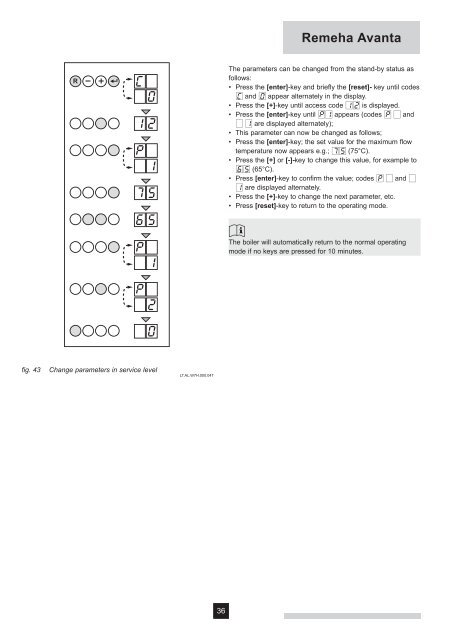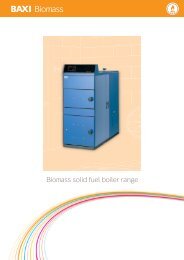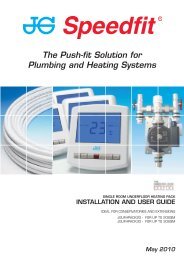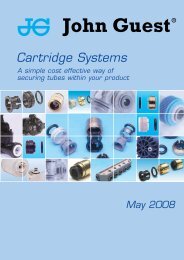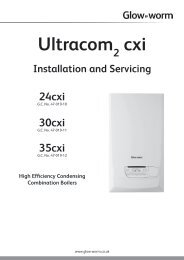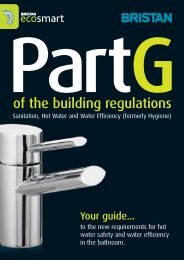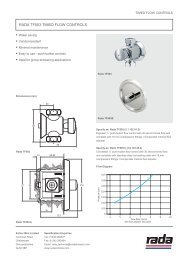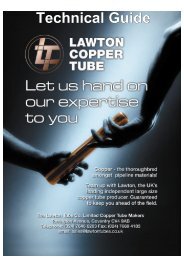Avanta open vent boiler installation and service guide
Avanta open vent boiler installation and service guide
Avanta open vent boiler installation and service guide
Create successful ePaper yourself
Turn your PDF publications into a flip-book with our unique Google optimized e-Paper software.
Remeha <strong>Avanta</strong>RThe parameters can be changed from the st<strong>and</strong>-by status asfollows:• Press the [enter]-key <strong>and</strong> briefly the [reset]- key until codesc <strong>and</strong> 0 appear alternately in the display.• Press the [+]-key until access code 12 is displayed.• Press the [enter]-key until p1 appears (codes p [ <strong>and</strong>[ 1 are displayed alternately);• This parameter can now be changed as follows;• Press the [enter]-key; the set value for the maximum flowtemperature now appears e.g.; 75 (75°C).• Press the [+] or [-]-key to change this value, for example to65 (65°C).• Press [enter]-key to confirm the value; codes p [ <strong>and</strong> [1 are displayed alternately.• Press the [+]-key to change the next parameter, etc.• Press [reset]-key to return to the operating mode.The <strong>boiler</strong> will automatically return to the normal operatingmode if no keys are pressed for 10 minutes.fig. 43Change parameters in <strong>service</strong> levelLT.AL.W7H.000.04736