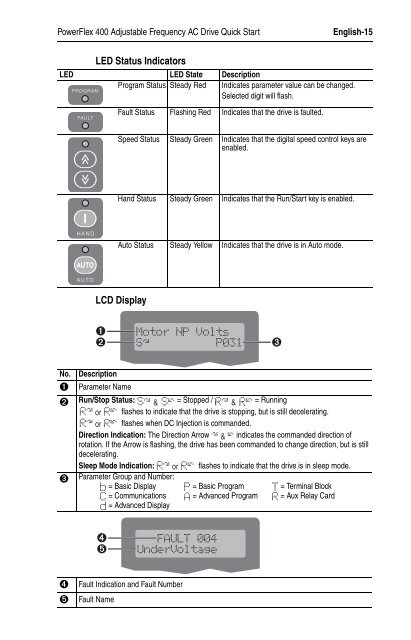PowerFlex 400 Adjustable Frequency AC Drive ! ! !
PowerFlex 400 Adjustable Frequency AC Drive ! ! !
PowerFlex 400 Adjustable Frequency AC Drive ! ! !
- No tags were found...
You also want an ePaper? Increase the reach of your titles
YUMPU automatically turns print PDFs into web optimized ePapers that Google loves.
<strong>PowerFlex</strong> <strong>400</strong> <strong>Adjustable</strong> <strong>Frequency</strong> <strong>AC</strong> <strong>Drive</strong> Quick StartEnglish-15LED Status IndicatorsLED LED State DescriptionProgram Status Steady Red Indicates parameter value can be changed.Selected digit will flash.Fault Status Flashing Red Indicates that the drive is faulted.Speed Status Steady Green Indicates that the digital speed control keys areenabled.Hand Status Steady Green Indicates that the Run/Start key is enabled.Auto Status Steady Yellow Indicates that the drive is in Auto mode.LCD Display➊➋➌No.➊➋➌DescriptionParameter NameRun/Stop Status: = Stopped / = Runningflashes to indicate that the drive is stopping, but is still decelerating.flashes when DC Injection is commanded.Direction Indication: The Direction Arrow indicates the commanded direction ofrotation. If the Arrow is flashing, the drive has been commanded to change direction, but is stilldecelerating.Sleep Mode Indication: flashes to indicate that the drive is in sleep mode.Parameter Group and Number:= Basic Display = Basic Program = Terminal Block= Communications = Advanced Program = Aux Relay Card= Advanced Display➍➎➍➎Fault Indication and Fault NumberFault Name