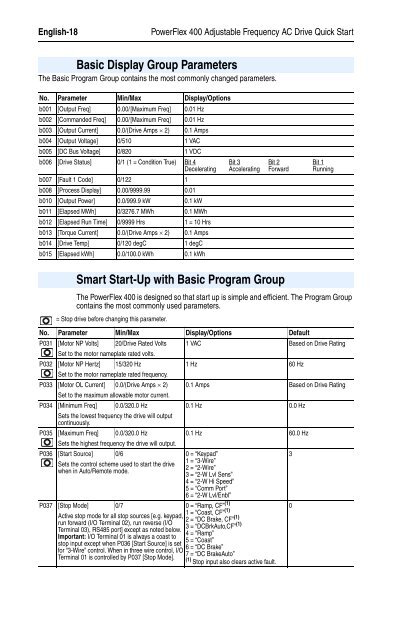PowerFlex 400 Adjustable Frequency AC Drive ! ! !
PowerFlex 400 Adjustable Frequency AC Drive ! ! !
PowerFlex 400 Adjustable Frequency AC Drive ! ! !
- No tags were found...
Create successful ePaper yourself
Turn your PDF publications into a flip-book with our unique Google optimized e-Paper software.
English-18<strong>PowerFlex</strong> <strong>400</strong> <strong>Adjustable</strong> <strong>Frequency</strong> <strong>AC</strong> <strong>Drive</strong> Quick StartBasic Display Group ParametersThe Basic Program Group contains the most commonly changed parameters.No. Parameter Min/Max Display/Optionsb001 [Output Freq] 0.00/[Maximum Freq] 0.01 Hzb002 [Commanded Freq] 0.00/[Maximum Freq] 0.01 Hzb003 [Output Current] 0.0/(<strong>Drive</strong> Amps × 2) 0.1 Ampsb004 [Output Voltage] 0/510 1 V<strong>AC</strong>b005 [DC Bus Voltage] 0/820 1 VDCb006 [<strong>Drive</strong> Status] 0/1 (1 = Condition True) Bit 4 Bit 3 Bit 2 Bit 1Decelerating Accelerating Forward Runningb007 [Fault 1 Code] 0/122 1b008 [Process Display] 0.00/9999.99 0.01b010 [Output Power] 0.0/999.9 kW 0.1 kWb011 [Elapsed MWh] 0/3276.7 MWh 0.1 MWhb012 [Elapsed Run Time] 0/9999 Hrs 1 = 10 Hrsb013 [Torque Current] 0.0/(<strong>Drive</strong> Amps × 2) 0.1 Ampsb014 [<strong>Drive</strong> Temp] 0/120 degC 1 degCb015 [Elapsed kWh] 0.0/100.0 kWh 0.1 kWhSmart Start-Up with Basic Program GroupThe <strong>PowerFlex</strong> <strong>400</strong> is designed so that start up is simple and efficient. The Program Groupcontains the most commonly used parameters.= Stop drive before changing this parameter.No. Parameter Min/Max Display/Options DefaultP031 [Motor NP Volts] 20/<strong>Drive</strong> Rated Volts 1 V<strong>AC</strong> Based on <strong>Drive</strong> RatingSet to the motor nameplate rated volts.P032 [Motor NP Hertz] 15/320 Hz 1 Hz 60 HzSet to the motor nameplate rated frequency.P033 [Motor OL Current] 0.0/(<strong>Drive</strong> Amps × 2) 0.1 Amps Based on <strong>Drive</strong> RatingSet to the maximum allowable motor current.P034 [Minimum Freq] 0.0/320.0 Hz 0.1 Hz 0.0 HzSets the lowest frequency the drive will outputcontinuously.P035 [Maximum Freq] 0.0/320.0 Hz 0.1 Hz 60.0 HzSets the highest frequency the drive will output.P036 [Start Source] 0/6 0 = “Keypad”31 = “3-Wire”Sets the control scheme used to start the drive2 = “2-Wire”when in Auto/Remote mode.3 = “2-W Lvl Sens”4 = “2-W Hi Speed”5 = “Comm Port”6 = “2-W Lvl/Enbl”P037 [Stop Mode] 0/7 0 = “Ramp, CF” (1)0Active stop mode for all stop sources [e.g. keypad,run forward (I/O Terminal 02), run reverse (I/OTerminal 03), RS485 port] except as noted below.Important: I/O Terminal 01 is always a coast tostop input except when P036 [Start Source] is setfor “3-Wire” control. When in three wire control, I/OTerminal 01 is controlled by P037 [Stop Mode].1 = “Coast, CF” (1)2 = “DC Brake, CF” (1)3 = “DCBrkAuto,CF” (1)4 = “Ramp”5 = “Coast”6 = “DC Brake”7 = “DC BrakeAuto”(1) Stop input also clears active fault.