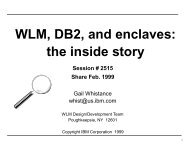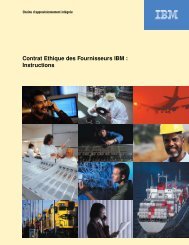FICON Express2 Channel Performance Version 1.0 - IBM
FICON Express2 Channel Performance Version 1.0 - IBM
FICON Express2 Channel Performance Version 1.0 - IBM
Create successful ePaper yourself
Turn your PDF publications into a flip-book with our unique Google optimized e-Paper software.
<strong>FICON</strong> <strong>Express2</strong> <strong>Channel</strong> <strong>Performance</strong> <strong>Version</strong> <strong>1.0</strong><br />
Page 25<br />
The Generation (G) field tells you a combination of which generation <strong>FICON</strong> channel is<br />
being used and the speed of the fibre channel link for this CHPID at the time the machine<br />
was IPL’d. A “4” appears in the G field for CHPID 95 in Figure 22. This means that this<br />
channel is a <strong>FICON</strong> <strong>Express2</strong> channel with a link speed of 2 Gbps. If this channel was<br />
connected to a 1 Gbps director, then there would be a “3” in the G field. A “2” indicates a<br />
<strong>FICON</strong> Express channel with a link speed of 2 Gbps and a “1” indicates a <strong>FICON</strong> Express<br />
channel operating at 1Gbps.<br />
For a given <strong>FICON</strong> channel there are three possible entries under UTILIZATION (%):<br />
1. PART denotes the <strong>FICON</strong> processor utilization due to this logical partition.<br />
2. TOTAL denotes the <strong>FICON</strong> processor utilization for the sum of all the LPARs.<br />
3. BUS denotes the <strong>FICON</strong> PCI bus utilization for the sum of all the LPARs.<br />
The <strong>FICON</strong> processor is busy for channel program processing, which includes the processing<br />
of each individual channel command word (CCW) in the channel program and some setup<br />
activity at the beginning of the channel program and cleanup at the end. A very precise<br />
algorithm is used for calculating zSeries <strong>FICON</strong> Express and <strong>FICON</strong> <strong>Express2</strong> channel<br />
utilizations. This algorithm is based on monitoring the amount of time the channel processor<br />
spends doing various separate functions, and the results of this algorithm give a much more<br />
accurate measure of <strong>FICON</strong> processor busy time than the original algorithm based on<br />
counting command and data sequences, which is still used for 9672 G5/G6 <strong>FICON</strong> channels.<br />
The <strong>FICON</strong> bus is busy for the actual transfer of command and data frames from the <strong>FICON</strong><br />
channel chip to the fibre channel adapter chip, which is connected via the fibre channel link<br />
to the director or control unit. For <strong>FICON</strong> and <strong>FICON</strong> Express channels, the <strong>FICON</strong> bus is<br />
also busy when the <strong>FICON</strong> processor is polling for work to do. This is why one can see<br />
anywhere from 5 to 15% <strong>FICON</strong> bus utilization on the RMF <strong>Channel</strong> Activity report during<br />
time intervals when there are no I/Os active on those channels. The new <strong>FICON</strong> <strong>Express2</strong><br />
channels, however, no longer use the bus for polling and therefore the bus utilization should<br />
be less than 1% for these channels when there are no I/O’s active for an entire RMF<br />
reporting interval.<br />
The actual FC channel processor and bus utilizations as reported by RMF will vary by<br />
workload and by channel type. As shown in Figure 22 above, <strong>FICON</strong> <strong>Express2</strong> channels<br />
provide bandwidth information (MB/SEC) not available for ESCON channels. This is<br />
provided separately for READs and WRITEs since the fibre channel link is full duplex, at<br />
both the logical partition level (PART) and the entire system level (TOTAL). Fibre channel<br />
link utilizations are not directly reported on RMF but can be easily calculated by dividing the