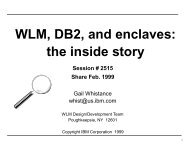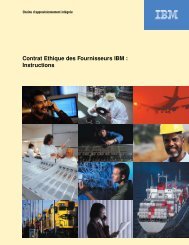FICON Express2 Channel Performance Version 1.0 - IBM
FICON Express2 Channel Performance Version 1.0 - IBM
FICON Express2 Channel Performance Version 1.0 - IBM
Create successful ePaper yourself
Turn your PDF publications into a flip-book with our unique Google optimized e-Paper software.
<strong>FICON</strong> <strong>Express2</strong> <strong>Channel</strong> <strong>Performance</strong> <strong>Version</strong> <strong>1.0</strong><br />
Page 28<br />
units of I/Os per second). If there is only 1 LCU (logical control unit) connected to a single<br />
set of <strong>FICON</strong> channels, then the average number of open exchanges can be calculated by<br />
multiplying the activity rate for that LCU by the sum of the “CMR + CONN + DISC” times<br />
for that LCU divided by the number of channels in the path group for that LCU. If there are<br />
multiple LCUs connected to a set of <strong>FICON</strong> channels, then the results of this calculation<br />
needs to be summed for all these LCUs. Similarly, to determine the average number of<br />
exchanges for a given physical CU port if there are multiple sets of channels from multiple<br />
LPARs on multiple CECs connected to the same set of CU ports, this calculation needs to be<br />
done for each LCU for each LPAR and then summed to get the total for the CU port.<br />
In any case, if the result of this calculation is a higher than normal value for your workload,<br />
then one must look at each of the components of the formula to determine the cause of the<br />
high number of open exchanges. AVG CMR DLY or “command response” delay time is a new<br />
field that has been added to the RMF Device Activity report for <strong>FICON</strong>. An example of this<br />
is displayed in Figure 23 above. AVG CMR DLY time is a subset of PEND time. As shown in<br />
Figure 24, when a channel opens a new exchange with a control unit by sending the first<br />
command in the channel program to the control unit, the control unit responds with a CMR.<br />
Architecturally, the official end to PEND time (for both <strong>FICON</strong> and ESCON) is designated by<br />
the time when the channel receives the CMR signal from the control unit.<br />
<strong>FICON</strong> Command/Data Transfer<br />
CCW=<strong>Channel</strong> Control Word CE=<strong>Channel</strong> End DE=Device End<br />
CMR = Command Response<br />
<strong>FICON</strong><br />
<strong>Express2</strong><br />
<strong>Channel</strong><br />
total pend time<br />
ssch<br />
CCW1<br />
CCW2<br />
CCW3<br />
CE/DE<br />
Control Unit<br />
cmr time...subset of pend<br />
CCW1<br />
CMR<br />
Figure 24<br />
CMR<br />
cmd<br />
End<br />
cmd<br />
End<br />
cp ---> sap ---> channel ---> cu port ---> channel<br />
Device<br />
CMR time begins when exchange begins & ends when pend time ends