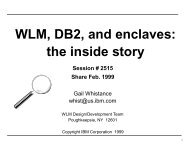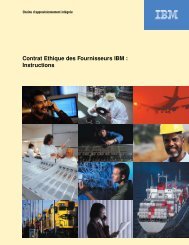FICON Express2 Channel Performance Version 1.0 - IBM
FICON Express2 Channel Performance Version 1.0 - IBM
FICON Express2 Channel Performance Version 1.0 - IBM
Create successful ePaper yourself
Turn your PDF publications into a flip-book with our unique Google optimized e-Paper software.
<strong>FICON</strong> <strong>Express2</strong> <strong>Channel</strong> <strong>Performance</strong> <strong>Version</strong> <strong>1.0</strong><br />
Page 4<br />
connected to the same ESTI-M card and these would share a single 2GB/sec ESTI link from<br />
the ESTI-M card to the MBA chip.<br />
The third row depicts the path followed by commands and data frames transferred from a<br />
<strong>FICON</strong> channel to a <strong>FICON</strong> CU port. Each of the 4 <strong>FICON</strong> <strong>Express2</strong> channels on the <strong>FICON</strong><br />
<strong>Express2</strong> channel card has its own PCI bus connected to an industry standard Emulex fibre<br />
channel adapter chip which handles the transmitting and receiving of frames across the<br />
2Gbps FC (fibre channel) link. The FC link could be connected point-to-point to a CU port<br />
or through a source and destination Fabric port (f-port) on a director. Both the channel and<br />
the CU ports are called N-ports in the Fabric. If two directors were cascaded together the<br />
ports connecting the two directors would be called E-ports and the link connecting the two<br />
directors is an ISL or inter-switch link. One source of confusion that I have seen very often is<br />
to use the term channel adapter or even just channel for the CU port. In this paper, when I<br />
use the term channel, I mean the chip on the card that is plugged into the zSeries CEC. It is<br />
important to understand that <strong>FICON</strong> channels and <strong>FICON</strong> CU ports can have very different<br />
performance capabilities. It is the performance capabilities of <strong>FICON</strong> <strong>Express2</strong> channels that<br />
are presented in this paper.<br />
In general, each of the various resources depicted above are utilized at different levels<br />
depending on the type of I/O that is being processed and the numbers of each resource (CPs,<br />
SAPs, MBA chips, ESTI-M cards, channel cards, director ports and CU ports) that are in the<br />
configuration. For the most part, with small block I/O operations, processors such as the<br />
<strong>FICON</strong> channel and the CU port are pushed to higher levels of utilization than the buses and<br />
links. In contrast, I/O’s that transfer a lot of data push the buses and links to higher levels of<br />
utilizations than the processors. The resource that gets pushed to the highest utilization will<br />
be the one that limits higher levels of throughput from being achieved.<br />
<strong>FICON</strong> <strong>Express2</strong> benchmark measurement results<br />
To achieve maximum channel capabilities, I/O driver benchmark measurements were<br />
conducted using a configuration with 4 <strong>FICON</strong> <strong>Express2</strong> channels on 4 different channel<br />
cards connected through three 2Gbps directors to 4 ports on each of 6 different control unit<br />
(CU) or storage subsystem boxes as depicted in Figure 3: