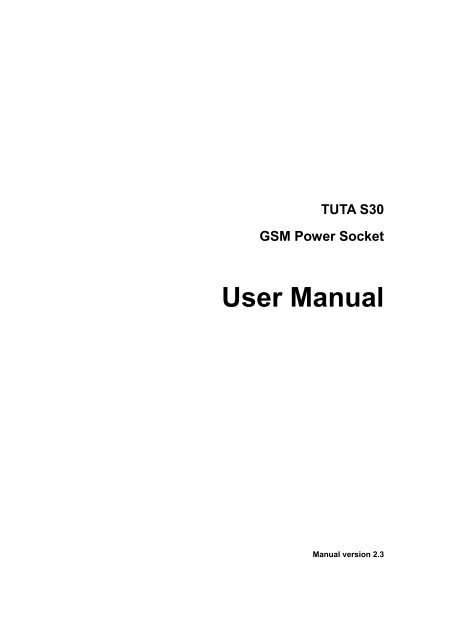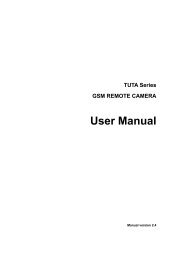TUTA S30 GSM Power Socket User Manual
TUTA S30 GSM Power Socket User Manual
TUTA S30 GSM Power Socket User Manual
- No tags were found...
You also want an ePaper? Increase the reach of your titles
YUMPU automatically turns print PDFs into web optimized ePapers that Google loves.
<strong>TUTA</strong> <strong>S30</strong><strong>GSM</strong> <strong>Power</strong> <strong>Socket</strong><strong>User</strong> <strong>Manual</strong><strong>Manual</strong> version 2.3
<strong>TUTA</strong> <strong>S30</strong> <strong>GSM</strong> POWER SOCKET USER MANUAL<strong>TUTA</strong> <strong>S30</strong> <strong>GSM</strong> <strong>Power</strong> <strong>Socket</strong>Thank you for purchasing the <strong>TUTA</strong> <strong>S30</strong>.The <strong>TUTA</strong> <strong>S30</strong> <strong>GSM</strong> power socket is a remote controlled socket consisting of a<strong>GSM</strong> module. The power supply output of the socket can be turned on or offremotely by the SMS (Short Message System) command or local controlled bypressing button. It is an intelligent power supply socket controlled by users’mobile phone at anytime and anywhere.<strong>TUTA</strong> <strong>S30</strong> is suitable for controlling electrical appliances which powerconsumption less than 3000W in household or office. It is universal for all kindsof indoor power supply sockets.With extended-connected temperature sensor, <strong>TUTA</strong> <strong>S30</strong> can switch on or offthe socket output according to the environment temperature. It’s available forpower control of the heating or refrigeration plant, to keep the environmentaltemperature within presetting range or at a fixed temperature value.Furthermore, a SMS notification will be sent to master’s mobile phone if <strong>TUTA</strong><strong>S30</strong> detects the rapid-changing or the reaching of pre-set alert value ofsurroundings temperature.<strong>TUTA</strong> <strong>S30</strong> is mainly applied for house and office usage. It is not suited forindustry application, especially in humidity or dust condition.All services and functions need to be supported by the <strong>GSM</strong> network and a SIMcard.This brochure suits for <strong>TUTA</strong> <strong>S30</strong> model.Details of the functioning and advanced operation of this socket are described inthis instruction manual.2
<strong>TUTA</strong> <strong>S30</strong> <strong>GSM</strong> POWER SOCKET USER MANUALCONTENTSFor your safety .........................................................................................................................................5Exception clause .......................................................................................................................................6Chapter 1 Features and accessories ...................................................................................................................61.1 Main function .....................................................................................................................................61.2 Package contents ................................................................................................................................71.3 <strong>Socket</strong>s instructions ............................................................................................................................71.4 Light indicator and “Beep” warning tone ..........................................................................................8Chapter 2 Quick start .........................................................................................................................................82.1 Install the SIM card and temperature sensor ..................................................................................... 82.2 <strong>GSM</strong> <strong>Power</strong> on/ off ............................................................................................................................92.3 Add a Master number to the socket ..................................................................................................102.4 The regulation of time ......................................................................................................................102.5 <strong>Socket</strong> output switching on/off ........................................................................................................102.6 External power supply notification ..................................................................................................11Chapter 3 Advanced settings ...........................................................................................................................113.1 Define the users ................................................................................................................................113.1.1 <strong>User</strong> authorization level ........................................................................................................113.1.2 About the SMS Command ....................................................................................................123.1.3 Add a master number to the socket .......................................................................................123.1.4 Change the master number ....................................................................................................133.1.5 Add a family number ............................................................................................................133.1.6 Check family user’s number .................................................................................................143.1.7 Delete family number ...........................................................................................................143.2 Switching on/off the socket output manually ..................................................................................143.2.1 Switching on/off by SMS ......................................................................................................143.2.2 Switching on/off by M button ...............................................................................................153.2.3 Switching on/off by calling ...................................................................................................153.3 Delayed-switch on/off the socket output .........................................................................................163.4 Timed switching on the socket output .............................................................................................173.4.1 Enable timing switching on the output .................................................................................173.4.2 Set time period to switch on the output ................................................................................173.4.3 Disable timing switching on the output ................................................................................183.5 Auto-control the socket output by temperature ............................................................................... 193.5.1 Enable auto-controlled by temperature .................................................................................193.5.2 Set temperature range to switch on/off the output ................................................................203.5.3 Disable auto-controlled by temperature ................................................................................213.6 Temperature alarm ............................................................................................................................213.6.1 Over-temperature alarm ........................................................................................................213.6.2 Temperature rapid-changing alarm .......................................................................................223.7 SMS notification upon the socket output changing .........................................................................223
<strong>TUTA</strong> <strong>S30</strong> <strong>GSM</strong> POWER SOCKET USER MANUAL3.8 SMS notification upon extension power supply changing ..............................................................233.9 “Beep” warning tone ........................................................................................................................233.10 Check status ...................................................................................................................................243.11 Resetting the socket ........................................................................................................................25Chapter 4 Maintenance ...................................................................................................................................26Chapter 5 General Troubleshooting ................................................................................................................26Chapter 6 Main Technical Parameters ............................................................................................................27Appendix: SMS commands list .......................................................................................................................284
<strong>TUTA</strong> <strong>S30</strong> <strong>GSM</strong> POWER SOCKET USER MANUAL1. Purchase a <strong>GSM</strong> SIM card (mobile phone card) from <strong>GSM</strong> networkservice and install it in the socket. This SIM card number is referred as<strong>TUTA</strong> <strong>S30</strong> number on this brochure.2. The user needs to activate the Caller ID Presentation function of SIMcard, and deactivate PIN code of the SIM. Contact with <strong>GSM</strong> networkservice for support.3. Change the original password at the beginning use. Be sure to keep thepassword and SIM card number secret. Do not disclose this informationto anyone other than the authorized users in order to ensure yoursafety.For your safetyλλλλλλλλλλλλλThis socket was designed for home or office use. Do not use it on theelectrical appliance which is for industry or business operation, for example,iatrical appliances, large heaters and refrigerates.Before using this socket, make sure that the mobile phones can be used wellin the area, otherwise, do not put this socket into operation.The power consumption of the appliances connected with the socket cannotexceed 3000W and the current cannot exceed 15A.The electrical appliance which power consumption is higher than 1500Wmust be grounded.Do not make two plugs of socket short circuit.Do not touch the socket jack by any metal objects or hand.This socket was designed for indoor use. Don’t use it in wet, chemicallyaggressive or dusty environment.Do not open the case unless maintenance needed.Do not keep shaking or fall down this socket, otherwise it can be damaged.This socket is a wireless signal transmission socket. Keep it away fromelectronic equipment likely to interfere with the wireless signals, in order toavoid signals interference.Switch off this socket and mobile phone when entering areas marked"Explosive", "Might explode", "Closed wireless transceiver sockets" etc.Do not cast this socket in a fire, as this may cause explosion.This socket should only be operated from power approved by the socket5
<strong>TUTA</strong> <strong>S30</strong> <strong>GSM</strong> POWER SOCKET USER MANUALλmanufacturer. The use of any other types of power may damage the socket.Keep the socket and its accessories out of the children reach.Exception clause1. We operate on a policy of continuous development. We reserve the right tomake changes and improvements to any of the sockets described in thisdocument without prior notice.2. For the latest socket information, please visit: http://www.i-tuta.com. We don’tguarantee for the document veracity, reliability or any content except regulate inproper laws. Including no guarantee for socket suitable market or suitable areapromise.3. We hold no responsibility for the illegal use of this socket.4. We hold no responsibility for any loss of income or any special, incidental,consequential or indirect damages howsoever caused.5. The contents of this document are provided “as is”. Except as required byapplicable law, no warranties of any kind, either expressed or implied, including,but not limited to the accuracy, reliability or contents of this document. Wereserve the right to revise this document or withdraw it at any time without priornotice.Chapter 1 Features and accessories1.1 Main functionλλλλλλλλλThis socket uses a <strong>GSM</strong> SIM card.Remotely operate by SMS command: The socket be controlled and set bysending SMS commands.Input: 110V-250V/50Hz.Output: Max.15A for long-duration operation.Relay: 30A/250V relay with two working status power on/off for output outlet.M button: To manual control output power on/off.Delayed control socket output.Auto operates by preset schedule: Fixing-time control output power on/off.External temperature sensor supported: Send environmental temperatureSMS to mobile phone.6
<strong>TUTA</strong> <strong>S30</strong> <strong>GSM</strong> POWER SOCKET USER MANUALλλλλλAuto operates by temperature: Available for power control of the heating orrefrigeration plant, to keep the environmental temperature within presettingrange or at fixed temperature value.SMS alarm when temperature rapid-changing or reaching the pre-setvalue: When it detects the rapid-changing or the reach of pre-set alert valueof surroundings temperature, it can auto-send the SMS alarm message tomaster’s mobile phone.Support 5 mobile phone users.Auto time-synchronization.SMS notification upon external power source changing.1.2 Package contents1. <strong>GSM</strong> power socket 1 unit2. Temperature sensor 1 unit3. <strong>User</strong> manual 1 unit1.3 <strong>Socket</strong>s instructionsFigure 1: <strong>TUTA</strong> <strong>S30</strong> instructions1. Data port 5. Indicator light (<strong>Power</strong>, <strong>GSM</strong>, Output)2. Temperature sensor port 6. <strong>Socket</strong> plugs3. M button 7. <strong>Power</strong> switch7
<strong>TUTA</strong> <strong>S30</strong> <strong>GSM</strong> POWER SOCKET USER MANUAL4. Electrical outlet 8. SIM card holderFigure 2: Temperature sensor Instruction1. Standard 3.5mm interface (put into 2 of Figure1)2. Temperature sensor1.4 Light indicator and “Beep” warning toneIndicator Action Status<strong>Power</strong> (Green) Turning off No power supply inputlightConstant light Has power supply input<strong>GSM</strong> (Blue)lightOutput (Red)light“Beep” warningtone(Default turningoff)Turning offFlashConstant lightConstant lightTurning offOne timeSeveral timesLong BeepNot installed SIM card, or the power switch of socket is“OFF”.Be busy or searching <strong>GSM</strong> network.Successfully load to <strong>GSM</strong> network.The socket outlet has power supply.The socket outlet cuts power supply.The socket outlet changes power supply status.<strong>TUTA</strong> <strong>S30</strong> lost external power supply.<strong>TUTA</strong> <strong>S30</strong> is successfully register <strong>GSM</strong> network, or it issuccessfully reset to its factory settings.Note: The “Beep” warning tone can be turn on or turn off by SMS command.Refer to Chapter 3.9 for details.Chapter 2 Quick start2.1 Install the SIM card and temperature sensor• Turn the power switch to “OFF” position.• Loosen the screw and open the socket’s SIM cover; you will see a SIM cardholder.8
<strong>TUTA</strong> <strong>S30</strong> <strong>GSM</strong> POWER SOCKET USER MANUAL• Push the metallic cover of the holder to “OPEN” direction and open the SIMcard holder.• Put the SIM card on the card holder, ensuring that the beveled corner istoward the beveled corner of the SIM holder and the golden contact area isfacing downwards.• Cover back the metallic cover and push it to “LOCK” direction. The SIM cardwill be fixed in the holder.• Screw the SIM cover back.• Insert the temperature sensor into the I/O port until it is seized.2.2 <strong>GSM</strong> <strong>Power</strong> on/ off<strong>Power</strong> on:1. Turn the power switch to “On” position (See 7 on Figure1).2. Plug the <strong>TUTA</strong> <strong>S30</strong> in an AC power socket (See 6 on Figure1).The blue light will be flashing slowly for about 20 seconds, then blue light beon constantly and a long “Beep” tone can be heard (if “Beep” warning tone isenabled).The default state of the socket outlet is no power supply output.3. Insert the plug of electronic appliance in the <strong>TUTA</strong> <strong>S30</strong> electrical outlet (See4 on Figure1).4. M button (See 3 on Figure1) can be pressed for about 0.5 second to switchon or off the output of socket.After adding user numbers to the socket, users can send SMS command tocontrol the power supply output. (Refer to Chapter 3.2)<strong>Power</strong> off:1. Turn the power switch to “Off” position. The blue light turns off.2. The socket outlet can work as a normal power socket. <strong>TUTA</strong> <strong>S30</strong> can not becontrolled by SMS commands. M button is disabled.Note:1. If the <strong>GSM</strong> indicator light is not constant lights, which imply the SIM cardworking normally, all functions of this socket are invalid.2. Check <strong>GSM</strong> network signal of the using place:• The <strong>GSM</strong> network’s signal strength may affect the socket feature.Therefore, before using, the user should ensure that <strong>TUTA</strong> <strong>S30</strong> is usedin an area with a strong <strong>GSM</strong> network signal.• For the first time use, the user should perform a test-run by sending9
<strong>TUTA</strong> <strong>S30</strong> <strong>GSM</strong> POWER SOCKET USER MANUALSMS to the socket. This allows the user to check the <strong>GSM</strong> networkconnection of the socket.2.3 Add a Master number to the socketThe user must edit and send the following SMS to socket via his/her mobilephone (the phone number will be the Master number) in order to:Add a Master number to the socket: #00# Successful SMS replyWelcome to use <strong>TUTA</strong>-<strong>S30</strong>.Your Password is:1234.2.4 The regulation of timeImportant noteIf <strong>TUTA</strong> <strong>S30</strong> is being used for the first time, or it has been reset, the Master usermust adjust the socket time according to the current time of SMS center.Otherwise, <strong>TUTA</strong> <strong>S30</strong> will use the original time from 00:00:00, 1 st .Jan.2004. MethodThe Master user sends following SMS message in order to:Regulate the socket time: #152#SIMCardNumber# (1)• The SIMCardNumber should be the SIM card number of <strong>TUTA</strong> <strong>S30</strong>. Successful SMS replyThe socket current time is yyyy/mm/dd hh:mm.2.5 <strong>Socket</strong> output switching on/off MethodMethod 1:To press M button 0.5 second (See 3 on Figure1).Method 2:The Master user sends following SMS message to socket in order to:Switch on the socket output: #01#Switch off the socket output: #02#10
<strong>TUTA</strong> <strong>S30</strong> <strong>GSM</strong> POWER SOCKET USER MANUAL Successful SMS replyStatus: ON/OFFTemp:23Temp control: function ON/OFFSchedule control: function ON/OFFDelay control: function OFF2.6 External power supply notification<strong>TUTA</strong> <strong>S30</strong> will notify the user when the external power changes. The “Beep, Beep…”tones will be heart (if enabled), also a SMS notification will be sent if the SIM card isavailable:Lost external power supply:If the plug of <strong>TUTA</strong> <strong>S30</strong> is disconnected from external AC power or lost of the ACpower occurs, all operating on <strong>TUTA</strong> <strong>S30</strong> is de-activated, including M button and allSMS commands. <strong>TUTA</strong> <strong>S30</strong> will notify the user “Main electricity supply lostTemp:**”.Resume external power supply:If the AC power of <strong>TUTA</strong> <strong>S30</strong> is available again, the SMS notification will be sent tothe user, i.e.” Main electricity supply restore Status: ON/OFF Temp:**”When the external power supply is resumed, the output of <strong>TUTA</strong> <strong>S30</strong> will keep itsprevious working status. For example, if the output is switched on before the externalpower supply cut off, the output will be switched on when the external power supplyis resumed.If the power supply is switched on and off frequently, <strong>TUTA</strong> <strong>S30</strong> will send remindingSMS messages.Chapter 3 Advanced settings3.1 Define the users3.1.1 <strong>User</strong> authorization levelAll the settings of <strong>TUTA</strong> <strong>S30</strong> can be set or adjusted via a SMS command.There are two mobile phone user controlling levels:11
<strong>TUTA</strong> <strong>S30</strong> <strong>GSM</strong> POWER SOCKET USER MANUALMaster user:Only one Master user has authorization to use all features of <strong>TUTA</strong> <strong>S30</strong>.In order to enable all the functions on the socket, the Master user must store his/ hermobile number in the socket’s memory. Only one Master’s mobile number (Masternumber) is allowed for a socket.Family users:There are four Family users have authorization to use two commands of switch onor cut off the socket output.The other mobile phone users have no authorization to use <strong>TUTA</strong> <strong>S30</strong>.3.1.2 About the SMS Command• Master user’s SMS command format: #code#content#.• Family users’ SMS command format: #code#content#password#.• The password must be a four-digit number.• The original password is 1234.• The maximum digits that are allows for the phone number is sixteen.• <strong>TUTA</strong> <strong>S30</strong> will reply to the user after it receives the SMS command.Note• The “#” symbol must not be ignored when typing an SMS command.• No allow any space within the commands.3.1.3 Add a master number to the socketDescriptionIf <strong>TUTA</strong> <strong>S30</strong> is being used for the first time, or <strong>TUTA</strong> <strong>S30</strong> has been reset tofactory settings, the Master user’s number must be programmed into the socket. MethodThe user must edit and send the following SMS to socket via his/her mobilephone (the phone number will be the Master number) in order to:Add a master number to the socket: #00# (2) Successful SMS replyWelcome to use <strong>TUTA</strong>-<strong>S30</strong>.Your Password is:1234..12
<strong>TUTA</strong> <strong>S30</strong> <strong>GSM</strong> POWER SOCKET USER MANUALFailed SMS replyIf a user tries to add another Master user again, <strong>TUTA</strong> <strong>S30</strong> will send anotification via SMS stating “The master user already exists.”. The Masternumber should be changed. (Refer to Chapter 3.1.4)3.1.4 Change the master number MethodMethod 1:The Master user sends following SMS message in order to:Change the master user’s number: #14#NewMasterNumber# (3)• NewMasterNumber should be the new Master user’s mobile phone number.Method 2:<strong>TUTA</strong> <strong>S30</strong> should be reset to factory settings to remove old Master numberbefore setting the new one. (Refer to Chapter 3.11) Successful SMS replyNew master number set successfully.Successful SMS reply will be sent to the new Master user. Then the old Masteruser’s number will not be able to control <strong>TUTA</strong> <strong>S30</strong> anymore.3.1.5 Add a family numberUp to 4 family users’ number can be stored on one socket.Family users have the authority to send SMS command to switch on or cut off the<strong>TUTA</strong> <strong>S30</strong> output. The family users should remember and safeguard the socket’sSIM number. MethodThe Master user sends following SMS message in order to:Add a family number: #06#FamilyNumber# (4)Add several family numbers: #06#FamilyNumber1#...#FamilyNumber4# (5)• FamilyNumber should be the Family user’s mobile phone number. Successful SMS reply#******# Family numbers set successfully.13
<strong>TUTA</strong> <strong>S30</strong> <strong>GSM</strong> POWER SOCKET USER MANUAL3.1.6 Check family user’s numberRefer to Chapter 3.10 Check status.3.1.7 Delete family number MethodThe Master user sends following SMS message in order to:Delete a family number: #113#FamilyNumber# (6)Delete several family numbers simultaneously: (7)#113#FamilyNumber1#…#FamilyNumber4#Delete all family numbers: #113# (8) Successful SMS reply#******# Family number has been deleted.Failed SMS reply#******# The family number does not exist.3.2 Switching on/off the socket output manuallyDescription• When the socket output is switching on, <strong>TUTA</strong> <strong>S30</strong> offers power supply forelectronic appliance which being connected with it; the red indicator light islighted constantly. Otherwise, <strong>TUTA</strong> <strong>S30</strong> has no power supply for electronicappliance and the red light is turned off.• Note: If the socket output status is changed manually (including pressing theM button, sending SMS, making phone call), the preset timing, delaying ortemperature control of the socket will be invalid automatically and a SMSnotification message will be sent to the Master, but the setting time range andtemperature range parameters will be saved until <strong>TUTA</strong> <strong>S30</strong> is reset to factorysettings.3.2.1 Switching on/off by SMS Method14
<strong>TUTA</strong> <strong>S30</strong> <strong>GSM</strong> POWER SOCKET USER MANUALThe Master user sends following SMS message in order to:Switch on the socket output manually: #01# (9)Cut off the socket output manually: #02# (10)The Family users send following SMS message in order to:Switch on the socket output manually: #01#Password# (11)Cut off the socket output manually: #02#Password# (12)• Password should be 4 digits password number. Default 1234.• SMS reply will be also sent to Master user when Family users use thesetwo commands to change the socket output successfully. Successful SMS replyStatus: ON/OFFTemp:**Temp control: function ON/OFFSchedule control: function ON/OFFDelay control: function ON/OFF3.2.2 Switching on/off by M buttonKeep press M button on the <strong>TUTA</strong> <strong>S30</strong> for half a second. The OUTPUT indecatorlight will turn on or off to indicate that <strong>TUTA</strong> <strong>S30</strong> output is switching on or off.The SMS reply is same with Chapter 3.2.1.3.2.3 Switching on/off by callingDescriptionIf the Master user calls <strong>TUTA</strong> <strong>S30</strong>, the socket output will be switched on or cutoff automatically when the user hears the ring tone in the phone. The calling willbe hung up automatically if the user doesn’t hang up the call. MethodThe Master user sends following SMS message in order to:Enable switching on/off the output by calling: #18#1# (13)Disable switching on/off the output by calling (Default): #18#0# (14) Successful SMS replyControl the socket power output status by calling activated /de-activated.15
<strong>TUTA</strong> <strong>S30</strong> <strong>GSM</strong> POWER SOCKET USER MANUAL3.3 Delayed-switch on/off the socket outputDescription• The output of <strong>TUTA</strong> <strong>S30</strong> can be set to delay switch on or off for a period withSMS commands.• When the “delayed-switch on/off the socket” function is applied, the preset“timed switch on the output” function will be invalid at once.• When the “delayed switch on the socket” command is received and if thesocket output is switched on, the socket output will be switched offimmediately and be switch on again as the setting delayed time is reaching.Contrarily, if the socket output is switched off, the output will remainswitching off until the setting delayed time is reaching. Afther switching onthe output, the following SMS reply will be sent:Status: ONDelay control: function OFF• When the “delayed switch off the socket” command is received and if the the Methodsocket output is switched on, the socket output will remain the switch onstate and be switched off as the setting delayed time is reaching. If thesocket output is switched off, it will be switched on immediately and beswitch off again when reaching the setting delayed time. After switching offthe socket output, the following SMS reply will be sent:Status: OFFDelay control: function OFFThe Master user sends following SMS message in order to:Delay switching on the output after a certain minutes: #138#1#Minutes# (15)Delay switching off the output after a certain minutes: #138#0#Minutes# (16)• Minutes are time parameters, its range is 0-720,• When Minutes is 0, the “delayed switch on/off the socket” function will beinvalid, but the current output status won’t be changed. Successful SMS replyStatus: ON/OFFOutput will switch off/on after * minutes.16
<strong>TUTA</strong> <strong>S30</strong> <strong>GSM</strong> POWER SOCKET USER MANUAL3.4 Timed switching on the socket output3.4.1 Enable timing switching on the outputDescription• The output of <strong>TUTA</strong> <strong>S30</strong> can be set to switch on for a duration and then beswitch off after the duration.• If the socket output status is changed manually (including pressing M button,sending SMS and making phone call), the preset timing, delaying ortemperature control of the socket will be invalid automatically, but the settingtime range parameters will be saved until <strong>TUTA</strong> <strong>S30</strong> is reset to factorysettings. If these functions need to be restarted, the following SMScommands must be set: Timing #128#1#, Temperature control #159#1#,“delayed switch on/off the socket” commands need to be reset. MethodThe Master user sends following SMS message in order to:Enable timing switch on the output: #128#1# (17) Successful SMS replySchedule control: function ONWorkDay, StartTime-EndTimeIf the value of the “WorkDay, StartTime, EndTime” on the SMS reply are all 0, itmeans the time duration has not been set. (Refer to 3.4.2)Then <strong>TUTA</strong> <strong>S30</strong> will keep switching on or off the output automatically accordingto the schedule settings.3.4.2 Set time period to switch on the outputDescriptionAfter successful setting of time duration to switch on the socket output, theschedule parameter will be saved on the socket until <strong>TUTA</strong> <strong>S30</strong> is reset to factorysettings.But the “timed switch on the output” feature is applied only when command 17 beset.17
<strong>TUTA</strong> <strong>S30</strong> <strong>GSM</strong> POWER SOCKET USER MANUAL MethodThe Master user sends following SMS message in order to:Set time period to switch on the output: (18)#129#WorkDay#StartTime#EndTime#• WorkDay: one digit, the values lie in the range of “0” to “8”.The following table contains the descriptions of each value:ValueCorresponding day0 Everyday1 Monday2 Tuesday3 Wednesday4 Thursday5 Friday6 Saturday7 Sunday8 Monday to Friday• StartTime and EndTime: Be consists of 4 digits (hh:mm) and works on a 24hour clock. The StartTime and EndTime should be in the same day, and theEndTime must be later than StartTime.• The socket output will switch on at the StartTime and cut off at the EndTime.• For example: #129#1#0000#2130# , 0000 means time 00:00(hh:mm)AM,2130 means time 9:30PM. Successful SMS replySchedule control: function ON/OFFWorkDay, StartTime-EndTime3.4.3 Disable timing switching on the output MethodThe Master user sends following SMS message in order to:Disable timing switch on the output: #128#0# (19) Successful SMS replySchedule control: function OFFWorkDay, StartTime-EndTime.18
<strong>TUTA</strong> <strong>S30</strong> <strong>GSM</strong> POWER SOCKET USER MANUAL3.5 Auto-control the socket output by temperature3.5.1 Enable auto-controlled by temperatureDescription• The external temperature sensor must be inserted into the I/O port of <strong>TUTA</strong><strong>S30</strong>. The output status of the socket can be controlled by the environmentaltemperature automatically.• If users don’t open the “timed switch on the socket” or “delayed switch on/offthe socket” functions, the socket will control to switch on or cut off the outputaccording to temperature setting.• If users open the “timed switch on the socket” or “delayed switch on/off thesocket” functions, the temperature control function will only be valid whenpower output is switch on (including timed switch on or delayed switch ontime period).• For example: <strong>TUTA</strong> <strong>S30</strong> is used for the power control of the heatingapparatus. If users set the socket output on when indoor temperature isbellow 20 degrees and off when indoor temperature is above 28 degrees.Meanwhile, users set the <strong>TUTA</strong> <strong>S30</strong> output is on from 9am to 5pm. In thiscase, the socket will control to switch on or off the output according to indoortemperature automatically from 9am to 5pm duration. MethodThe Master user sends following SMS message in order to:Enable auto-control the output by temperature: #159#1# (20) Successful SMS replyStatus: ON/OFFTemp control: function ONTemp: **Mode: Heating/CoolingRange: LowTemp ~ HighTempThen <strong>TUTA</strong> <strong>S30</strong> can switch on or off the output automatically according to thetemperature range setting.19
<strong>TUTA</strong> <strong>S30</strong> <strong>GSM</strong> POWER SOCKET USER MANUAL3.5.2 Set temperature range to switch on/off the outputDescriptionAfter successful setting of temperature range, the temperature parameter will besaved on the socket until <strong>TUTA</strong> <strong>S30</strong> is reset to factory settings.But the “Auto-controlled by temperature” feature is applied only when command20 be set. MethodThe Master user sends following SMS message in order to:Set temperature range to switch on/off the output: (21)#159#Mode#LowTemp#HighTemp#• Mode is the control selection:For coldness, mode=1. For warmness, mode=0.• LowTemp and HighTemp means temperature value, the range is -10 to 50centigrade degree, if LowTemp equals to HighTemp, constant temperaturecontrol will be actived.• Temperature unit is degree Celsius.• Example 1: set commands: #159#0#10#20#, if the environmental temperatureis 5 degrees (bellow the limitation of 10 degrees in the command), the socketoutput will be switched on to power heating apparatus; and if theenvironmental temperature is 24 degrees (above the limitation of 20 degreesin the command), the socket output will be switched off and the heatingapparatus stops working;• Example 2: set commands: #159#1#10#20#, if the environmental temperatureis 26 degrees (above the limitation of 20 degrees in the command), the socketoutput will be switched on to power cooling apparatus; and when theenvironmental temperature is 7 degrees (bellow the limitation of 10 degrees inthe command), the socket output will be off, cooling apparatus stops working. Successful SMS replyStatus: ON/OFFTemp control: function ON/OFFTemp: **Mode: Heating/CoolingRange: LowTemp ~ HighTemp20
<strong>TUTA</strong> <strong>S30</strong> <strong>GSM</strong> POWER SOCKET USER MANUAL3.5.3 Disable auto-controlled by temperature MethodThe Master user sends following SMS message in order to:Disable auto-control the output by temperature: #159#0# (22) Successful SMS replyStatus: ON/OFFTemp control: function OFFTemp: **Mode: Heating/CoolingRange: LowTemp ~ HighTemp3.6 Temperature alarm3.6.1 Over-temperature alarmDescriptionA range of temperature can be pre-set onto the socket. In this case, if thesurroundings temperature is detected out of the pre-set temperature range, the<strong>TUTA</strong> <strong>S30</strong> will auto-send the SMS alarm message to master’s mobile phone.This feature depends on the temperature sensor. MethodThe Master user sends following SMS message in order to:Enable over-temperature alarm: #170#1# (23)Set limits of temperature: #170#MinTemp#MaxTemp# (24)• MinTemp and MaxTemp: The values can be set within the range of -10 to 50centigrade degree.Default MinTemp is 20 and MaxTemp is 30 centigrade degree.Disable the alarm upon going beyond limits temperature: #170#0# (25) Successful SMS replyTemperature alert: function ON/OFF21
<strong>TUTA</strong> <strong>S30</strong> <strong>GSM</strong> POWER SOCKET USER MANUALMin Temp.:**Max Temp.: **.3.6.2 Temperature rapid-changing alarmDescriptionA time period value and temperature changing value can be pre-set onto thesocket. In this case, if the surroundings temperature change to the pre-set valuewithin the pre-set time period, a SMS alarm message will be auto-sent tomaster’s mobile phone.This feature depends on the temperature sensor. MethodThe Master user sends following SMS message in order to:Enable the temperature rapid changing alarm: #160#1# (26)Set time period and temperature changing value: #160#Temp#Time# (27)• Temp: The values lie in the range of 1 to 50 centigrade degree.• Time: The values lie in the range of 1 to 300 minutes.Default Temp is 2 degree and Time is 1 minute.Disable the temperature rapid changing alarm: #160#0# (28) Successful SMS replyFast temperature changing.: function ON/OFFDelta:**Time:* minutes3.7 SMS notification upon the socket output changingDescription<strong>TUTA</strong> <strong>S30</strong> will default notify the user when the state of the socket output ischanged with a SMS notification. The Master user can enable/disable this SMSnotification. MethodThe Master user sends following SMS message in order to:22
<strong>TUTA</strong> <strong>S30</strong> <strong>GSM</strong> POWER SOCKET USER MANUALSMS notification upon the socket output changing (Default): #11#1# (29)No SMS notification upon the socket output changing: #11#0# (30) Successful SMS replySet no SMS notification when socket output changed.Set SMS notification once socket output changed.3.8 SMS notification upon extension power supplychangingDescription<strong>TUTA</strong> <strong>S30</strong> will default notify the user when the state of the extension powersupply is changed with a SMS notification. For example:Main electricity supply lostTemp:**orMain electricity supply restoreStatus: ONTemp:**The Master user can enable/disable this SMS notification. MethodThe Master user sends following SMS message in order to set:SMS notification upon the power supply changing (Default): #12#1# (31)No SMS notification upon the power supply changing: #12#0# (32) Successful SMS reply(No) SMS notification upon main electricity supply changing.3.9 “Beep” warning toneDescriptionA “Beep” warning tone will be sounded if the work state of <strong>TUTA</strong> <strong>S30</strong> is changed.23
<strong>TUTA</strong> <strong>S30</strong> <strong>GSM</strong> POWER SOCKET USER MANUALThe “Beep” warning tone is default turning off. The Master user can enable it bysending SMS command. MethodThe Master user sends following SMS message in order to:Enable the “Beep” warning tone: #19#1# (33)Disaable the “Beep” warning tone (Default): #19#0# (34) Successful SMS replyBeep alarm activated/de-activated.3.10 Check status MethodThe Master user sends following SMS message in order to:Check socket operating status: #07# (35)After receiving the SMS commands, <strong>TUTA</strong> <strong>S30</strong> will reply one SMS message ofsocket status checking:Number:***********,**********Status: ON/OFFTEMP:**Temp control:function ON/OFFSchedule control:function ON/OFFDelay control:function ON/OFFCheck socket output status: #000# (36)After receiving the SMS commands, <strong>TUTA</strong> <strong>S30</strong> will reply one SMS message ofsocket output status:Status: ONTemp:23.Check “delayed switch on/off the socket” parameters: #138# (37)After receiving the SMS commands, <strong>TUTA</strong> <strong>S30</strong> will reply one SMS message of“Delayed switch on/off the socket” parameters checking:Status: ON/OFFOutput will switch off/on after ** minutes.Check “Timing switch on the socket” parameters: #128# (38)After receiving the SMS commands, <strong>TUTA</strong> <strong>S30</strong> will reply one SMS message of24
<strong>TUTA</strong> <strong>S30</strong> <strong>GSM</strong> POWER SOCKET USER MANUAL“Timing switch on the socket” parameters:Schedule control: function ON/OFFWorkDay, StartTime-EndTime.Check “Temperature control” parameters: #159# (39)After receiving the SMS commands, <strong>TUTA</strong> <strong>S30</strong> will reply one SMS message oftemperature parameters checking:Status: ON/OFFTemp control: function ON/OFFTemp: **Mode: Heating/CoolingRange: LowTemp ~ HighTempIf “No temperature sensor connected” be received, it means <strong>TUTA</strong> <strong>S30</strong> cannotdetect the temperature sensor. <strong>User</strong> needs to check if the temperature sensor isinserted to the I/O port.Check “temperature rapid changing alarm” parameters: #160# (40)After receiving the SMS commands, <strong>TUTA</strong> <strong>S30</strong> will reply one SMS message ofparameters. It means SMS alarm message will be sent upon the surroundingtemperature changes “Delta” centigrade degree within * minutes:Fast temperature changing.: function ON/OFFDelta: *Time: * minutesCheck “over-temperature alarm limits” parameters: #170# (41)After receiving the SMS commands, <strong>TUTA</strong> <strong>S30</strong> will reply one SMS message ofparameters. It means SMS alarm message will be sent upon temperaturereaches MinTemp or MaxTemp centigrade degree:Temperature alert: function OFFMin Temp.: **Max Temp.: **3.11 Resetting the socketDescription• This function resets all programmed settings to their original values, includingcleaning all user number, timing parameter and temperature parameter.• If the setting status is wrong or the malfunctions can’t be corrected, users canrestore the socket to its original status to make it work normally.25
<strong>TUTA</strong> <strong>S30</strong> <strong>GSM</strong> POWER SOCKET USER MANUALNoteThis function needs to be used carefully as it also erases all setting values. MethodMethod 1: Press the side M button of the device for 5 seconds.Method 2: The Master user sends following SMS message to <strong>TUTA</strong> <strong>S30</strong> in order to:Reset the socket: #08# (42) Successful SMS replyReset the socket to factory setting successfully.A long “Beep” tone (if enabled) will be heard and it means resetting the socketsuccessfully.Chapter 4 Maintenance• If <strong>TUTA</strong> <strong>S30</strong> does not in use for long time, it should be powered off.• Store and use the remote socket in suitable temperature. Too high or too lowtemperature will likely to damage the socket.• Try to keep the <strong>TUTA</strong> <strong>S30</strong> and all its accessories dry. Do not store and use itin the bathroom, or other place with high humidity. Do not allow pour water orother liquids into the socket, otherwise, it might cause malfunctions.• Do not store and use the socket in dusty.• Do not use alcohol, acetone and other similar solvents to clean it. Wipe it withsoft-wet cloth.• Do not attempt to open it except as instructed. If the socket does not worknormally, try to resolve it as the guide of the "general troubleshooting", if to theproblem can not be solved, contact with the dealer immediately.Chapter 5 General TroubleshootingNo. General Trouble Possible Reason Solution1 <strong>Power</strong> indicator lightturns offNo power input.Check <strong>TUTA</strong> <strong>S30</strong>’s externalAC power is available.2 <strong>GSM</strong> indicator light Can’t find or identify the SIM card. SIM card no install properly:turns offThe power switch is OFF.<strong>Power</strong> off the socket andcheck it again.<strong>Power</strong> on the socket.3 <strong>Socket</strong> output cannotbe changed by Mbutton.No power input.The power switch is OFF.26Check <strong>TUTA</strong> <strong>S30</strong>’s externalAC power is available.
<strong>TUTA</strong> <strong>S30</strong> <strong>GSM</strong> POWER SOCKET USER MANUALNo. General Trouble Possible Reason Solution<strong>Power</strong> on the socket.4 All functions disable(Indicator is working)Caller ID presentation do not active,insufficient fee of the SIM card.Contact network provider toactive SIM card function. Pay5 <strong>Socket</strong> didn’tresponse of anyoperation.6 After power on thesocket, <strong>GSM</strong> indicatorkeeps flashing.<strong>TUTA</strong> <strong>S30</strong> work abnormally.Network signal weak or networkbusy.SIM card PIN code actives.for the card.Switch off the power, checkSIM card, or reset factorysetting.If mobile phone’s signal isweak too, place the socket atother place with strong signaland try again.Close the PIN code.7 The master numberalready exists.SIM card invalid.Other master is already set in thesocket.Contact with local operator tocheck of it.Change Master number orrecover to factory defaultsetting.8 Invalid format. Pleasecheck and try again.Invalid command.Refer to the user manual.9 No authorization user Use the Master mobile phoneto try the command again.Note: If the problem can’t be solved with above guidelines, contact to your localdistributor or after service center.Chapter 6 Main Technical ParametersInput power socket110~230V/50HZ, CEE 7/7 hybrid Schuko/French plugOutput power socket relay 110~ 230V/50HZ, 230V/30A(30s),15A long-term,Operating temperatureStore temperatureRelative humidityCEE7/4 German “Schuko”-10℃~+50℃-20℃~+60℃10-90%,without condensationCommunication protocols <strong>GSM</strong> PHASE 2/2+ (including data operation)Data interface<strong>GSM</strong> SIM 1.8V/3.0V socketExternal temperature sensor -10 ℃ ~50℃<strong>GSM</strong> working bandE<strong>GSM</strong>900,DCS180027
<strong>TUTA</strong> <strong>S30</strong> <strong>GSM</strong> POWER SOCKET USER MANUALAppendix: SMS commands listCategory Function CommandTime Regulate the socket time (1) #152#SIMCardNumber#Define the Add a master number to the (2) #00#userssocketChange the master user’s (3) #14#NewMasterNumber#numberAdd a family number (4) #06#FamilyNumber#Add several family numbers (5) #06#FamilyNumber1#...#FamilyNumber4#Delete a family number (6) #113#FamilyNumber#Delete several family (7) #113#FamilyNumber1#…#FamilyNumber4#numbers simultaneouslyDelete all family numbers (8) #113#Switching Master user switches on the (9) #01#on/off outputmanuallysocket output manuallyMaster user cuts off the (10)#02#socket output manuallyFamily user switches on the (11) #01#Password#socket output manuallyFamily user cuts off the (12) #02#Password#socket output manuallyEnable switching on/off theoutput by calling(13) #18#1#Delay controlTiming controlTemperaturecontrolOvertemperaturealarmTemperaturerapidchangingalarmDisable switching on/off the (14) #18#0#output by calling (Default)Delay switching on the (15) #138#1#Minutes#output after a certainminutesDelay switching off the (16) #138#0#Minutes#output after a certainminutesEnable timing switch on the (17) #128#1#outputSet time period to switch on (18) #129#WorkDay#StartTime#EndTime#the outputDisable timing switch on the (19) #128#0#outputEnable auto-control the (20) #159#1#output by temperatureSet temperature range to (21) #159#Mode#LowTemp#HighTemp#switch on/off the outputDisable auto-control the (22) #159#0#output by temperatureEnable the over-temperature (23) #170#1#alarmSet limits of temperature (24) #170#MinTemp#MaxTemp#Disable the overtemperaturealarm(25) #170#0#Enable the temperature (26) #160#1#rapid-changing alarmSet time period and (27) #160#Temp#Time#temperature changing valueDisable the temperature (28) #160#0#rapid-changing alarmSMS notification upon the (29) #11#1#28
<strong>TUTA</strong> <strong>S30</strong> <strong>GSM</strong> POWER SOCKET USER MANUALCategory Function CommandSMSnotification“Beep”warning toneCheck statusReset tofactorysettingssocket output changing(Default)No SMS notification upon (30) #11#0#the socket output changingSMS notification upon the (31) #12#1#power supply changing(Default)No SMS notification upon (32) #12#0#the power supply changingEnable the “Beep” warning (33) #19#1#toneDisaable the “Beep” warning (34) #19#0#tone (Default)Check socket operating (35) #07#statusCheck <strong>Socket</strong> output status (36) #000#Check “Delayed switch (37) #138#on/off the socket”parametersCheck “Timed switch on the (38) #128#socket” parametersCheck “Temperature control” (39) #159#parametersCheck “temperature rapidchangingalarm” parameters(40) #160#Check “over-temperature (41) #170#alarm” parametersReset the socket (42) #08#Xiamen Youthnet Co., Ltd.Add: 10F, No.56 Guanri road, Software park II, Xiamen, Fujian, China. 361009http://www.i-tuta.com.TEL: +86-592-6300656FAX: +86-592-602222029